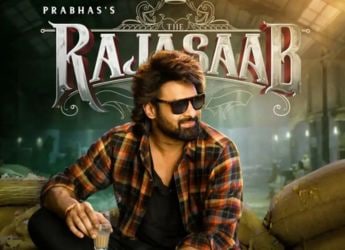- Home
- Wearables
- Wearables News
- Android Wear 2.0 Developer Preview 2 With Wrist Gestures Now Available
Android Wear 2.0 Developer Preview 2 With Wrist Gestures Now Available

Google has started rolling out the second developer preview of Android Wear 2.0, bringing new functionalities and bug fixes. At I/O 2016, Google revealed the Android Wear 2.0 Developer Preview, giving developers early access to the next major release of Android Wear. The preview introduced the option of standalone apps, input methods, a new notification design, and an API for "complications".
The latest developer preview brings features such as wrist gestures for developers - thus extending the functionality to third-party apps. Google says that the new Android Wear 2.0 Developer Preview comes with an updated SDK with tools and system images and developers can test it on the LG Watch Urbane Edition LTE and the Huawei Watch.
Notably, wrist gestures have been available to users since last year and they allow scrolling through the notification stream via wrist gestures. Google has now opened this system to developers to use within their apps. The company believes that the feature will help apps improve single hand usage. Google clearly notes that the second developer preview is a work in progress, and is not yet intended for daily use.
"Since I/O, feedback from the developer community has helped us identify bugs and shape our product direction. Today [Tuesday], we are releasing the second developer preview with new functionalities and bug fixes. Prior to the consumer release, we plan to release additional updates, so please send us your feedback early and often."
The second developer preview also bumps the Android Platform API version number to 24 to match Nougat. The new preview is also adding additional support for wearable drawer peeking, which makes it easier for users to access the drawers as they scroll. Some of the other UI improvements include automatic peek view and navigation drawer closure.
Get your daily dose of tech news, reviews, and insights, in under 80 characters on Gadgets 360 Turbo. Connect with fellow tech lovers on our Forum. Follow us on X, Facebook, WhatsApp, Threads and Google News for instant updates. Catch all the action on our YouTube channel.
Related Stories
- Samsung Galaxy Unpacked 2025
- ChatGPT
- Redmi Note 14 Pro+
- iPhone 16
- Apple Vision Pro
- Oneplus 12
- OnePlus Nord CE 3 Lite 5G
- iPhone 13
- Xiaomi 14 Pro
- Oppo Find N3
- Tecno Spark Go (2023)
- Realme V30
- Best Phones Under 25000
- Samsung Galaxy S24 Series
- Cryptocurrency
- iQoo 12
- Samsung Galaxy S24 Ultra
- Giottus
- Samsung Galaxy Z Flip 5
- Apple 'Scary Fast'
- Housefull 5
- GoPro Hero 12 Black Review
- Invincible Season 2
- JioGlass
- HD Ready TV
- Laptop Under 50000
- Smartwatch Under 10000
- Latest Mobile Phones
- Compare Phones
- Realme 16 5G
- Redmi Turbo 5
- Redmi Turbo 5 Max
- Moto G77
- Moto G67
- Realme P4 Power 5G
- Vivo X200T
- Realme Neo 8
- HP HyperX Omen 15
- Acer Chromebook 311 (2026)
- Lenovo Idea Tab Plus
- Realme Pad 3
- HMD Watch P1
- HMD Watch X1
- Haier H5E Series
- Acerpure Nitro Z Series 100-inch QLED TV
- Asus ROG Ally
- Nintendo Switch Lite
- Haier 1.6 Ton 5 Star Inverter Split AC (HSU19G-MZAID5BN-INV)
- Haier 1.6 Ton 5 Star Inverter Split AC (HSU19G-MZAIM5BN-INV)