Nova Launcher Update Brings Full Material Design Interface and More
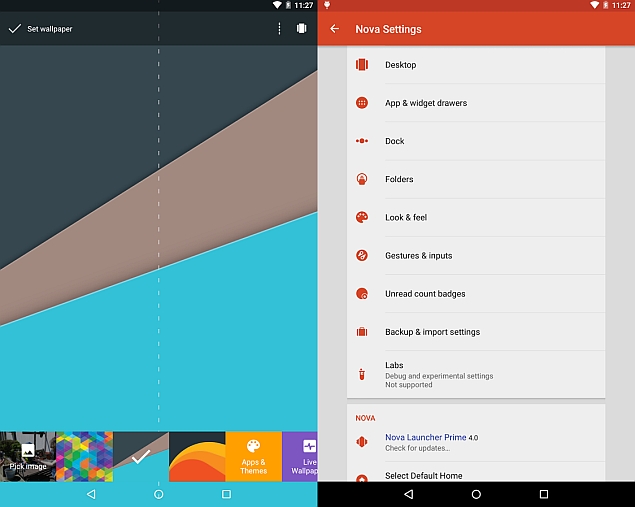
Nova Launcher, one of the most popular launchers for Android, has received a major update that revamps the UI to be in line with Google's Material Design UI for Android 5.0 Lollipop. The update also bumps-up the launcher version to 4.0.
The updated launcher now comes with more number of animations and bundled wallpapers that match with the Material Design theme of Google's Android 5.0 Lollipop. Apart from new icons, there is also a new Edit Shortcut dialog based on colours of the icon. Also, with the updated version, users can change the size of individual icon layouts by customising the size and the font of the icons on the home screen or the app drawer.
The updated launcher also gets the new Widget Search feature, and a new grouped widgets drawer. The launcher, besides featuring the support for Android for Work (Lollipop), now features a maximum icon size that's 150 percent larger than before. Nova Launcher's price however remains the same at $4 for its full, Prime version. The updated app is available to download from Google Play. The launcher is compatible with devices running Android 4.1 and higher versions.
Nova Launcher has been one of the most popular launchers for the Android platform, which is also highly customisable. Users can tweak everything from the margins around app icons to the scroll icon on the home screen. They can install widgets in the dock, make a scrolling dock, or change the icon grid. And because of how popular the app is, users will find lots of guides and other resources like icon packs designed to work with this launcher.
Some of the other popular launchers available to download are EverythingMe Launcher, Yahoo Aviate Launcher, Smart Launcher 2, Wiser, and Hola Launcher. Buzz Launcher has a nice theme with square icons grouped in the centre of the home screen. It's great for those obsessed with multiple neat home screens. Zero Launcher and Apus Launcher offer more ways to get an iOS-like experience on your Android smartphone. Solo Launcher has some great customisable gesture controls and beautiful widgets.
Get your daily dose of tech news, reviews, and insights, in under 80 characters on Gadgets 360 Turbo. Connect with fellow tech lovers on our Forum. Follow us on X, Facebook, WhatsApp, Threads and Google News for instant updates. Catch all the action on our YouTube channel.
Related Stories
- Samsung Galaxy Unpacked 2026
- iPhone 17 Pro Max
- ChatGPT
- iOS 26
- Laptop Under 50000
- Smartwatch Under 10000
- Apple Vision Pro
- Oneplus 12
- OnePlus Nord CE 3 Lite 5G
- iPhone 13
- Xiaomi 14 Pro
- Oppo Find N3
- Tecno Spark Go (2023)
- Realme V30
- Best Phones Under 25000
- Samsung Galaxy S24 Series
- Cryptocurrency
- iQoo 12
- Samsung Galaxy S24 Ultra
- Giottus
- Samsung Galaxy Z Flip 5
- Apple 'Scary Fast'
- Housefull 5
- GoPro Hero 12 Black Review
- Invincible Season 2
- JioGlass
- HD Ready TV
- Latest Mobile Phones
- Compare Phones
- Realme P4 Lite
- Vivo V70
- Vivo V70 Elite
- Google Pixel 10a
- Tecno Camon 50
- Tecno Camon 50 Pro
- Lava Bold N2
- Vivo V60 Lite 4G
- Asus Vivobook 16 (M1605NAQ)
- Asus Vivobook 15 (2026)
- Infinix Xpad 30E
- Brave Ark 2-in-1
- Amazfit T-Rex Ultra 2
- boAt Chrome Iris
- Xiaomi QLED TV X Pro 75
- Haier H5E Series
- Asus ROG Ally
- Nintendo Switch Lite
- Haier 1.6 Ton 5 Star Inverter Split AC (HSU19G-MZAID5BN-INV)
- Haier 1.6 Ton 5 Star Inverter Split AC (HSU19G-MZAIM5BN-INV)







![[Partner Content] OPPO Reno15 Series: AI Portrait Camera, Popout and First Compact Reno](https://www.gadgets360.com/static/mobile/images/spacer.png)









