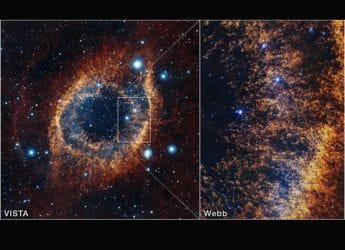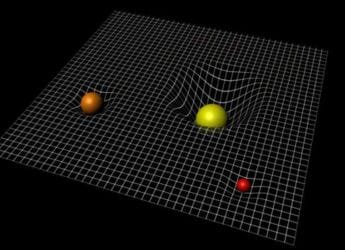SwiftKey for Android Gets Microsoft Bing Search Bar With Easy Sharing Functionality

To use it, simply access the toolbar by clicking the ‘+’ icon on the top left of the SwiftKey keyboard
Microsoft-owned SwiftKey on Thursday announced the release of a new feature on the SwiftKey for Android third-party keyboard to allow users to search for and share anything on the Internet. The latest update brings a search bar to the Android keyboard and enables users to access search results, take screenshots, crop them accordingly, and share them across social media apps. The default search engine for this new tab is Microsoft Bing. The new feature is available starting Thursday in 11 countries including Australia, Brazil, Canada, France, Germany, India, Italy, Japan, Spain the UK, and the US.
To use the new feature on the SwiftKey app, simply access the toolbar by clicking the ‘+' icon on the top left of the keyboard. From there, locate the search bar and type in what you want to search for on Bing. Alternatively, you can type in a URL to go directly to the assigned website. The search bar is not yet available on SwiftKey for iOS, and Microsoft hasn't even provided an ETA for it.
Search on SwiftKey for Android is an addition to the long list of previously available features including Stickers, Calendar and Location sharing capabilities, and translation for over 60 languages.
While the addition of a search bar on the keyboard seems like a good feature to have, the fact that it is not removable might be a hindrance for users looking to opt for a minimal, less-intrusive approach. Major competitor Gboard offers the ability to search via Google Search, which might be a preferred option for users on Android. However, Gboard does not allow users to take screenshots and crop the image to share.
“We're always looking for ways to make typing and messaging faster and smarter for our users,” said Colleen Hall, Senior Product Manager at SwiftKey, giving more background on the update in a blog post. “By having search right there in the keyboard, users can browse for information and share it with their contacts without leaving the conversation, whether that's for quick fact-finding, checking the local weather, or sharing news headlines and images in a message.”
Back in September this year, SwiftKey keyboard on Android received the integration of Microsoft Translator into the keyboard, which enabled real-time two-way translation.
Catch the latest from the Consumer Electronics Show on Gadgets 360, at our CES 2026 hub.
Related Stories
- Samsung Galaxy Unpacked 2025
- ChatGPT
- Redmi Note 14 Pro+
- iPhone 16
- Apple Vision Pro
- Oneplus 12
- OnePlus Nord CE 3 Lite 5G
- iPhone 13
- Xiaomi 14 Pro
- Oppo Find N3
- Tecno Spark Go (2023)
- Realme V30
- Best Phones Under 25000
- Samsung Galaxy S24 Series
- Cryptocurrency
- iQoo 12
- Samsung Galaxy S24 Ultra
- Giottus
- Samsung Galaxy Z Flip 5
- Apple 'Scary Fast'
- Housefull 5
- GoPro Hero 12 Black Review
- Invincible Season 2
- JioGlass
- HD Ready TV
- Laptop Under 50000
- Smartwatch Under 10000
- Latest Mobile Phones
- Compare Phones
- Realme Neo 8
- OPPO Reno 15 FS
- Red Magic 11 Air
- Honor Magic 8 RSR Porsche Design
- Honor Magic 8 Pro Air
- Infinix Note Edge
- Lava Blaze Duo 3
- Tecno Spark Go 3
- Acer Chromebook 311 (2026)
- Acer Chromebook Spin 311
- Lenovo Idea Tab Plus
- Realme Pad 3
- Moto Watch
- Garmin Quatix 8 Pro
- Haier H5E Series
- Acerpure Nitro Z Series 100-inch QLED TV
- Asus ROG Ally
- Nintendo Switch Lite
- Haier 1.6 Ton 5 Star Inverter Split AC (HSU19G-MZAID5BN-INV)
- Haier 1.6 Ton 5 Star Inverter Split AC (HSU19G-MZAIM5BN-INV)






![[Sponsored] Haier C90 OLED TV | Dolby Vision IQ, 144Hz OLED and Google TV in Action](https://www.gadgets360.com/static/mobile/images/spacer.png)