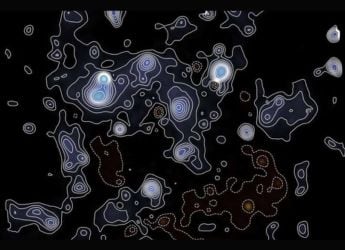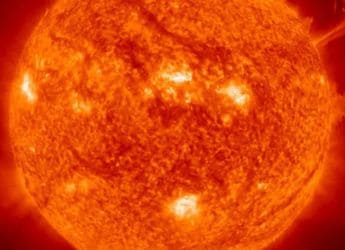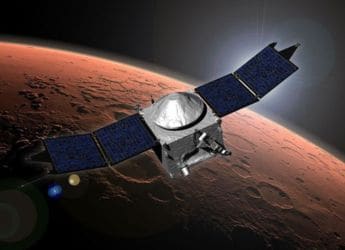- Home
- How to
- How to Features
- Google Pay: How to Send Money Using Bank Details, Phone Number, UPI ID or QR Code
Google Pay: How to Send Money Using Bank Details, Phone Number, UPI ID or QR Code
Sending money on Google Pay is quite simple. Here's how you can use its different payment modes.

Photo Credit: Google Pay
Google Pay
Google Pay, earlier known as Google Tez, lets you send and receive money online using four different methods — UPI ID, phone number, bank details and bar code. It allows you to do online shopping, mobile recharges as well as make payments at offline stores. The app enables contactless payments and supports regional languages, so you can choose to access its features in your native language.
If you are new to Google Pay, then here's a simple guide on how to send money on the app using various payment methods. Take a look below.
How to send money using bank details
- Open Google Pay on your Android or iOS device.
- Tap the New Payment option at the bottom of the screen.
- Choose the Bank Transfer option.
- Now, enter the account number of the person you wish to send money to, re-enter the same account number, fill in the IFSC code and lastly, type the name of the recipient.
- Tap Continue.
- Enter the amount and select the bank account that you would like to use to make this payment.
- Tap Pay and enter your UPI PIN.
- Your payment will be made.
How to send money using phone number
- Choose the Phone number option under Transfer money.
- Now, enter the mobile number of the person you want to send money to or tap the small contact icon to choose the phone number.
- Tap the blue Pay button at the bottom.
- Enter the amount and add a note.
- Now, choose the bank account you would like to use to make this payment.
- Tap Pay and enter your UPI PIN.
- Then, tap submit and your transaction will be successful.
How to send money using UPI ID
- Choose UPI ID or QR and enter UPI ID.
- Tap Verify > Ok.
- Now, tap the Pay button at the bottom.
- Enter the amount and add a note.
- Choose the mode of payment.
- Tap Pay.
- Enter your UPI PIN and it's done
How to send money using QR code
- Choose the UPI ID or QR option to pay.
- Scan the QR code and enter the amount.
- Now, select the bank account that you want to use.
- Tap Pay, and enter your UPI PIN.
- Click submit.
For more tutorials, visit our How To section.
Has the Redmi Note 10 Series raised the bar in the budget phone market in India? We discussed this on Orbital, our weekly technology podcast, which you can subscribe to via Apple Podcasts, Google Podcasts, or RSS, download the episode, or just hit the play button below.
Get your daily dose of tech news, reviews, and insights, in under 80 characters on Gadgets 360 Turbo. Connect with fellow tech lovers on our Forum. Follow us on X, Facebook, WhatsApp, Threads and Google News for instant updates. Catch all the action on our YouTube channel.
Related Stories
- Samsung Galaxy Unpacked 2025
- ChatGPT
- Redmi Note 14 Pro+
- iPhone 16
- Apple Vision Pro
- Oneplus 12
- OnePlus Nord CE 3 Lite 5G
- iPhone 13
- Xiaomi 14 Pro
- Oppo Find N3
- Tecno Spark Go (2023)
- Realme V30
- Best Phones Under 25000
- Samsung Galaxy S24 Series
- Cryptocurrency
- iQoo 12
- Samsung Galaxy S24 Ultra
- Giottus
- Samsung Galaxy Z Flip 5
- Apple 'Scary Fast'
- Housefull 5
- GoPro Hero 12 Black Review
- Invincible Season 2
- JioGlass
- HD Ready TV
- Laptop Under 50000
- Smartwatch Under 10000
- Latest Mobile Phones
- Compare Phones
- Realme Neo 8
- OPPO Reno 15 FS
- Red Magic 11 Air
- Honor Magic 8 RSR Porsche Design
- Honor Magic 8 Pro Air
- Infinix Note Edge
- Lava Blaze Duo 3
- Tecno Spark Go 3
- HP HyperX Omen 15
- Acer Chromebook 311 (2026)
- Lenovo Idea Tab Plus
- Realme Pad 3
- HMD Watch P1
- HMD Watch X1
- Haier H5E Series
- Acerpure Nitro Z Series 100-inch QLED TV
- Asus ROG Ally
- Nintendo Switch Lite
- Haier 1.6 Ton 5 Star Inverter Split AC (HSU19G-MZAID5BN-INV)
- Haier 1.6 Ton 5 Star Inverter Split AC (HSU19G-MZAIM5BN-INV)