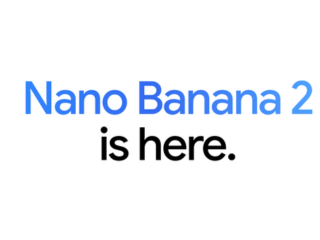- Home
- How to
- How to Features
- How to Add Multiple Bank Accounts to Google Pay: A Step by Step Guide
How to Add Multiple Bank Accounts to Google Pay: A Step-by-Step Guide
Google Pay lets you pick a default bank account that is automatically selected when you scan a UPI QR code to make a payment.

Photo Credit: Google Play
Adding multiple accounts also enables transactions in situations like bank server outages
Google Pay is one of the most popular UPI-based payment platforms in India for conducting digital transactions. One of its useful features is the ability to link multiple bank accounts under a single user profile. Adding more than one bank account to a Google Pay account offers several benefits. It lets users keep an eye on separate personal and professional transactions and provides flexibility in choosing which account to pay from. Adding multiple accounts also enables transactions in situations like bank server outages and exceeding the UPI limits. Users have to set one account as the default for sending money.
If you're looking to streamline your digital payments, linking multiple accounts to Google Pay is recommended. Here's how you can add multiple bank accounts to Google Pay:
How to Add Multiple Bank Accounts to Google Pay
- Open the Google Pay app on your Android or iOS device
- Tap on the profile icon located in the top right corner
- Select Bank account
- Tap Add bank account
- Choose your bank from the list
- From the list of accounts, select the account that you want to add
- Verify your mobile number with SMS
- After verification, the new account will be added to your Google Pay account.
How to Set Your Primary Account for Sending Money on Google Pay
These steps can be repeated to add more bank accounts. To set or switch your primary account for sending money on Google Pay, follow these steps:
- Click the Profile picture on the Google Pay app
- Select Bank account
- Tap on the account you want to update
- At the bottom, tap Set as the primary account
The selected account will now be used by default when you send money. You can still receive payments on all linked accounts.
Before adding multiple bank accounts to Google Pay, users have to make sure that each bank supports UPI and is listed on the platform. All linked accounts must use the same mobile number registered with Google Pay for verification. Banks sometimes charge SMS fees during the setup process. Additionally, banks have different UPI transaction limits, so select accounts based on your usage needs. It is also recommended to remove any closed or inactive accounts to avoid confusion.
Get your daily dose of tech news, reviews, and insights, in under 80 characters on Gadgets 360 Turbo. Connect with fellow tech lovers on our Forum. Follow us on X, Facebook, WhatsApp, Threads and Google News for instant updates. Catch all the action on our YouTube channel.
Related Stories
- Samsung Galaxy Unpacked 2026
- iPhone 17 Pro Max
- ChatGPT
- iOS 26
- Laptop Under 50000
- Smartwatch Under 10000
- Apple Vision Pro
- Oneplus 12
- OnePlus Nord CE 3 Lite 5G
- iPhone 13
- Xiaomi 14 Pro
- Oppo Find N3
- Tecno Spark Go (2023)
- Realme V30
- Best Phones Under 25000
- Samsung Galaxy S24 Series
- Cryptocurrency
- iQoo 12
- Samsung Galaxy S24 Ultra
- Giottus
- Samsung Galaxy Z Flip 5
- Apple 'Scary Fast'
- Housefull 5
- GoPro Hero 12 Black Review
- Invincible Season 2
- JioGlass
- HD Ready TV
- Latest Mobile Phones
- Compare Phones
- Samsung Galaxy S26+
- Samsung Galaxy S26 Ultra
- Samsung Galaxy S26
- iQOO 15R
- Realme P4 Lite
- Vivo V70
- Vivo V70 Elite
- Google Pixel 10a
- Asus TUF Gaming A14 (2026)
- Asus ProArt GoPro Edition
- Infinix Xpad 30E
- Brave Ark 2-in-1
- AI+ Wearbuds
- AI+ NovaWatch Kids 4G
- Xiaomi QLED TV X Pro 75
- Haier H5E Series
- Asus ROG Ally
- Nintendo Switch Lite
- Haier 1.6 Ton 5 Star Inverter Split AC (HSU19G-MZAID5BN-INV)
- Haier 1.6 Ton 5 Star Inverter Split AC (HSU19G-MZAIM5BN-INV)