- Home
- Internet
- Internet News
- Yahoo Overhauls App and Website; Brings Custom Swipes and More to Mail App
Yahoo Overhauls App and Website; Brings Custom Swipes and More to Mail App
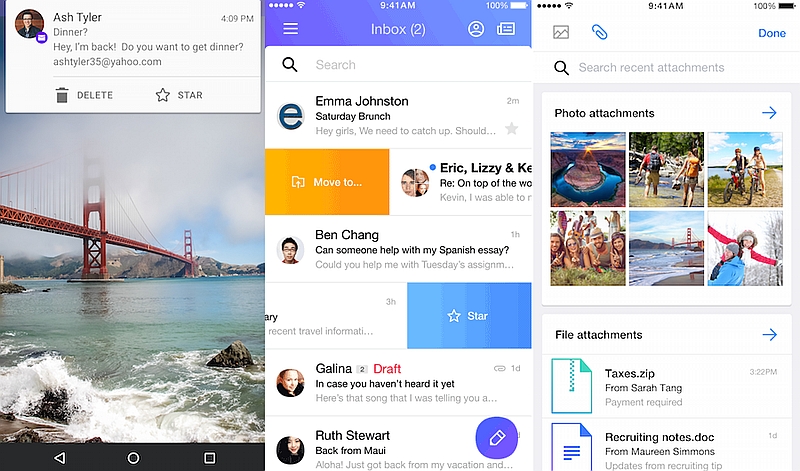
Yahoo has done its yearly spring cleaning, overhauling the Yahoo app for Android and iOS, as well as its desktop and mobile websites, with a focus on bringing better tailored news and video content alongside improving discussions with a more easily accessible comments section. The Internet giant, which is looking to recapture its former glory, has also rolled out a bunch of updates for its Android and iOS Mail apps, adding several new features including custom swipes and the ability to share recent attachments.
"We've made it easier to discover and create conversations with a community around engaging content and follow the latest developing stories in a nearly infinite news stream," said Simon Khalaf, Senior Vice President, Yahoo in a blog post on Thursday, detailing the changes to the Yahoo app and home page.
As a part of the update for the Yahoo app and home page, users can now scroll through related stories in-line, instead of opening each article in a separate tab. The company says its algorithms now show tailored story articles on the news feed, based on what users are interested in. "The more you use the app and homepage, the better your experience will be," says Khalaf. Users will of course have to sign in. The update also shows comments directly in-line below the story.
In addition, the redesigned website and app lets readers receive automatic updates for developing news. Users can even turn on the notifications for an article so that they are notified in real time whenever the story is updated.
On Android, the updated Yahoo Mail app brings the ability to customise swipe gestures on the mail, meaning users can now choose what action will be taken when a mail is swiped from right to left or vice versa. Options to star a mail, send it to a folder, archive it or more are included. The customising option can be found under Settings>Swipe Actions. The update adds Multi-Select Toolbar options to star and mark as a spam also come as a part of the update. Android users can perform swipe actions directly from the notifications as well. "Even before you open the Yahoo Mail app, you can now take action on incoming emails right in the notification for a faster and more seamless way to manage your emails. The actions available in your notifications are the same ones you've selected for swipe actions." The updated app is yet to reach India.
The iOS users will get the same update sans the option to perform swipe actions directly from notification. However, the updated Yahoo Mail app for iOS makes it easier to forward images and file attachments they received from a different user. While composing a mail, the app will now show the recently received photos and file attachments, along with a search bar to easily attach it to the mail.In addition, the ability to create, delete and rename folders (and subfolders) is also included. The updated app is available to download from the App Store.
Get your daily dose of tech news, reviews, and insights, in under 80 characters on Gadgets 360 Turbo. Connect with fellow tech lovers on our Forum. Follow us on X, Facebook, WhatsApp, Threads and Google News for instant updates. Catch all the action on our YouTube channel.
Related Stories
- Samsung Galaxy Unpacked 2025
- ChatGPT
- Redmi Note 14 Pro+
- iPhone 16
- Apple Vision Pro
- Oneplus 12
- OnePlus Nord CE 3 Lite 5G
- iPhone 13
- Xiaomi 14 Pro
- Oppo Find N3
- Tecno Spark Go (2023)
- Realme V30
- Best Phones Under 25000
- Samsung Galaxy S24 Series
- Cryptocurrency
- iQoo 12
- Samsung Galaxy S24 Ultra
- Giottus
- Samsung Galaxy Z Flip 5
- Apple 'Scary Fast'
- Housefull 5
- GoPro Hero 12 Black Review
- Invincible Season 2
- JioGlass
- HD Ready TV
- Laptop Under 50000
- Smartwatch Under 10000
- Latest Mobile Phones
- Compare Phones
- OPPO A6v 5G
- OPPO A6i+ 5G
- Realme 16 5G
- Redmi Turbo 5
- Redmi Turbo 5 Max
- Moto G77
- Moto G67
- Realme P4 Power 5G
- HP HyperX Omen 15
- Acer Chromebook 311 (2026)
- Lenovo Idea Tab Plus
- Realme Pad 3
- HMD Watch P1
- HMD Watch X1
- Haier H5E Series
- Acerpure Nitro Z Series 100-inch QLED TV
- Asus ROG Ally
- Nintendo Switch Lite
- Haier 1.6 Ton 5 Star Inverter Split AC (HSU19G-MZAID5BN-INV)
- Haier 1.6 Ton 5 Star Inverter Split AC (HSU19G-MZAIM5BN-INV)

















