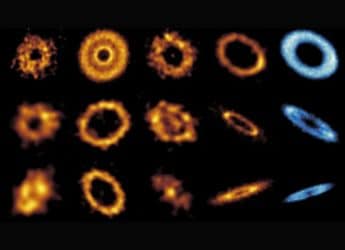Microsoft Introduces New Copilot Agent That Can Build Apps from Text Prompts
Microsoft’s App Builder and Workflows agents are available to 365 Copilot users enrolled in the Frontier programme.
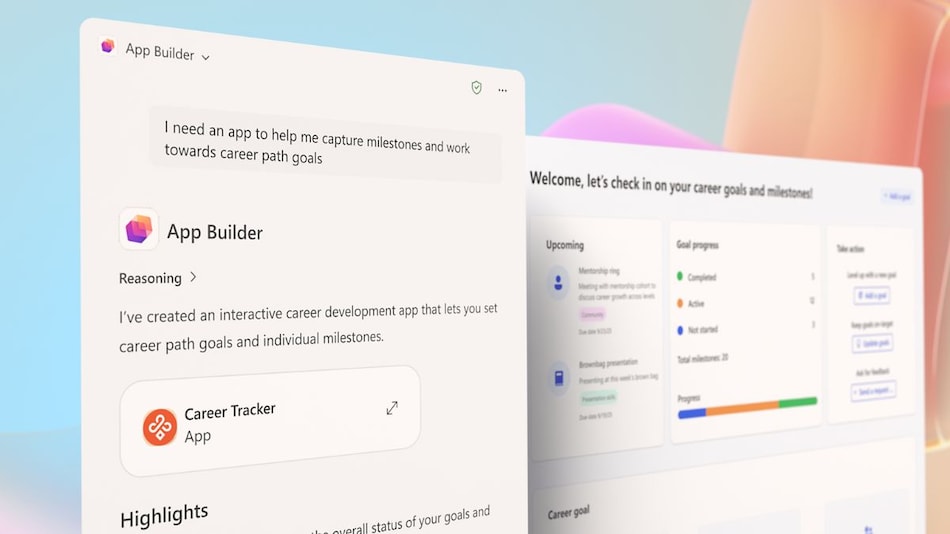
Photo Credit: Microsoft
Microsoft says the Copilot AI agents support multi-turn edits
Microsoft introduced two new Copilot agents for the Microsoft 365 Copilot subscribers on Tuesday. The first is called App Builder, and it can create functional apps from text prompts. The second agent, dubbed Workflows, can automate tasks across Outlook, Teams, SharePoint, Planner, and other services, such as Approvals. Both agents will initially be available to a select group of subscribers and are likely to be expanded to the larger user base. Interestingly, the new features were introduced just days after Google added vibe coding capability to the AI Studio.
Copilot Can Now Generate Apps from Text Prompts
In a blog post, the Redmond-based tech giant announced the two new Copilot agents for Microsoft 365 Copilot users. Both App Builder and Workflows are currently available to subscribers who have enrolled in the Frontier programme. While the Workflows agent is currently available in the Agents Store, the App Builder agent will be added later this week.
Essentially a vibe coding experience, the App Builder agent can receive instructions from the user via text prompts and then write the code autonomously to create a functional app. Microsoft says the agent supports multi-turn interaction, meaning the user can continue to refine the app after its creation by sharing multiple prompts. It can also conjure up interactive elements such as dashboards, charts, calculators, lists, and more.
With each iteration, the user can preview the app and visually inspect if they would prefer something else, making it accessible to even those who do not know coding. Additionally, the company states that the AI-generated app can be deployed without any database setup. Microsoft Lists acts as a backend, allowing users to generate and store new data.
Further, for more control, the in-app experience is grounded in users' Microsoft 365 content, including documents, presentations, spreadsheets, and notes. Sharing the apps is also simple. Users can distribute the generated app via a link, similar to how a document is shared.
The second AI agent is Workflows. It is essentially an automation tool that can automate tasks such as sending emails and reminders, managing calendars, and sharing team updates. Similar to App Builder, users can set up the automation by instructing the agent in natural language. This agent works across Outlook, Teams, SharePoint, Planner, and services like Approvals.
Adding more items or adjusting the automation behaviour is also simple. Users just need to write a prompt in the same conversation, and the agent will execute it. Microsoft says the feature is built on the same infrastructure that powers Agent Flows for enterprises, bringing higher reliability for users.
Get your daily dose of tech news, reviews, and insights, in under 80 characters on Gadgets 360 Turbo. Connect with fellow tech lovers on our Forum. Follow us on X, Facebook, WhatsApp, Threads and Google News for instant updates. Catch all the action on our YouTube channel.
Related Stories
- Samsung Galaxy Unpacked 2025
- ChatGPT
- Redmi Note 14 Pro+
- iPhone 16
- Apple Vision Pro
- Oneplus 12
- OnePlus Nord CE 3 Lite 5G
- iPhone 13
- Xiaomi 14 Pro
- Oppo Find N3
- Tecno Spark Go (2023)
- Realme V30
- Best Phones Under 25000
- Samsung Galaxy S24 Series
- Cryptocurrency
- iQoo 12
- Samsung Galaxy S24 Ultra
- Giottus
- Samsung Galaxy Z Flip 5
- Apple 'Scary Fast'
- Housefull 5
- GoPro Hero 12 Black Review
- Invincible Season 2
- JioGlass
- HD Ready TV
- Laptop Under 50000
- Smartwatch Under 10000
- Latest Mobile Phones
- Compare Phones
- Vivo X200T
- Realme Neo 8
- OPPO Reno 15 FS
- Red Magic 11 Air
- Honor Magic 8 RSR Porsche Design
- Honor Magic 8 Pro Air
- Infinix Note Edge
- Lava Blaze Duo 3
- HP HyperX Omen 15
- Acer Chromebook 311 (2026)
- Lenovo Idea Tab Plus
- Realme Pad 3
- HMD Watch P1
- HMD Watch X1
- Haier H5E Series
- Acerpure Nitro Z Series 100-inch QLED TV
- Asus ROG Ally
- Nintendo Switch Lite
- Haier 1.6 Ton 5 Star Inverter Split AC (HSU19G-MZAID5BN-INV)
- Haier 1.6 Ton 5 Star Inverter Split AC (HSU19G-MZAIM5BN-INV)