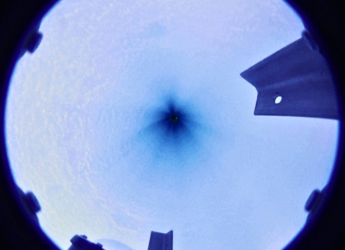- Home
- How to
- How to Features
- How to Get Canara Bank Mini Statement Online Using Different Methods: A Step By Step Guide
How to Get Canara Bank Mini Statement Online Using Different Methods: A Step-By-Step Guide
Canara Bank also supports a WhatsApp Banking feature, which lets you request a mini statement via a chat on your registered mobile number.

Photo Credit: Play Store
To register on the Canara ai1 app, verify your registered mobile number with an OTP
Managing your bank account has become much easier in recent years, and Canara Bank offers several convenient online options to help customers access essential services without visiting a branch. One of the most commonly used features is the mini statement, which gives you a quick overview of your recent transactions. Whether you want to track your spending, confirm a debit or credit, or simply stay updated on your account activity, a mini statement can provide the information you need in seconds.
How to Get Canara Bank Mini Statement Online
Canara Bank customers can access their mini statement through multiple digital platforms, each designed to offer a smooth and secure experience. The Canara ai1 mobile app allows you to view your recent transactions instantly and even email the statement for record-keeping. Internet banking users can log in through the official portal to download or view their mini statement with just a few clicks.
For those who prefer an even simpler method, Canara Bank also provides WhatsApp Banking support, enabling customers to request their mini statement directly through a chat on their registered mobile number.
In this guide, we explain each of these online methods step-by-step so you can choose the one that works best for you.
How to Get Canara Bank Mini Statement Using the Canara ai1 App
- First, you need to log in to the Canara ai1 app using your credentials.
- Then, you can go to the Pay & Transfer section and tap on e-Passbook.
- After that, select the Mini Statement option or choose a custom date range.
- Once the details appear, you can view your statement and email it to yourself if needed.
To set up your Canara ai1 app credentials, install the app from the Play Store or App Store and select the SIM linked to your registered mobile number. The app will send a verification SMS, and you must enter the OTP you receive. Once verified, create and confirm a five-digit login passcode, then accept the terms and conditions to complete the setup.
How to Get Canara Bank Mini Statement Using Internet Banking
- To begin with, you need to sign in to the Canara Bank net banking portal with your Customer ID and password.
- Then, you can open the Accounts menu and pick your savings account from the list.
- After doing that, select Get Statement and choose the Mini Statement option to view your recent transactions.
How to Get Canara Bank Mini Statement Using WhatsApp Banking
- You need to save the official Canara Bank WhatsApp number, 90760-30001, to your contacts.
- Then, you can open WhatsApp and send a “Hi” or “Hello” from your registered mobile number.
- After the bank sends the menu, follow the prompts and choose Mini Statement under Banking Services or Account Statement under Services.
Make sure you are sending the message from the phone number linked to your Canara Bank account.
FAQs
1. What is a Canara Bank mini statement?
A mini statement is a quick summary of your most recent transactions. It usually shows the last five to ten debits and credits linked to your account.
2. Do I need to register separately for WhatsApp Banking?
No, you do not need a separate registration. You only need to save the official number (90760-30001) and send a message from your registered mobile number.
3. Can I get a mini statement without internet access?
Yes. You can dial the Canara Bank missed call service number (09015734734) from your registered mobile number to receive your mini statement via SMS.
4. Is it safe to view my mini statement online?
Yes. Canara Bank's mobile app, internet banking and WhatsApp Banking use secure systems to protect your data. Always use your registered mobile number and avoid sharing OTPs with anyone.
5. How many transactions will the mini statement show?
This may vary slightly by platform, but most mini statements display the latest five to ten account transactions.
Get your daily dose of tech news, reviews, and insights, in under 80 characters on Gadgets 360 Turbo. Connect with fellow tech lovers on our Forum. Follow us on X, Facebook, WhatsApp, Threads and Google News for instant updates. Catch all the action on our YouTube channel.
- Samsung Galaxy Unpacked 2026
- iPhone 17 Pro Max
- ChatGPT
- iOS 26
- Laptop Under 50000
- Smartwatch Under 10000
- Apple Vision Pro
- Oneplus 12
- OnePlus Nord CE 3 Lite 5G
- iPhone 13
- Xiaomi 14 Pro
- Oppo Find N3
- Tecno Spark Go (2023)
- Realme V30
- Best Phones Under 25000
- Samsung Galaxy S24 Series
- Cryptocurrency
- iQoo 12
- Samsung Galaxy S24 Ultra
- Giottus
- Samsung Galaxy Z Flip 5
- Apple 'Scary Fast'
- Housefull 5
- GoPro Hero 12 Black Review
- Invincible Season 2
- JioGlass
- HD Ready TV
- Latest Mobile Phones
- Compare Phones
- Realme P4 Lite
- Vivo V70
- Vivo V70 Elite
- Google Pixel 10a
- Tecno Camon 50
- Tecno Camon 50 Pro
- Lava Bold N2
- Vivo V60 Lite 4G
- Asus Vivobook 16 (M1605NAQ)
- Asus Vivobook 15 (2026)
- Infinix Xpad 30E
- Brave Ark 2-in-1
- Amazfit T-Rex Ultra 2
- boAt Chrome Iris
- Xiaomi QLED TV X Pro 75
- Haier H5E Series
- Asus ROG Ally
- Nintendo Switch Lite
- Haier 1.6 Ton 5 Star Inverter Split AC (HSU19G-MZAID5BN-INV)
- Haier 1.6 Ton 5 Star Inverter Split AC (HSU19G-MZAIM5BN-INV)


![[Partner Content] OPPO Reno15 Series: AI Portrait Camera, Popout and First Compact Reno](https://www.gadgets360.com/static/mobile/images/spacer.png)