- Home
- Mobiles
- Mobiles Reviews
- Hands on: Windows Phone 7.5 Mango
Hands on: Windows Phone 7.5 Mango
By Sahil Mohan Gupta, NDTV | Updated: 6 June 2012 15:29 IST
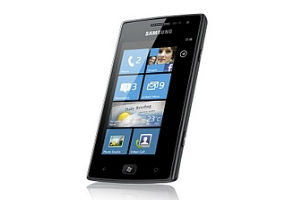
Click Here to Add Gadgets360 As A Trusted Source

Advertisement
Microsoft's Windows Phone Mango finally hits Indian shores in the form of the Samsung Omnia W, but will it challenge the might of Apple's iOS and Google's Android? Will the OS war overtake the tablet war?
Microsoft would have us believe that the Mango build will rectify the deficiencies of Windows Phone 7. How much truth is there in this claim? We'll find out here.
From its inception, Windows Phone 7 was a head-turner with the Metro UI generating a lot of positive press. However, it's good looks couldn't make up for the deficiency of functionality which included no copy-paste, average enterprise E-mail and almost no apps to speak off in the original build.
Now that Microsoft has added more than 500 new features, Windows Phone is a much more complete and secure option for someone hunting for a high tech mobile device. Aside from this, a Nokia partnership not only guarantees a state of the art flagship Windows Mobile device line-up, but also an apps ecosystem.
500 new features may sound cool on paper but, trust us, most will care only for about 5 or 7 top nuggets, as most of the other enhancements are under the hood.
We made few key observations about Microsoft new smartphone platform:
Not a Dual Core universe:
How does one determine if it's a flagship smartphone? Size? No. Camera? No. Memory? No. Display? Maybe. Dual-Core CPU? Yes. At least all these tech terms matter for Android, maybe even for the iPhone, but not for the latest generation of Windows Phone Mango devices.
No support for dual-core hardware does not mean "below par performance", it just means Windows Phone devices don't need them! These puppies just fly, like the iPhone. Scrolling is super smooth, multitasking is fluid and battery life remains good, much better than the dual-core army of Androids.
While Microsoft is not making its own Windows Phone hardware, it is very picky about the requirements for Windows Phone Mango, which include a minimum of 384 MB RAM, a minimum 4 GB flash drive, minimum resolution of 800x480 and Qualcomm CPUs. This means Microsoft's platform will not face the type of fragmentation Android goes through by being present in multiple price segments. Minimum requirements also ensure that user experience will be consistent across all devices, which is another plus mark for Windows Phone.
Even our test subject, which is currently the most advanced Windows Phone device, boasted of a 1.4Ghz Qualcomm CPU, 512 MB RAM, 8GB internal memory and a 3.7-inch Super AMOLED+ display.
On the flip side of things the no go for dual-core hardware means no 1080p video support and also reduces the spec sheet bragging rights, which is pretty annoying.
Whatever Microsoft thinks, dual-core architecture has to be supported soon or later because the buzzwords are the ones that attract consumers. At the moment Android is doing it pretty well and, heck, even Apple is following suit. Seriously, does any iPhone user feel underpowered? We don't think so but that hasn't stopped Apple from launching dual-core architectures like the one seen in the iPad 2.
It's still a Metro world:
With the sheer dearth of Windows Phone devices in the country, we just felt the need to add this. For those who don't know, Windows Phone does not share any legacy with the erstwhile Windows Mobile platform. The new operating system brings forth the Metro UI which has now been further enhanced in the Mango build.
The UI follows Microsoft's "Glance and Go" mantra. It is divided into two - The main screen being flooded with Tiles and a Scrolled selection of all apps. Tiles are basically large geometric icons, which also offer a bit of information, keeping in with the Glance and Go philosophy. The Tiles offer a middle ground between Apple's icon heavy interface and Android's widget friendly homescreens.
Microsoft calls these "live tiles", actually amongst the 500 Mango updates, the Live Tiles are also in for an update. Nothing major here, apart from the Tiles offering more information and more frequently, making them livelier.
Microsoft truly believes in Metro - they even put it at the fore in Windows 8 - but for the layman its something absolutely new, for some even a wee bit alien. For Microsoft's sake that's something users will need to come to terms with, if Windows Phone is to succeed as a mobile OS.
Smart Multitasker:
Back in October last year, when Windows Phone was released, it had no multi-tasking. We were struck by this while reviewing the Dell Venue Pro - was Microsoft living in the dark ages? How could a modern mobile OS survive without multitasking?
Well, then came, the NO-DO update, which kind of added a halfhearted attempt at multi-tasking.
Good sense prevailed with someone at Microsoft because now Mango is in the big league - all that one has to do is long press the back key and a webOS style card menu pops up enabling us to scroll through the various open apps.
Microsoft follows the Apple path and opts to suspend apps rather than keeping them open which is the implementation followed by Android. This ensures better battery life and, in our experience, app switching which was very smooth - we could quickly switch between a game and the Facebook app, for instance.
Mango is a Socialite:
This one is a biggie. In a nutshell, from being the worst OS for social networking, Mango Windows Phone becomes the best by far. Even with iOS 5 and its built in Twitter integration, Windows Phone will reign supreme for some time to come - unless, of course Google pulls a rabbit out of it's hat and unleashes something mind-blowing in Ice Cream Sandwich.
Aside from integration with Facebook, Twitter, E-mail and Windows Live, the highlight is the "People Hub". It's your one stop to all social information. It's just like the Friends Stream on HTC devices but much cooler and, more importantly, unlike Friends Stream it's a feature that's Microsoft has added in the OS from the ground up.
Everything is very neatly organized, but we would have preferred better Twitter integration. Power users will demand more control over their posts and here is where Mango's integration fails. At present, frequent Tweeters need a dedicated client but, nonetheless, we like what we have seen though there's room for improvement.
Twitter is not perfect but Facebook comes very close - we did not even need to touch the extremely attractive app Facebook has built for Windows Phone. All the functionalities we are used to in a Facebook app can be had through Microsoft's integrated solution.
Besides these implementations, the People Hub also manages to organize our contacts very neatly. It automatically configures groups such as co-workers, family and so on; it even rearranges information in our news feed accordingly.
Apart from this, we also have solid camera integration and a hub called the Me Hub which just like the People Hub and is the one stop all for personal information.
Inspite of its kinks, Windows Phone Mango now provides the best out of the box social networking experience on a mobile platform, which is feat neither Android nor Apple can compete with.
Google+ is conspicuous by its absence and that's just not going to change until the big G comes up with an app on its own.
Email and Messenger:
Originally, Windows Phone did not even support threaded conversations. Now, we can actually have a conversation with someone on Facebook and seamlessly switch to Windows Messenger or SMS all on the same thread. That's what we call integration.
We can now have multiple inboxes secured in one tile rather than have a separate tile for each and every inbox.
Apart from this there are "Conversation" style threads seen in the messaging app. Now we don't need to go through a labyrinth of mails in a clutter mailbox, we can just find the one in question through the Conversation.
Bing, Bing and Bing:
As Steve Ballmer likes to put it, Windows Phone Mango is all about Bing, Bing and Bing! Be it Bing Maps, Bing Search, Bing Vision or the Bing powered Local Scout feature, there's no doubt who's the star on Windows Phone Mango.
So, with Bing Maps we get turn-by-turn voice navigation, which was a no show in the Windows Phone 7. Is it better than Google Maps? No. But it is a much improved product. In the US it might be a decent competitor to Google Maps but in India it still needs some catching up to do, but one can't blame Microsoft for pushing its own solution. Early adopters should not fret because this ever improving product is now going to get some Nav-tech enhancements courtesy the Nokia deal which might just give it the added oomph when it goes head to head against Google Maps.
Bing Vision is basically Microsoft's answer to Google's Goggles. Need more information about a book, no problem just scan the barcode using Bing Vision and you are good to go. Don't know a monument, just snap a picture of the Taj Mahal and Bing Vision will do the rest. It's not as extensive or exhaustive as Goggles but there is no reason it cannot become better.
There is even a "Places" like app called Local Scout. Need to find the nearest Barista? No problem. Local Scout taps in Bing Maps and finds you the nearest one.
Apart from all these added features there is obviously Bing Search at the core. The search key takes us to Bing Search and it is closely tied in within each and every app. Now that's what we call integration.
Explore the web with Internet Explorer 9:
With Mango, we get a new version of IE which features GPU acceleration, sandboxing of tabs, support for HTML5, CSS3, SV, XHTML, DOM and more along with a faster java script. All this jargon basically converts to a much smoother and faster browsing experience.
Microsoft Office is king again:
One of the few strengths of Microsoft's now Ex-Mobile platform, Windows Mobile, was the way it handled Office documents. Windows Phone had thrown that great legacy of smartness into the gutter. Fortunately, Microsoft Office makes a strong comeback in Mango, which includes tight Office 365 and SkyDrive implementation.
New to Mango is the sublime integration of Office 365 with SkyDrive. Previously, we could sync OneNote files and now Mango allows us to save Word, Excel and PowerPoint as well as gives us access to Sharepoint. Google Docs are good for personal use, but the moment you touch Enterprise Microsoft is king and here is where Mango rules.
In fact, Microsoft has really bumped up the functionality in Word and Excel. We get a myriad of templates, just like on Pages and Numbers on the iPhone. With these, both the apps really do look the part and offer enhanced functionality, rather than being some souped up version of a Documents 2 Go.
But the key out here is tight integration with the Cloud, that's where the corporate customer is going root to for Windows. Unlike Apple, Microsoft does not have an iCloud for music but we would not be surprised if something of that sort comes in the next build called "Tango".
Marketplace, shop till you drop:
While there is nothing exceptionally new about the Marketplace, we must mention that as Mango launches in India, the Marketplace offers more than 30,000 apps which in itself is quite a substantial number but falters the moment we speak of the iPhone 450,000 apps and Android's 300,00 apps.
Many are of the opinion that this dearth of apps is Mango's Achilles' heel and for the most part we agree. On the brighter side of things, though, Windows Phone now has most of the top apps people generally install when they purchase a smartphone.
Microsoft has also added a Web Marketplace, which behaves just like the Android Market place. It's always connected to our Windows Live account and the moment we click buy, it beams the app directly to our device.
And some more cool stuff:
Mango also brings features like Internet Sharing, Visual VoiceMail, and an updated Zune player and music controls for homescreen.
Internet Sharing is pretty self-explanatory. Just like Android, we can now tether our 3G signal to other devices, though this feature is restricted to newer devices. Devices which get upgraded to Mango will not have this feature.
Redmond had touted Visual Voice Mail as a big feature, but this functionality is absolutely useless to the Indian customer as none of the operators support it yet.
Now that Zune is also updated, it can take out bios of artists that you are listening to and it can also be controlled from the homescreen itself as a control pane appears if music is being played in the background.
Support for Video Chat has not been officially announced but Mango has built in APIs, which can be utilized by video chat apps like Skype.
Verdict:
As with our Windows 8 hands on, we see a lot of potential for Mango. Mango incorporates some of the best features of Apple's iOS and Google's Android and presents them in a fresh unique interface. Besides this, Microsoft also manages to break ground in terms of Social Networking integration, and rekindles it's enterprise mojo with Office 365 and SkyDrive.
There is no doubt that Windows Phone is now a contender, especially with Nokia leading the way. Having said that, compelling an option though it be, it still does not give many users a reason too change. At the same time, it is hampered by a dearth of apps and negative press for its creators. Reaching the big league was the easy part - now begins the tough bit of beating the might of iOS and Android.
Microsoft would have us believe that the Mango build will rectify the deficiencies of Windows Phone 7. How much truth is there in this claim? We'll find out here.
From its inception, Windows Phone 7 was a head-turner with the Metro UI generating a lot of positive press. However, it's good looks couldn't make up for the deficiency of functionality which included no copy-paste, average enterprise E-mail and almost no apps to speak off in the original build.
Now that Microsoft has added more than 500 new features, Windows Phone is a much more complete and secure option for someone hunting for a high tech mobile device. Aside from this, a Nokia partnership not only guarantees a state of the art flagship Windows Mobile device line-up, but also an apps ecosystem.
500 new features may sound cool on paper but, trust us, most will care only for about 5 or 7 top nuggets, as most of the other enhancements are under the hood.
We made few key observations about Microsoft new smartphone platform:
Not a Dual Core universe:
How does one determine if it's a flagship smartphone? Size? No. Camera? No. Memory? No. Display? Maybe. Dual-Core CPU? Yes. At least all these tech terms matter for Android, maybe even for the iPhone, but not for the latest generation of Windows Phone Mango devices.
No support for dual-core hardware does not mean "below par performance", it just means Windows Phone devices don't need them! These puppies just fly, like the iPhone. Scrolling is super smooth, multitasking is fluid and battery life remains good, much better than the dual-core army of Androids.
While Microsoft is not making its own Windows Phone hardware, it is very picky about the requirements for Windows Phone Mango, which include a minimum of 384 MB RAM, a minimum 4 GB flash drive, minimum resolution of 800x480 and Qualcomm CPUs. This means Microsoft's platform will not face the type of fragmentation Android goes through by being present in multiple price segments. Minimum requirements also ensure that user experience will be consistent across all devices, which is another plus mark for Windows Phone.
Even our test subject, which is currently the most advanced Windows Phone device, boasted of a 1.4Ghz Qualcomm CPU, 512 MB RAM, 8GB internal memory and a 3.7-inch Super AMOLED+ display.
On the flip side of things the no go for dual-core hardware means no 1080p video support and also reduces the spec sheet bragging rights, which is pretty annoying.
Whatever Microsoft thinks, dual-core architecture has to be supported soon or later because the buzzwords are the ones that attract consumers. At the moment Android is doing it pretty well and, heck, even Apple is following suit. Seriously, does any iPhone user feel underpowered? We don't think so but that hasn't stopped Apple from launching dual-core architectures like the one seen in the iPad 2.
It's still a Metro world:
With the sheer dearth of Windows Phone devices in the country, we just felt the need to add this. For those who don't know, Windows Phone does not share any legacy with the erstwhile Windows Mobile platform. The new operating system brings forth the Metro UI which has now been further enhanced in the Mango build.
The UI follows Microsoft's "Glance and Go" mantra. It is divided into two - The main screen being flooded with Tiles and a Scrolled selection of all apps. Tiles are basically large geometric icons, which also offer a bit of information, keeping in with the Glance and Go philosophy. The Tiles offer a middle ground between Apple's icon heavy interface and Android's widget friendly homescreens.
Microsoft calls these "live tiles", actually amongst the 500 Mango updates, the Live Tiles are also in for an update. Nothing major here, apart from the Tiles offering more information and more frequently, making them livelier.
Microsoft truly believes in Metro - they even put it at the fore in Windows 8 - but for the layman its something absolutely new, for some even a wee bit alien. For Microsoft's sake that's something users will need to come to terms with, if Windows Phone is to succeed as a mobile OS.
Smart Multitasker:
Back in October last year, when Windows Phone was released, it had no multi-tasking. We were struck by this while reviewing the Dell Venue Pro - was Microsoft living in the dark ages? How could a modern mobile OS survive without multitasking?
Well, then came, the NO-DO update, which kind of added a halfhearted attempt at multi-tasking.
Good sense prevailed with someone at Microsoft because now Mango is in the big league - all that one has to do is long press the back key and a webOS style card menu pops up enabling us to scroll through the various open apps.
Microsoft follows the Apple path and opts to suspend apps rather than keeping them open which is the implementation followed by Android. This ensures better battery life and, in our experience, app switching which was very smooth - we could quickly switch between a game and the Facebook app, for instance.
Mango is a Socialite:
This one is a biggie. In a nutshell, from being the worst OS for social networking, Mango Windows Phone becomes the best by far. Even with iOS 5 and its built in Twitter integration, Windows Phone will reign supreme for some time to come - unless, of course Google pulls a rabbit out of it's hat and unleashes something mind-blowing in Ice Cream Sandwich.
Aside from integration with Facebook, Twitter, E-mail and Windows Live, the highlight is the "People Hub". It's your one stop to all social information. It's just like the Friends Stream on HTC devices but much cooler and, more importantly, unlike Friends Stream it's a feature that's Microsoft has added in the OS from the ground up.
Everything is very neatly organized, but we would have preferred better Twitter integration. Power users will demand more control over their posts and here is where Mango's integration fails. At present, frequent Tweeters need a dedicated client but, nonetheless, we like what we have seen though there's room for improvement.
Twitter is not perfect but Facebook comes very close - we did not even need to touch the extremely attractive app Facebook has built for Windows Phone. All the functionalities we are used to in a Facebook app can be had through Microsoft's integrated solution.
Besides these implementations, the People Hub also manages to organize our contacts very neatly. It automatically configures groups such as co-workers, family and so on; it even rearranges information in our news feed accordingly.
Apart from this, we also have solid camera integration and a hub called the Me Hub which just like the People Hub and is the one stop all for personal information.
Inspite of its kinks, Windows Phone Mango now provides the best out of the box social networking experience on a mobile platform, which is feat neither Android nor Apple can compete with.
Google+ is conspicuous by its absence and that's just not going to change until the big G comes up with an app on its own.
Email and Messenger:
Originally, Windows Phone did not even support threaded conversations. Now, we can actually have a conversation with someone on Facebook and seamlessly switch to Windows Messenger or SMS all on the same thread. That's what we call integration.
We can now have multiple inboxes secured in one tile rather than have a separate tile for each and every inbox.
Apart from this there are "Conversation" style threads seen in the messaging app. Now we don't need to go through a labyrinth of mails in a clutter mailbox, we can just find the one in question through the Conversation.
Bing, Bing and Bing:
As Steve Ballmer likes to put it, Windows Phone Mango is all about Bing, Bing and Bing! Be it Bing Maps, Bing Search, Bing Vision or the Bing powered Local Scout feature, there's no doubt who's the star on Windows Phone Mango.
So, with Bing Maps we get turn-by-turn voice navigation, which was a no show in the Windows Phone 7. Is it better than Google Maps? No. But it is a much improved product. In the US it might be a decent competitor to Google Maps but in India it still needs some catching up to do, but one can't blame Microsoft for pushing its own solution. Early adopters should not fret because this ever improving product is now going to get some Nav-tech enhancements courtesy the Nokia deal which might just give it the added oomph when it goes head to head against Google Maps.
Bing Vision is basically Microsoft's answer to Google's Goggles. Need more information about a book, no problem just scan the barcode using Bing Vision and you are good to go. Don't know a monument, just snap a picture of the Taj Mahal and Bing Vision will do the rest. It's not as extensive or exhaustive as Goggles but there is no reason it cannot become better.
There is even a "Places" like app called Local Scout. Need to find the nearest Barista? No problem. Local Scout taps in Bing Maps and finds you the nearest one.
Apart from all these added features there is obviously Bing Search at the core. The search key takes us to Bing Search and it is closely tied in within each and every app. Now that's what we call integration.
Explore the web with Internet Explorer 9:
With Mango, we get a new version of IE which features GPU acceleration, sandboxing of tabs, support for HTML5, CSS3, SV, XHTML, DOM and more along with a faster java script. All this jargon basically converts to a much smoother and faster browsing experience.
Microsoft Office is king again:
One of the few strengths of Microsoft's now Ex-Mobile platform, Windows Mobile, was the way it handled Office documents. Windows Phone had thrown that great legacy of smartness into the gutter. Fortunately, Microsoft Office makes a strong comeback in Mango, which includes tight Office 365 and SkyDrive implementation.
New to Mango is the sublime integration of Office 365 with SkyDrive. Previously, we could sync OneNote files and now Mango allows us to save Word, Excel and PowerPoint as well as gives us access to Sharepoint. Google Docs are good for personal use, but the moment you touch Enterprise Microsoft is king and here is where Mango rules.
In fact, Microsoft has really bumped up the functionality in Word and Excel. We get a myriad of templates, just like on Pages and Numbers on the iPhone. With these, both the apps really do look the part and offer enhanced functionality, rather than being some souped up version of a Documents 2 Go.
But the key out here is tight integration with the Cloud, that's where the corporate customer is going root to for Windows. Unlike Apple, Microsoft does not have an iCloud for music but we would not be surprised if something of that sort comes in the next build called "Tango".
Marketplace, shop till you drop:
While there is nothing exceptionally new about the Marketplace, we must mention that as Mango launches in India, the Marketplace offers more than 30,000 apps which in itself is quite a substantial number but falters the moment we speak of the iPhone 450,000 apps and Android's 300,00 apps.
Many are of the opinion that this dearth of apps is Mango's Achilles' heel and for the most part we agree. On the brighter side of things, though, Windows Phone now has most of the top apps people generally install when they purchase a smartphone.
Microsoft has also added a Web Marketplace, which behaves just like the Android Market place. It's always connected to our Windows Live account and the moment we click buy, it beams the app directly to our device.
And some more cool stuff:
Mango also brings features like Internet Sharing, Visual VoiceMail, and an updated Zune player and music controls for homescreen.
Internet Sharing is pretty self-explanatory. Just like Android, we can now tether our 3G signal to other devices, though this feature is restricted to newer devices. Devices which get upgraded to Mango will not have this feature.
Redmond had touted Visual Voice Mail as a big feature, but this functionality is absolutely useless to the Indian customer as none of the operators support it yet.
Now that Zune is also updated, it can take out bios of artists that you are listening to and it can also be controlled from the homescreen itself as a control pane appears if music is being played in the background.
Support for Video Chat has not been officially announced but Mango has built in APIs, which can be utilized by video chat apps like Skype.
Verdict:
As with our Windows 8 hands on, we see a lot of potential for Mango. Mango incorporates some of the best features of Apple's iOS and Google's Android and presents them in a fresh unique interface. Besides this, Microsoft also manages to break ground in terms of Social Networking integration, and rekindles it's enterprise mojo with Office 365 and SkyDrive.
There is no doubt that Windows Phone is now a contender, especially with Nokia leading the way. Having said that, compelling an option though it be, it still does not give many users a reason too change. At the same time, it is hampered by a dearth of apps and negative press for its creators. Reaching the big league was the easy part - now begins the tough bit of beating the might of iOS and Android.
Comments
Get your daily dose of tech news, reviews, and insights, in under 80 characters on Gadgets 360 Turbo. Connect with fellow tech lovers on our Forum. Follow us on X, Facebook, WhatsApp, Threads and Google News for instant updates. Catch all the action on our YouTube channel.
Related Stories
Popular on Gadgets
- Samsung Galaxy Unpacked 2026
- iPhone 17 Pro Max
- ChatGPT
- iOS 26
- Laptop Under 50000
- Smartwatch Under 10000
- Apple Vision Pro
- Oneplus 12
- OnePlus Nord CE 3 Lite 5G
- iPhone 13
- Xiaomi 14 Pro
- Oppo Find N3
- Tecno Spark Go (2023)
- Realme V30
- Best Phones Under 25000
- Samsung Galaxy S24 Series
- Cryptocurrency
- iQoo 12
- Samsung Galaxy S24 Ultra
- Giottus
- Samsung Galaxy Z Flip 5
- Apple 'Scary Fast'
- Housefull 5
- GoPro Hero 12 Black Review
- Invincible Season 2
- JioGlass
- HD Ready TV
- Latest Mobile Phones
- Compare Phones
Latest Gadgets
- Tecno Pova Curve 2 5G
- Lava Yuva Star 3
- Honor X6d
- OPPO K14x 5G
- Samsung Galaxy F70e 5G
- iQOO 15 Ultra
- OPPO A6v 5G
- OPPO A6i+ 5G
- Asus Vivobook 16 (M1605NAQ)
- Asus Vivobook 15 (2026)
- Brave Ark 2-in-1
- Black Shark Gaming Tablet
- boAt Chrome Iris
- HMD Watch P1
- Haier H5E Series
- Acerpure Nitro Z Series 100-inch QLED TV
- Asus ROG Ally
- Nintendo Switch Lite
- Haier 1.6 Ton 5 Star Inverter Split AC (HSU19G-MZAID5BN-INV)
- Haier 1.6 Ton 5 Star Inverter Split AC (HSU19G-MZAIM5BN-INV)
© Copyright Red Pixels Ventures Limited 2026. All rights reserved.






![[Partner Content] OPPO Reno15 Series: AI Portrait Camera, Popout and First Compact Reno](https://www.gadgets360.com/static/mobile/images/spacer.png)









