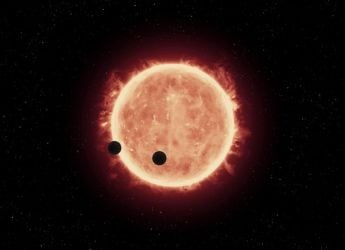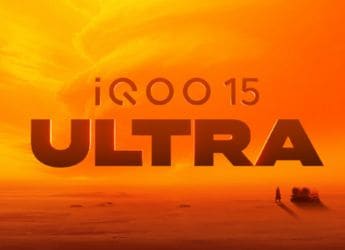Gmail Q&A Gemini-Powered AI Feature Rolled Out for Android
The Gmail Q&A AI feature is only available to Google Workspace users.

Photo Credit: Google
Google said the feature will soon be rolled out for iOS as well
Gmail for Android is getting a new artificial intelligence (AI) feature that will allow users to search their inbox. On Thursday, Google announced the Gemini-powered feature, dubbed Gmail Q&A, for its Workspace users. With this, users can prompt Gemini in Gmail to look up specific information from emails in the inbox, and the AI will be able to find it. The feature was already available in the web version of Gmail, however, now it will also be available on the Android app. The tech giant said the feature will soon be shipped for iOS as well.
Gmail Q&A Feature Rolled Out for Android
Google announced the feature in a blog post stating that the feature will be available within the Gemini tool present at the top-right of the Gmail app. However, to access it, users will need to be signed into their Google Workspace account. Apart from searching information from the inbox, users can also use the feature to see unread messages, view messages from a specific sender, or summarise emails.
To access the feature, users can tap on the black Gemini star at the top right of the app. Alternatively, users can tap on the “summarise this email” chip when inside an email thread. Users can ask Gmail Q&A vague questions such as “How much did the company spend on the last marketing event?” and Gemini will be able to find it by scouring the inbox.
The company said that in future, the AI feature will also be able to find information from the files and documents saved in Google Drive as well. While the feature has been rolled out, the blog post stated that it can take up to 15 days for the feature to reach all Workspace users. Notably, Workspace users must have subscribed to one of the following add-ons including Gemini Business, Enterprise, Education, Education Premium, and Google One AI Premium.
Separately, Google also rolled out Gemini extensions for Google Keep and Google Tasks as well. These are also available to the Workspace users, and will allow those with a Pixel 9 series smartphone to access the two apps directly within the Gemini app using text prompts.
Catch the latest from the Consumer Electronics Show on Gadgets 360, at our CES 2026 hub.
Related Stories
- Samsung Galaxy Unpacked 2025
- ChatGPT
- Redmi Note 14 Pro+
- iPhone 16
- Apple Vision Pro
- Oneplus 12
- OnePlus Nord CE 3 Lite 5G
- iPhone 13
- Xiaomi 14 Pro
- Oppo Find N3
- Tecno Spark Go (2023)
- Realme V30
- Best Phones Under 25000
- Samsung Galaxy S24 Series
- Cryptocurrency
- iQoo 12
- Samsung Galaxy S24 Ultra
- Giottus
- Samsung Galaxy Z Flip 5
- Apple 'Scary Fast'
- Housefull 5
- GoPro Hero 12 Black Review
- Invincible Season 2
- JioGlass
- HD Ready TV
- Laptop Under 50000
- Smartwatch Under 10000
- Latest Mobile Phones
- Compare Phones
- Realme Neo 8
- OPPO Reno 15 FS
- Red Magic 11 Air
- Honor Magic 8 RSR Porsche Design
- Honor Magic 8 Pro Air
- Infinix Note Edge
- Lava Blaze Duo 3
- Tecno Spark Go 3
- Acer Chromebook 311 (2026)
- Acer Chromebook Spin 311
- Lenovo Idea Tab Plus
- Realme Pad 3
- Moto Watch
- Garmin Quatix 8 Pro
- Haier H5E Series
- Acerpure Nitro Z Series 100-inch QLED TV
- Asus ROG Ally
- Nintendo Switch Lite
- Haier 1.6 Ton 5 Star Inverter Split AC (HSU19G-MZAID5BN-INV)
- Haier 1.6 Ton 5 Star Inverter Split AC (HSU19G-MZAIM5BN-INV)







![[Sponsored] Haier C90 OLED TV | Dolby Vision IQ, 144Hz OLED and Google TV in Action](https://www.gadgets360.com/static/mobile/images/spacer.png)