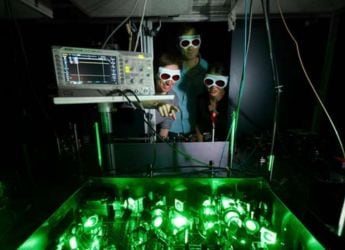- Home
- Apps
- Apps Features
- YouTube's New Likeness Detection Tool Explained: How to Sign Up, Data Usage Policy, and More
YouTube's New Likeness Detection Tool Explained: How to Sign Up, Data Usage Policy, and More
The new likeness detection tool is available via the Content detection tab in YouTube Studio.

Photo Credit: Unsplash/ Christian Wiediger
The likeness detection tool was first announced at the Made by YouTube event last year
YouTube on Wednesday launched a new tool to help creators identify and flag content that features their likeness generated using artificial intelligence (AI). First announced at the Made by YouTube event last year, this new technology can detect when a video is imitating the face and voice of a real person and enable creators on the platform to maintain control over their likenesses. Once verified, they can submit a request for the unauthorised content to be removed.
From how to sign up to how YouTube manages the creator's data, here's all you need to know about the new likeness detection feature.
What is Likeness Detection on YouTube?
As per YouTube, its likeness detection tool has been in the pilot phase till now. The company is now expanding its access to all creators who are part of the YouTube Partner Program over the next few months, it announced on its Creator Inside YouTube channel.
With this tool, creators can detect, manage and request the removal of unauthorised videos, where their likeness has been altered or generated using AI. It is said to be a measure for safeguarding their audience against misleading content. The tool does this by referencing the appearances made by the creator on their channel, as well as a video of their face provided by them.
![]()
The new tool is available in YouTube Studio
Photo Credit: YouTube
The company says if a creator spots their likeness being used by another party on YouTube, they can submit a removal request for review, as part of the platform's privacy guidelines. The new likeness detection tool is available via the Content detection tab in YouTube Studio, alongside the existing Copyright option. Creators can find a new Likeness option in beta.
How to Sign Up for Likeness Detection on YouTube?
There are several steps required before creators can begin using the new tool.
![]()
Photo Credit: YouTube
Step 1: First, they need to agree to YouTube using biometric technology to search for their likeness on its platform.
Step 2: Next, they will be required to submit a photo ID and a video of their face. As per the company, this will be used as a reference for their likeness and to verify their identity.
Step 3: Once the aforementioned requirements are met, the platform will take up to five days to review the application. Creators will receive an email from YouTube to confirm their setup is complete.
How Does YouTube Manage the Data?
The company also explained how it will manage the data. It will give a unique identifier to the brief video of the creator's face, their full legal name, and the face and voice templates. It will be stored on YouTube's internal database for up to three years from the date of their last sign-in. The collected data will be treated in accordance with Google's privacy policies.
The likeness detection tool is an opt-in feature. Creators can opt out of it at any time by navigating to the Manage likeness detection tab in YouTube Studio. Their data will then be deleted from the system, the company further added.
Catch the latest from the Consumer Electronics Show on Gadgets 360, at our CES 2026 hub.
Related Stories
- Samsung Galaxy Unpacked 2025
- ChatGPT
- Redmi Note 14 Pro+
- iPhone 16
- Apple Vision Pro
- Oneplus 12
- OnePlus Nord CE 3 Lite 5G
- iPhone 13
- Xiaomi 14 Pro
- Oppo Find N3
- Tecno Spark Go (2023)
- Realme V30
- Best Phones Under 25000
- Samsung Galaxy S24 Series
- Cryptocurrency
- iQoo 12
- Samsung Galaxy S24 Ultra
- Giottus
- Samsung Galaxy Z Flip 5
- Apple 'Scary Fast'
- Housefull 5
- GoPro Hero 12 Black Review
- Invincible Season 2
- JioGlass
- HD Ready TV
- Laptop Under 50000
- Smartwatch Under 10000
- Latest Mobile Phones
- Compare Phones
- Red Magic 11 Air
- Honor Magic 8 RSR Porsche Design
- Honor Magic 8 Pro Air
- Infinix Note Edge
- Lava Blaze Duo 3
- Tecno Spark Go 3
- iQOO Z11 Turbo
- OPPO A6c
- Lenovo Yoga Slim 7x (2025)
- Lenovo Yoga Slim 7a
- Lenovo Idea Tab Plus
- Realme Pad 3
- Moto Watch
- Garmin Quatix 8 Pro
- Haier H5E Series
- Acerpure Nitro Z Series 100-inch QLED TV
- Asus ROG Ally
- Nintendo Switch Lite
- Haier 1.6 Ton 5 Star Inverter Split AC (HSU19G-MZAID5BN-INV)
- Haier 1.6 Ton 5 Star Inverter Split AC (HSU19G-MZAIM5BN-INV)







![[Sponsored] Haier C90 OLED TV | Dolby Vision IQ, 144Hz OLED and Google TV in Action](https://www.gadgets360.com/static/mobile/images/spacer.png)