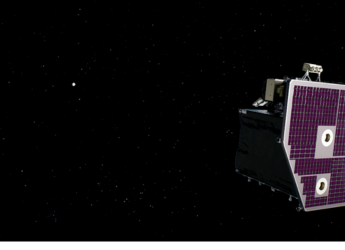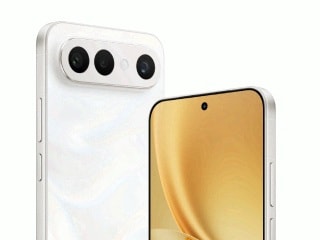- Home
- Ai
- Ai Features
- Best AI Chatbot to Generate Free Diwali Images: Gemini Nano Banana, ChatGPT, Grok and More
Best AI Chatbot to Generate Free Diwali Images: Gemini Nano Banana, ChatGPT, Grok and More
Generating visually aesthetic Diwali images from an AI chatbot can be tricky. Know which is the best at this task.

Photo Credit: Pexels/Yan Krukau
xAI’s Grok is good at text rendering, which is helpful if you want to share your Diwali wishes
The festival of light, otherwise known as Diwali, is just a day away. With all the decorations and shopping out of the way, now is the time to focus on spreading happiness by wishing your family, friends, and loved ones. But let's be honest. Sending just a text message seems too low effort, and selecting generic Happy Diwali images online is just not that special. But that does not mean you need to bring out your art setup. In the age of AI, sending customised Happy Diwali images just requires picking the right chatbot and knowing the right prompt.
AI-Generated Happy Diwali Images
Even if generating a customised AI image to wish Happy Diwali makes the task easy, the real challenge comes in picking the right chatbot. You see, not all AI models are equal when it comes to generating images. Some excel in one thing while others offer different solutions. So, which one should you choose?
The answer is more nuanced than you think. The right chatbot for you can differ on the basis of whether you want to send wishes that are text-heavy or if you prefer iconography more. You could also value granular control over editing an image over and over, or prefer a chatbot that requires minimal effort. No matter what you prefer, your choices largely revolve around Gemini, ChatGPT, Grok, Copilot, and Meta AI.
Sticking to these choices also helps you not fall for a shady AI app or website that could potentially download malware to your device or a phishing website. So, let us take a look at what these chatbots offer and how you should make your choice. We have also shared a custom prompt and the output to help you compare.
Generating Free Diwali Images Using Gemini Nano Banana
Google's Nano Banan model can be selected by choosing it from the tools icon. This AI chatbot is for those who like to tinker around with an idea before settling for a final piece. Nano Banana offers inline edits, meaning users can iterate on an image and change things one element at a time or make multiple edit requests in one go. It is the best option if you want to start from a generic option and then move on to a more customised option.
![]()
Prompt: A highly detailed digital illustration of a Diwali night scene featuring lit diyas, sparkling firecrackers, and rangoli patterns in front of an Indian home decorated with marigold garlands and fairy lights. Add warm golden lighting and a joyful, celebratory mood.
Note: I had to separately ask it to add a Happy Diwali text and make it appear celebratory in two separate edits.
Generating Free Diwali Images Using ChatGPT
ChatGPT, powered by GPT-5, is an efficient AI model. This means you do not have to spend a lot of time perfecting your prompt to get a desired output. The chatbot automatically routes to the thinking mode for complex queries. This means it is ideal for those who just want a Diwali image in a jiffy without any hassle.
![]()
Prompt: Generate a minimalist Diwali greeting card with a deep purple background, a single glowing diya at the centre, elegant golden typography saying ‘Happy Diwali', and subtle sparkles around the text. Keep it clean, elegant, and premium-looking.
Generating Free Diwali Images Using Grok
xAI's Grok is the ideal chatbot to go for if you prefer your Diwali images text-heavy. The AI model powering the chatbot is quite efficient at text rendering, making typography-focused requests a breeze.
![]()
Prompt: Generate a modern Diwali greeting poster with bold, decorative typography reading ‘Wishing You a Bright and Prosperous Diwali'. Surround the text with illustrated motifs like diyas, lanterns, and fireworks. Use a gradient background blending deep orange and magenta, with glowing gold accents.
Generating Free Diwali Images Using Meta AI
Functionally, Meta AI is the most accessible AI chatbot for generating a Diwali image. It is integrated right within WhatsApp, Instagram, and Messenger, removing the friction of using multiple apps to generate and send the image. However, its image generation is not one of the best. So, it is best to avoid complicated requests and instead focus on a simpler theme.
![]()
Prompt: Imagine a symmetrical top-down view of a floral rangoli design made with petals, diyas, and candles. Use bright, natural colours: yellow, pink, and orange. And soft shadows for realism.
Generating Free Diwali Images Using Copilot
While Microsoft recently released its first in-house image generation model, it has not started powering the chatbot. Still, it is capable of handling detailed requests. We have seen more success with artistic imagery instead of photorealistic or imaginative ones.
![]()
Prompt: Generate an artistic depiction of an Indian city skyline at night, filled with fireworks, glowing diyas on balconies, and festive lights across buildings. Include a warm, festive glow in the atmosphere and reflections on windows.
For details of the latest launches and news from Samsung, Xiaomi, Realme, OnePlus, Oppo and other companies at the Mobile World Congress in Barcelona, visit our MWC 2026 hub.
Related Stories
- Samsung Galaxy Unpacked 2026
- iPhone 17 Pro Max
- ChatGPT
- iOS 26
- Laptop Under 50000
- Smartwatch Under 10000
- Apple Vision Pro
- Oneplus 12
- OnePlus Nord CE 3 Lite 5G
- iPhone 13
- Xiaomi 14 Pro
- Oppo Find N3
- Tecno Spark Go (2023)
- Realme V30
- Best Phones Under 25000
- Samsung Galaxy S24 Series
- Cryptocurrency
- iQoo 12
- Samsung Galaxy S24 Ultra
- Giottus
- Samsung Galaxy Z Flip 5
- Apple 'Scary Fast'
- Housefull 5
- GoPro Hero 12 Black Review
- Invincible Season 2
- JioGlass
- HD Ready TV
- Latest Mobile Phones
- Compare Phones
- Vivo X300 FE
- Tecno Pop X
- Apple iPhone 17e
- AI+ Pulse 2
- Motorola Razr Fold
- Honor Magic V6
- Leica Leitzphone
- Samsung Galaxy S26+
- MacBook Neo
- MacBook Pro 16-Inch (M5 Max, 2026)
- Tecno Megapad 2
- Apple iPad Air 13-Inch (2026) Wi-Fi + Cellular
- Tecno Watch GT 1S
- Huawei Watch GT Runner 2
- Xiaomi QLED TV X Pro 75
- Haier H5E Series
- Asus ROG Ally
- Nintendo Switch Lite
- Haier 1.6 Ton 5 Star Inverter Split AC (HSU19G-MZAID5BN-INV)
- Haier 1.6 Ton 5 Star Inverter Split AC (HSU19G-MZAIM5BN-INV)