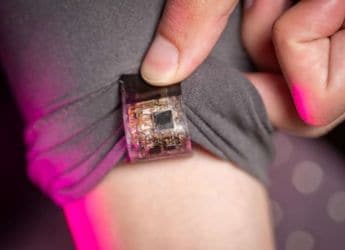WhatsApp Reportedly Testing New Group Member Tags Feature on Android
WhatsApp is testing a new feature that will allow users to assign group members different tags based on their roles.

Photo Credit: WABetaInfo
The group member tags feature allow users to add customised tags to themselves.
WhatsApp is testing a new feature that will soon allow users to add personalised tags to other group members. The latest feature, currently available for select beta testers, will enable members to add up to 30-character-long tag to help define clear identification in the group. The feature is currently available for the latest WhatsApp beta version on Android. Users can add the tags to new and existing groups. Here's what you need to know.
WhatsApp Group Member Tag Feature Coming Soon
According to a blog post by feature tracker WABetaInfo, the latest WhatsApp beta for Android 2.25.17.42 update reveals that the company has added the new group member tag feature. The feature will basically allow users to assign custom tags to themselves within specific groups that will help other users know their role within the group. The report mentions that the feature can be used to describe professional roles, hobbies, or specific functions.
One can use tags like ‘Coach', ‘Project Manager', or ‘Moderator', depending on the group's purpose. The report further mentions that the tags are selected and controlled entirely by the members themselves, without any intervention from the group admins. Moreover, the report mentions that the users can add up to 30-character-long tags, though they must not contain special characters, checkmarks, or links. Furthermore, users can change or edit their tags at any time.
The report further added that the tags will be visible within the group where they are assigned and do not transfer to other conversations. Moreover, the tags will be visible even when users reinstall WhatsApp or switch devices. That being said, the feature is currently available for those who have enrolled for the beta version of the application, and one can expect a wider rollout to begin in the near future.
How to Add a Group Member Tag on WhatsApp
Here's how you can easily add or edit a group member tag on WhatsApp:
Step 1: Open the WhatsApp application on your Android and to the group
Step 2: Go to the Chat Info screen and select your name from the list
Step 3: Enter a tag of your choice
Step 4: Click on Save the tag, and your tag will be visible to all group members
Get your daily dose of tech news, reviews, and insights, in under 80 characters on Gadgets 360 Turbo. Connect with fellow tech lovers on our Forum. Follow us on X, Facebook, WhatsApp, Threads and Google News for instant updates. Catch all the action on our YouTube channel.
Related Stories
- Samsung Galaxy Unpacked 2025
- ChatGPT
- Redmi Note 14 Pro+
- iPhone 16
- Apple Vision Pro
- Oneplus 12
- OnePlus Nord CE 3 Lite 5G
- iPhone 13
- Xiaomi 14 Pro
- Oppo Find N3
- Tecno Spark Go (2023)
- Realme V30
- Best Phones Under 25000
- Samsung Galaxy S24 Series
- Cryptocurrency
- iQoo 12
- Samsung Galaxy S24 Ultra
- Giottus
- Samsung Galaxy Z Flip 5
- Apple 'Scary Fast'
- Housefull 5
- GoPro Hero 12 Black Review
- Invincible Season 2
- JioGlass
- HD Ready TV
- Laptop Under 50000
- Smartwatch Under 10000
- Latest Mobile Phones
- Compare Phones
- Lava Agni 4
- Wobble One
- OPPO Reno 15 Pro
- OPPO Reno 15
- Vivo Y500 Pro
- Realme GT 8 Pro Aston Martin F1 Limited Edition
- Huawei Mate 70 Air
- Moto G57
- Asus ProArt P16
- MacBook Pro 14-inch (M5, 2025)
- iQOO Pad 5e
- OPPO Pad 5
- Fastrack Revoltt FR2 Pro
- Fastrack Super
- Acerpure Nitro Z Series 100-inch QLED TV
- Samsung 43 Inch LED Ultra HD (4K) Smart TV (UA43UE81AFULXL)
- Asus ROG Ally
- Nintendo Switch Lite
- Haier 1.6 Ton 5 Star Inverter Split AC (HSU19G-MZAID5BN-INV)
- Haier 1.6 Ton 5 Star Inverter Split AC (HSU19G-MZAIM5BN-INV)