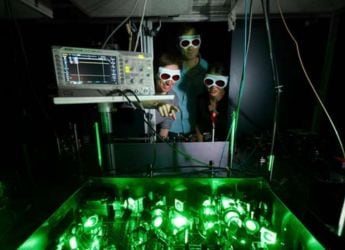WhatsApp Web to Get Relocated GIF Search Tool, Stickers Also Coming to Web: Report

GIF search tool was previously hidden under the emoticon menu on WhatsApp Web.
WhatsApp Web is getting a relocated GIF search tool, if a new report is to be believed. While the ability to add GIFs has been there on WhatsApp's desktop client for a while now, it has now been spotted in development in a new location, right next to the emoticon button placed on the left of the message tab. Previously, the GIF button was located on the end of the emoticon menu. The report also suggests that in addition to the current functionality, GIF category shortcuts will soon be added to the search tool. Lastly, WhatsApp's upcoming Stickers are also reportedly making their way to WhatsApp Web in the future.
The people over at WABetaInfo, a fan site that tracks WhatsApp developments, claim to have spotted the relocated GIF search button on WhatsApp Web. The report suggests that, for now, the tool will allow users to search for GIFs using Tenor or Giphy. However, future updates will include new quick GIF categories. For now, the relocated GIF button has yet to roll out to users, and is being developed for an upcoming update, the report notes.
![]()
Photo Credit: WABetaInfo
At the Facebook F8 developers' conference in May this year, CEO Mark Zuckerberg announced that "Stickers are also coming to WhatsApp soon". Following that, a report in June spotted stickers for moods such as Happy, Sad, Love, and Wow on WhatsApp for Android. WABetaInfo states that these stickers will arrive on WhatsApp Web as well. A WhatsApp Stickers Store is in the works that will allow users to access native stickers and ones submitted by third-party developers.
In order to use WhatsApp Web with your account, open web.whatsapp.com on a computer browser. Go to the WhatsApp app on your smartphone and click on the three-dotted menu on the top right. From here, select WhatsApp Web and scan the QR code that shows on the computer's browser. Notably, WhatsApp Web is just a client and does not act as a standalone app. For instance, it will stop working if the linked phone is not connected to the Internet.
Catch the latest from the Consumer Electronics Show on Gadgets 360, at our CES 2026 hub.
Related Stories
- Samsung Galaxy Unpacked 2025
- ChatGPT
- Redmi Note 14 Pro+
- iPhone 16
- Apple Vision Pro
- Oneplus 12
- OnePlus Nord CE 3 Lite 5G
- iPhone 13
- Xiaomi 14 Pro
- Oppo Find N3
- Tecno Spark Go (2023)
- Realme V30
- Best Phones Under 25000
- Samsung Galaxy S24 Series
- Cryptocurrency
- iQoo 12
- Samsung Galaxy S24 Ultra
- Giottus
- Samsung Galaxy Z Flip 5
- Apple 'Scary Fast'
- Housefull 5
- GoPro Hero 12 Black Review
- Invincible Season 2
- JioGlass
- HD Ready TV
- Laptop Under 50000
- Smartwatch Under 10000
- Latest Mobile Phones
- Compare Phones
- Red Magic 11 Air
- Honor Magic 8 RSR Porsche Design
- Honor Magic 8 Pro Air
- Infinix Note Edge
- Lava Blaze Duo 3
- Tecno Spark Go 3
- iQOO Z11 Turbo
- OPPO A6c
- Lenovo Yoga Slim 7x (2025)
- Lenovo Yoga Slim 7a
- Lenovo Idea Tab Plus
- Realme Pad 3
- Moto Watch
- Garmin Quatix 8 Pro
- Haier H5E Series
- Acerpure Nitro Z Series 100-inch QLED TV
- Asus ROG Ally
- Nintendo Switch Lite
- Haier 1.6 Ton 5 Star Inverter Split AC (HSU19G-MZAID5BN-INV)
- Haier 1.6 Ton 5 Star Inverter Split AC (HSU19G-MZAIM5BN-INV)







![[Sponsored] Haier C90 OLED TV | Dolby Vision IQ, 144Hz OLED and Google TV in Action](https://www.gadgets360.com/static/mobile/images/spacer.png)