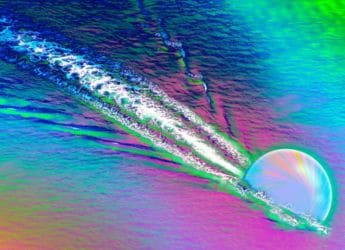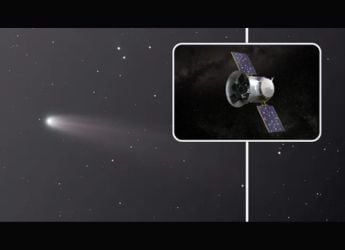- Home
- How to
- How to Features
- How to Set Up WhatsApp's End to End Encrypted Chat Backups With a Passkey: A Step By Step Guide
How to Set Up WhatsApp's End-to-End Encrypted Chat Backups With a Passkey: A Step-By-Step Guide
You can now unlock your encrypted WhatsApp chat backup with your fingerprint, face recognition, or passcode.

Photo Credit: Pexels/ Anton
The feature, tested earlier in WhatsApp Beta, will roll out globally in the coming weeks
Meta has announced a new way to secure WhatsApp chat backups using passkeys, eliminating the need to remember passwords or 64-digit encryption keys. With this update, users can restore encrypted chats using their fingerprint, face, or screen lock. Unlike passwords, passkeys are stored in a password manager, allowing secure sign-ins across devices. The feature, tested earlier in WhatsApp Beta, will roll out globally in the coming weeks, enhancing end-to-end encryption first introduced in 2021. Here is how you can set this up on your Android or iOS device.
Setting Up WhatsApp Encrypted Chats with a Passkey: All You Need to Know
WhatsApp now lets users secure and restore their encrypted chat backups using passkeys, eliminating the need to remember passwords or long encryption keys. To enable the feature, open WhatsApp on your main device, go to Settings > Chats > End-to-end encrypted backup, and look for the option to turn on passkeys.
A passkey uses your fingerprint, face, or screen lock for verification and is securely stored in a password manager. Alternatively, users can protect their backups using a password or a 64-digit encryption key, which is a long, unique code automatically generated by WhatsApp. However, if you lose your password, encryption key, or passkey, WhatsApp will not be able to restore your backup.
As with most WhatsApp updates, Meta notes that passkey support for chat backups will roll out gradually over the next few weeks and months, so it may take some time before it appears for everyone.
You can follow these steps to create a passkey on your iPhone or Android smartphone:
How to Create a Passkey on WhatsApp
- Open WhatsApp on your iPhone or Android smartphone.
- Navigate to the settings menu and tap Account.
- Tap Passkeys > Create Passkey > Continue.
Follow these instructions to use a passkey to unlock your end-to-end encrypted WhatsApp backup:
How to Set Up Encrypted WhatsApp Chat Backups With a Passkey
- Open WhatsApp and navigate to the settings menu.
- Tap Chats and select Chat backup.
- Scroll down and tap End-to-end encrypted backup.
- Select Use Passkey and follow the instructions on your screen.
It's worth noting that on iPhone, encrypted WhatsApp backups are excluded from the device's regular iCloud and iTunes backups.
Get your daily dose of tech news, reviews, and insights, in under 80 characters on Gadgets 360 Turbo. Connect with fellow tech lovers on our Forum. Follow us on X, Facebook, WhatsApp, Threads and Google News for instant updates. Catch all the action on our YouTube channel.
Related Stories
- Samsung Galaxy Unpacked 2025
- ChatGPT
- Redmi Note 14 Pro+
- iPhone 16
- Apple Vision Pro
- Oneplus 12
- OnePlus Nord CE 3 Lite 5G
- iPhone 13
- Xiaomi 14 Pro
- Oppo Find N3
- Tecno Spark Go (2023)
- Realme V30
- Best Phones Under 25000
- Samsung Galaxy S24 Series
- Cryptocurrency
- iQoo 12
- Samsung Galaxy S24 Ultra
- Giottus
- Samsung Galaxy Z Flip 5
- Apple 'Scary Fast'
- Housefull 5
- GoPro Hero 12 Black Review
- Invincible Season 2
- JioGlass
- HD Ready TV
- Laptop Under 50000
- Smartwatch Under 10000
- Latest Mobile Phones
- Compare Phones
- Redmi Turbo 5
- Redmi Turbo 5 Max
- Moto G77
- Moto G67
- Realme P4 Power 5G
- Vivo X200T
- Realme Neo 8
- OPPO Reno 15 FS
- HP HyperX Omen 15
- Acer Chromebook 311 (2026)
- Lenovo Idea Tab Plus
- Realme Pad 3
- HMD Watch P1
- HMD Watch X1
- Haier H5E Series
- Acerpure Nitro Z Series 100-inch QLED TV
- Asus ROG Ally
- Nintendo Switch Lite
- Haier 1.6 Ton 5 Star Inverter Split AC (HSU19G-MZAID5BN-INV)
- Haier 1.6 Ton 5 Star Inverter Split AC (HSU19G-MZAIM5BN-INV)