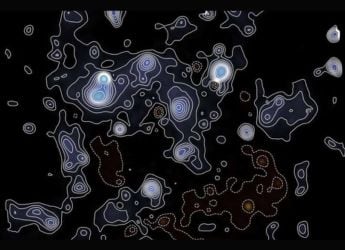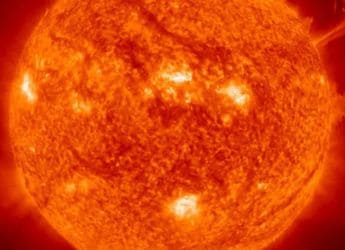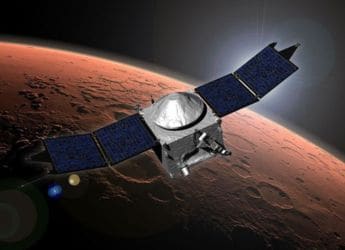- Home
- How to
- How to Features
- How to Use AirDrop to Share Photos and Videos on iOS 17 With Just a Tap
How to Use AirDrop to Share Photos and Videos on iOS 17 With Just a Tap
You might have to check your iPhone settings to enable the functionality to tap to share photos and videos with another iPhone.

Photo Credit: Apple
AirDrop and NameDrop work when one iPhone is in proximity to another one
Apple recently rolled out iOS 17 to recent iPhone models and the latest update for the company's smartphones comes with several new features and improvements to the operating system. One of these upgrades has made it much easier to share files with other users via AirDrop — Apple's proprietary file, image, and video sharing protocol to share content over a shared network connection. After updating to iOS 17, you will be able to bring your iPhone close to another iPhone to quickly share various types of media with a single touch.
The new proximity-based sharing system for AirDrop is available on all iPhone models that have been updated to iOS 17. However, the ability to share these files with the new tap to share feature is controlled by a toggle on your phone's settings. You will also need to ensure that the AirDrop feature is enabled on your iPhone — you can do this via the Command Centre on your iPhone.
If you're unable to use the feature on your smartphone, there is a setting that needs to be changed. You can follow these steps to enable the tap to share functionality with AirDrop on iOS 17.
How to use AirDrop to tap and share photos and videos on iOS 17
- Make sure your iPhone has been updated to the latest version of iOS 17 — at the moment, the latest version is iOS 17.0.2.
- Open the settings app and tap on General > AirDrop.
- Toggle the Bringing Devices Together option.
- Open the Photos app and navigate to the photo or video you want to share.
- Bring your phone close to the second iPhone and tap the Share button to send the file via AirDrop.
Get your daily dose of tech news, reviews, and insights, in under 80 characters on Gadgets 360 Turbo. Connect with fellow tech lovers on our Forum. Follow us on X, Facebook, WhatsApp, Threads and Google News for instant updates. Catch all the action on our YouTube channel.
Related Stories
- Samsung Galaxy Unpacked 2025
- ChatGPT
- Redmi Note 14 Pro+
- iPhone 16
- Apple Vision Pro
- Oneplus 12
- OnePlus Nord CE 3 Lite 5G
- iPhone 13
- Xiaomi 14 Pro
- Oppo Find N3
- Tecno Spark Go (2023)
- Realme V30
- Best Phones Under 25000
- Samsung Galaxy S24 Series
- Cryptocurrency
- iQoo 12
- Samsung Galaxy S24 Ultra
- Giottus
- Samsung Galaxy Z Flip 5
- Apple 'Scary Fast'
- Housefull 5
- GoPro Hero 12 Black Review
- Invincible Season 2
- JioGlass
- HD Ready TV
- Laptop Under 50000
- Smartwatch Under 10000
- Latest Mobile Phones
- Compare Phones
- Realme Neo 8
- OPPO Reno 15 FS
- Red Magic 11 Air
- Honor Magic 8 RSR Porsche Design
- Honor Magic 8 Pro Air
- Infinix Note Edge
- Lava Blaze Duo 3
- Tecno Spark Go 3
- HP HyperX Omen 15
- Acer Chromebook 311 (2026)
- Lenovo Idea Tab Plus
- Realme Pad 3
- HMD Watch P1
- HMD Watch X1
- Haier H5E Series
- Acerpure Nitro Z Series 100-inch QLED TV
- Asus ROG Ally
- Nintendo Switch Lite
- Haier 1.6 Ton 5 Star Inverter Split AC (HSU19G-MZAID5BN-INV)
- Haier 1.6 Ton 5 Star Inverter Split AC (HSU19G-MZAIM5BN-INV)