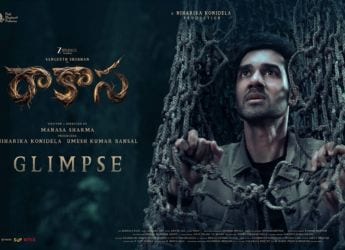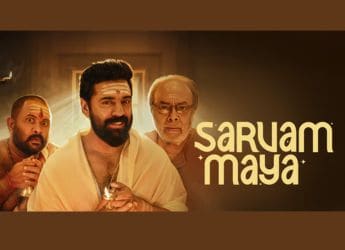- Home
- Mobiles
- Mobiles News
- OnePlus One Receiving Update to Fix Touchscreen Issue and More
OnePlus One Receiving Update to Fix Touchscreen Issue and More
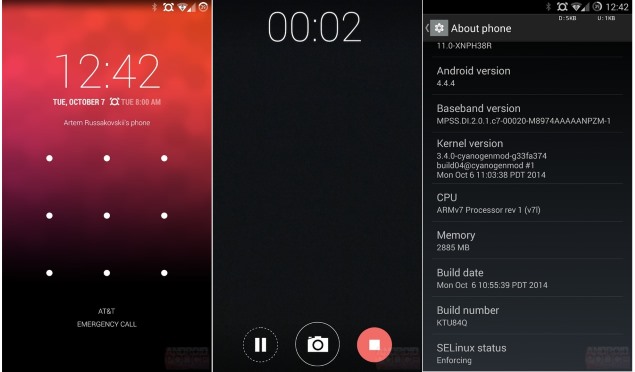
The company on Tuesday has announced the slow roll-out of an OTA (over-the-air) update dubbed CM 11S 38R for the One smartphone, which importantly fixes a major problem users had been complaining about - an unresponsive touch screen that required reboot to fix. In August, OnePlus had pushed the CM 11S 33R update for the touch unresponsiveness, but it had only fixed the issue partially.
The CM 11S 38R update for OnePlus One also brings some enhancements along with bug fixes. The OnePlus One camera gains the ability to take photos in RAW format and the app gets a pause button during video recording. The other camera related issues such as camera exposure compensation stuck in 'auto' and camera not starting when LED torch is already on, have also been fixed with the CM 11S 38R update.
For music playback, the OnePlus One smartphone now supports playback for 24-bit, 96/192khz flac/ alac/ wav files without resampling. It also adds a new lock screen, ANT+ support for connecting health accessories, and direct bug reporting ability.
As the OTA update is slowly rolling out to OnePlus One users, those who are interested in getting the update quickly can download the signed apk for manual installation from Android Police. The team has also published (see below) a video of the improved touchscreen after the update.
CM 11S 38R update changelog by OnePlus :
- Added method for users to report bugs directly to Cyanogen.
- Added pause button during video recording.
- Improved battery life.
- Fixed issues with camera exposure compensation stuck in 'auto'.
- Fixed issues with '4G Preferred' option not connecting to 3G data.
- Fixed issues with delay in torch activation.
- Fixed issues with unresponsive screen requiring reboot.
- Fixed issues with static in speaker when changing volume while headset plugged in.
- Fixed issues with rotation not triggering when rotated slowly.
- Fixed issues with Quiet Hours/ system UI causing battery drain on last day of month.
- Fixed issues with camera not starting when LED torch is already on.
- Fixed issues with Bluetooth volume low on connection.
Catch the latest from the Consumer Electronics Show on Gadgets 360, at our CES 2026 hub.
Related Stories
- Samsung Galaxy Unpacked 2025
- ChatGPT
- Redmi Note 14 Pro+
- iPhone 16
- Apple Vision Pro
- Oneplus 12
- OnePlus Nord CE 3 Lite 5G
- iPhone 13
- Xiaomi 14 Pro
- Oppo Find N3
- Tecno Spark Go (2023)
- Realme V30
- Best Phones Under 25000
- Samsung Galaxy S24 Series
- Cryptocurrency
- iQoo 12
- Samsung Galaxy S24 Ultra
- Giottus
- Samsung Galaxy Z Flip 5
- Apple 'Scary Fast'
- Housefull 5
- GoPro Hero 12 Black Review
- Invincible Season 2
- JioGlass
- HD Ready TV
- Laptop Under 50000
- Smartwatch Under 10000
- Latest Mobile Phones
- Compare Phones
- Realme Neo 8
- OPPO Reno 15 FS
- Red Magic 11 Air
- Honor Magic 8 RSR Porsche Design
- Honor Magic 8 Pro Air
- Infinix Note Edge
- Lava Blaze Duo 3
- Tecno Spark Go 3
- Acer Chromebook 311 (2026)
- Acer Chromebook Spin 311
- Lenovo Idea Tab Plus
- Realme Pad 3
- Moto Watch
- Garmin Quatix 8 Pro
- Haier H5E Series
- Acerpure Nitro Z Series 100-inch QLED TV
- Asus ROG Ally
- Nintendo Switch Lite
- Haier 1.6 Ton 5 Star Inverter Split AC (HSU19G-MZAID5BN-INV)
- Haier 1.6 Ton 5 Star Inverter Split AC (HSU19G-MZAIM5BN-INV)