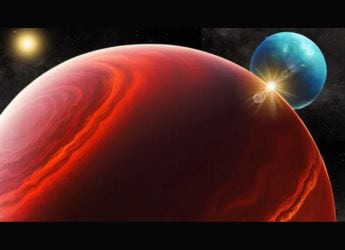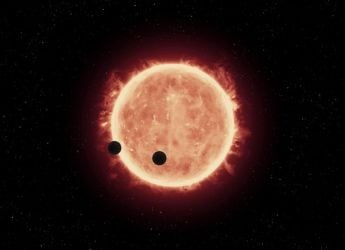- Home
- Mobiles
- Mobiles News
- Xiaomi Releases MIUI 10 Global Beta ROM 8.7.19 for Redmi 5, Mi Max 2, Mi 6, and More
Xiaomi Releases MIUI 10 Global Beta ROM 8.7.19 for Redmi 5, Mi Max 2, Mi 6, and More

Xiaomi has released MIUI 10 Global Beta ROM version 8.7.19 for eligible devices. The latest MIUI 10 Global Beta ROM addresses a bunch of issues that were spotted in the previous releases. It also emerges weeks after the Chinese company released MIUI 10 Global Beta 8.7.5. Among other improvements, the update fixes translations in the security settings. It also fixes the clock to show digits properly. Earlier this month, the company also announced a new Anti-Rollback feature that comes through MIUI 10 for the Redmi Note 5 and Redmi Note 5 Pro models to restrict their downgrading.
As highlighted an MIUI forum post, the MIUI 10 Global Beta ROM 8.7.19 update fixes the issue in which some content in the security settings is not translated. Specifically for the Xiaomi Mi 5 users, the update addresses an issue that was keeping the notification LED on when a new notification comes on the handset, without any of the usual blinking. There is also a fix for the bug that was affecting digits on the clock.
Further, the official changelog shows that the latest MIUI 10 Global Beta update has fixed the blur effect on the Redmi Note 5 and Redmi Note 5 Pro that was disappearing for some users after saving photos in the gallery. For the Redmi Note 5 and Redmi Note 5 Pro users, the update also fixes the issue that was pushing the devices to ask users to log in when they enable sync messages from Mi Cloud in the Messaging app. The update also fixes the force close of a "security core component" that surfaces when holding the Menu key in the 'Dual app' search bar. However, the latest update is currently suspended for the Redmi Note 5 and Redmi Note 5 Pro users.
Users are recommended to back up their data before upgrading their devices to MIUI 10. If you're already using MIUI 7, MIUI 8, or MIUI 9 stable ROM, you can update your handset to MIUI 10 via the fastboot method. But in case if a user on the MIUI 9 Global Beta ROM, the latest update can be availed by going to Settings > About phone > System updates > Check for updates or using the Updater app.
How to Install MIUI 10 Beta on Redmi Note 5 Pro or Another Xiaomi Phone
Download links for the MIUI 10 Global ROM Beta 8.7.19 are available for models, including the Redmi 4X, Mi 5s, Mi Max 32GB/ 64GB/ 128GB, Mi 5s Plus, Redmi 4A, Redmi 5A, Redmi Note 4 Qualcomm Edition, Redmi Note 4X, Mi Max 2, Redmi Note 5A/ Redmi Y1 Lite, Redmi Note 5A Prime/ Redmi Y1, Redmi 5, Redmi 5 Plus, Mi 6, Mi Mix 2, Mi Mix 2s, Redmi S2, Mi 5, Mi Note 2, and Mi Mix.
Unlike the fresh release that is full of bug fixes and performance improvements, Xiaomi earlier this month released MIUI 10 Global Beta ROM version 8.7.5 that brought a list of new features. The update added LDAC functionality for Bluetooth and brought an updated Mi Browser with an optimised start page and PWA (Progressive Web App) support. It also included a fix for a translation issue and fixes a Russian language localisation.
Catch the latest from the Consumer Electronics Show on Gadgets 360, at our CES 2026 hub.
Related Stories
- Samsung Galaxy Unpacked 2025
- ChatGPT
- Redmi Note 14 Pro+
- iPhone 16
- Apple Vision Pro
- Oneplus 12
- OnePlus Nord CE 3 Lite 5G
- iPhone 13
- Xiaomi 14 Pro
- Oppo Find N3
- Tecno Spark Go (2023)
- Realme V30
- Best Phones Under 25000
- Samsung Galaxy S24 Series
- Cryptocurrency
- iQoo 12
- Samsung Galaxy S24 Ultra
- Giottus
- Samsung Galaxy Z Flip 5
- Apple 'Scary Fast'
- Housefull 5
- GoPro Hero 12 Black Review
- Invincible Season 2
- JioGlass
- HD Ready TV
- Laptop Under 50000
- Smartwatch Under 10000
- Latest Mobile Phones
- Compare Phones
- Realme Neo 8
- OPPO Reno 15 FS
- Red Magic 11 Air
- Honor Magic 8 RSR Porsche Design
- Honor Magic 8 Pro Air
- Infinix Note Edge
- Lava Blaze Duo 3
- Tecno Spark Go 3
- Acer Chromebook 311 (2026)
- Acer Chromebook Spin 311
- Lenovo Idea Tab Plus
- Realme Pad 3
- Moto Watch
- Garmin Quatix 8 Pro
- Haier H5E Series
- Acerpure Nitro Z Series 100-inch QLED TV
- Asus ROG Ally
- Nintendo Switch Lite
- Haier 1.6 Ton 5 Star Inverter Split AC (HSU19G-MZAID5BN-INV)
- Haier 1.6 Ton 5 Star Inverter Split AC (HSU19G-MZAIM5BN-INV)







![[Sponsored] Haier C90 OLED TV | Dolby Vision IQ, 144Hz OLED and Google TV in Action](https://www.gadgets360.com/static/mobile/images/spacer.png)