- Home
- Mobiles
- Mobiles Reviews
- Sony Xperia Z1 review
Sony Xperia Z1 review
By Anupam Saxena | Updated: 27 November 2013 19:18 IST

Click Here to Add Gadgets360 As A Trusted Source

Advertisement
The Xperia Z1 is Sony's latest flagship smartphone. It's one of the first phones powered by a Qualcomm Snapdragon 800 processor, and features a 5-inch full-HD display in a form factor which is in line with Sony's OmniBalance philosophy, but much sturdier, as it's flanked by an all new metal frame. We try to find out if this latest generation Android smartphone ticks all the right boxes, in our Xperia Z1 review.
Design/ Build
The Sony Xperia Z1 sports a design that's understated yet classy. It takes on where the Xperia Z left off, and improvises on some design aspects. The phone is based on Sony's 'OmniBalance' design philosophy, which has evolved over time, with the Sony Xperia Z Ultra marking the shift in a way.
Just like the Sony Xperia Z, the Xperia Z1 looks like a big rectangular glass slab with clean lines that give the phone a minimalistic look. We had a Black colour variant of the phone as our review unit, though the phone also comes in White and Purple colours.
 The front of the Xperia Z1 is dominated by a 5-inch display panel. The front camera lens, sensors and a notification LED are placed above the screen along with Sony branding. The earpiece grill lies between the top edge of the front glass panel and the phone's frame.
The front of the Xperia Z1 is dominated by a 5-inch display panel. The front camera lens, sensors and a notification LED are placed above the screen along with Sony branding. The earpiece grill lies between the top edge of the front glass panel and the phone's frame.
The phone is held together by a sturdy silver-coloured aluminium frame that adds to the phone's weight, but does make it feel solid. The phone's edges are more rounded compared to the Xperia Z's edges, and the black fibreglass inserts exude a premium feel. Actually, they never feel like inserts. The Xperia Z1 is a bit thicker than the Xperia Z and the Xperia Z Ultra.
Just like the above mentioned phones, the Xperia Z1 is water and dust resistant, with all ports and slots covered with fibreglass flaps to protect the phone.
The right edge of the Sony Xperia Z1 features a lanyard hole, a camera shutter key, a volume rocker key, and a round aluminium power/screen-lock button towards the middle, in addition to a protective flap that hides the micro-SIM card tray. The volume rocker is not as long as it typically is on other smartphones.
 The left edge of the Xperia Z1 features a dock connector in the middle and the Micro-USB port and microSD card slot towards the top. The Micro-USB port and the microSD slots are also protected by flaps.
The left edge of the Xperia Z1 features a dock connector in the middle and the Micro-USB port and microSD card slot towards the top. The Micro-USB port and the microSD slots are also protected by flaps.
The bottom edge of the Xperia Z1 houses the speaker grill, while the top edge features the 3.5mm headset jack. The back of the phone is made of glass and features the 20.7-megapixel camera lens, an LED flash and the Sony branding.
Display
The Sony Xperia Z1 sports a 5-inch full-HD display with a resolution of 1080x1920 pixels, and a whopping pixel density of 440ppi. The display uses Sony's Triluminos technology, which was first featured on the Xperia Z Ultra.
 The Xperia Z1's display is a mixed bag in terms of performance. On one hand, it's bright and vivid; colours look vibrant, text looks crisp and images look sharp, but the viewing angles are not that wide, and the display appears washed-out when you don't look directly into the phone. Viewing angles were much better on the Xperia Z Ultra, in our opinion.
The Xperia Z1's display is a mixed bag in terms of performance. On one hand, it's bright and vivid; colours look vibrant, text looks crisp and images look sharp, but the viewing angles are not that wide, and the display appears washed-out when you don't look directly into the phone. Viewing angles were much better on the Xperia Z Ultra, in our opinion.
Sunlight legibility of the Xperia Z1's display is about average, though we found the screen to be a tad too reflective. We feel that a phone of the Xperia Z1's calibre and price segment should have had a flawless display, and right now, it doesn't stand-out compared to its competitors.
Camera
The Sony Xperia Z1 sports a 20.7-megapixel camera with a 1/2.3-inch Exmor RS image sensor, Sony's G Lens with 27mm wide angle and f/2.0 aperture, and the BIONZ image processing engine. It's for the first time that Sony has integrated these superior imaging features into a smartphone and the Xperia Z1's camera lives up to the expectations we had.
 The default mode when you turn on the Xperia Z1's camera is Superior Auto, which automatically optimises the camera's settings according to the ambient conditions. Unless you're finicky about individual settings or want to compose a picture with certain prerequisites in mind, you'd be fine using the Superior Auto mode.
The default mode when you turn on the Xperia Z1's camera is Superior Auto, which automatically optimises the camera's settings according to the ambient conditions. Unless you're finicky about individual settings or want to compose a picture with certain prerequisites in mind, you'd be fine using the Superior Auto mode.
You don't have to tinker with any of the settings and the camera intelligently decides what's good for you. The only settings that are displayed are the ones related to the LED flash, self-timer, Smile Shutter, Preview, burst with long press, face detection, geotagging, shutter sound for still and self-timer, SteadyShot, and microphone for video. The stills are shot at a default resolution of 8.3-megapixels while videos are shot at 1080p. The Xperia Z1's camera uses downsampling to offer 8.3-megapixel images from a 20.7-megapixel lens, similar to Nokia Lumia 1020's PureView camera. You can also set the resolution to 20.7-megaoixel in the manual mode.
 The other modes offered include manual, Timeshift burst, Picture Effect, Sweep Panorama, AR Effect, Info-eye, Social Live and Evernote.
The other modes offered include manual, Timeshift burst, Picture Effect, Sweep Panorama, AR Effect, Info-eye, Social Live and Evernote.
The Xperia Z1's camera manual mode offers different scene selection modes, and the option to choose the resolution. The scenes also include anti-motion blur and backlight correction HDR. However, you won't see granular settings related to brightness, exposure, ISO and other variable components.
The Timeshift burst mode on the Xperia Z1 shoots 60 quick shots from which the user can select the best one. The Picture Effect offers lens like filters, while the Sweep Panorama mode lets you shoot Panorama pictures by moving the phone from left to right. The AR effect puts virtual characters and objects in your photos. Info-eye is an augmented reality application that works like Google goggles and offers information related to the objects you point to. The other two modes (Social Live and Evernote) are extensions of other apps integrated with the camera. This reminds us of Windows Phone's lenses and interestingly, more camera integrated plugins can be downloaded through Sony's own app store.
 In terms of picture quality, the Sony Xperia Z1 outshines most flagship smartphones. Images shot with the Xperia Z1 during daylight look great with accurate colour rendering, good contrast and detail.
In terms of picture quality, the Sony Xperia Z1 outshines most flagship smartphones. Images shot with the Xperia Z1 during daylight look great with accurate colour rendering, good contrast and detail.
Photos taken indoors in comparatively less light looked good as well. Photos clicked in low-light conditions also turned out well, with the Xperia Z1's camera processing more details than much of the competition, with very little noise.
 However, we observed that at times the Xperia Z1's camera had difficulty focusing in the first go in the Superior Auto mode, due to which some images had a little blur. So, you'll need to be a little vigilant.
However, we observed that at times the Xperia Z1's camera had difficulty focusing in the first go in the Superior Auto mode, due to which some images had a little blur. So, you'll need to be a little vigilant.
The Xperia Z1 can capture 1080p video at a frame rate of 30fps. Unlike the Sony Xperia Z, the Xperia Z1 doesn't offer an HDR mode for video recording. You can also take still shots of 2-megapixel resolution while recording video. In our tests, the phone took great videos and the stabilisation mode (via SteadyShot) worked as promised. The camera doesn't feature Optical Image Stabilisation, though.
The Xperia Z1 features a 2-megapixel front facing camera capable of recording 1080p videos. We were able to click decent quality pictures indoors, and the videos shot using the front camera also turned out to be quite usable, so it's definitely good for Skype video calls.
Software/ User Interface
The Xperia Z1 ships with Android 4.2.2 Jelly Bean, which is not the latest version of Android, but Sony is likely to bring an update soon. The company has promised an Android 4.3 update for older phones like the Xperia Z, Xperia ZL, Xperia ZR, Xperia Tablet Z, Xperia SP and Xperia Z Ultra. So it is fair to assume the Xperia Z1 will soon be added to that list. Android 4.2 brings goodies like lockscreen widgets, better notifications, and the Daydream picture frame mode, among others.
Sony includes its own UI skin on top of the software on the Xperia Z1, the latest version of Xperia UI. The visual effects - including transition animations between menus, and while launching / dismissing apps - looked great. These effects are not jarring and don't look out of place.
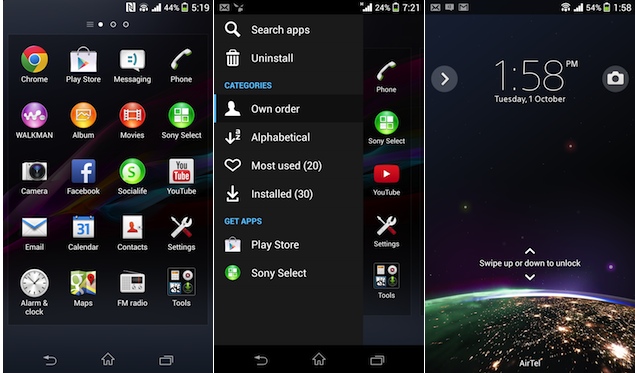 The Japanese electronics giant has also introduced a slide out menu in the Xperia Z1's app launcher, allowing users to search apps, uninstall them, arrange them according to the order of use and alphabetical order, or go to the Google Play store or Sony Select app store.
The Japanese electronics giant has also introduced a slide out menu in the Xperia Z1's app launcher, allowing users to search apps, uninstall them, arrange them according to the order of use and alphabetical order, or go to the Google Play store or Sony Select app store.
The Xperia UI on the Z1 also lets users select the Quick Settings toggles that appear in the Notifications tray and change their order.
The Xperia Z1 offers eight themes that change the colour scheme of the phone, along with the homescreen and lockscreen wallpaper. You can choose to add up to seven home screens or even reduce the number to one. These can be populated with app shortcuts and widgets.
The unlocking gesture of the Xperia Z1's lockscreen resembles the motion of your finger through a set of window blinds. The lockscreen also offers shortcuts to directly unlock and initiate the camera app.
Sony includes its own Xperia keyboard with the Z1, different from the stock Android keyboard. We found the keyboard to be better than the version that shipped with the Xperia Z.
The Task Switcher button on the Xperia Z1 gives access to previously running and current apps, displaying a list. As with the stock app switcher, you can dismiss an app by sliding it. The switcher also brings access to Sony's small apps, which can run on top of other running apps, similar to LG's QSwipe apps and Samsung's Pop-up play. Sony ships some small apps, namely calculator, timer, notes, and voice recorder, and also allows you to download more from Google Play, or just make any widget into a small app, which is interesting.
 The stock apps on the Xperia Z1 have been customised like other Xperia phones. The phone offers Walkman (for Music), Album, and Movies for media consumption, all with additional functionality and UI tweaks from Sony.
The stock apps on the Xperia Z1 have been customised like other Xperia phones. The phone offers Walkman (for Music), Album, and Movies for media consumption, all with additional functionality and UI tweaks from Sony.
Other pre-installed apps on the Xperia Z1 include Socialife (A Flipboard-like app from Sony), TrackID (Sony's answer to Shazam), Wisepilot for Xperia (GPS-based navigation app), File Commander (a file explorer), Voice Dialer, X4 Video Player (lets users play four videos simultaneously), McAfee Security (anti-virus), Pixlr Express (photo editor), Smart Connect (perform actions when certain accessories are connected), X-Alert for Xperia (Sony's anti-theft solution), Notes (memo-taking app), Sketch (drawing app) and Magisto (video editor). The list of bundled apps doesn't end there, with popular apps like Facebook, Chrome, YouTube, WhatsApp, Line, BigFlix, Box, and LinkedIn also being included.
Sony also includes the Sony Music Jive app with the Xperia Z1, offering free unlimited streaming and downloads from Sony's music catalogue of Bollywood, international and classical music for a period of six months. Sony Select and appXtra showcase popular Android apps, while Xperia Privilege promises special offers for Xperia owners. One of the more useful ones is GL Games, which showcases games by popular developer Gameloft, with bestselling titles like Asphalt 7: Heat, Kingdoms & Lords and Littlest Pet Shop offered as free downloads.
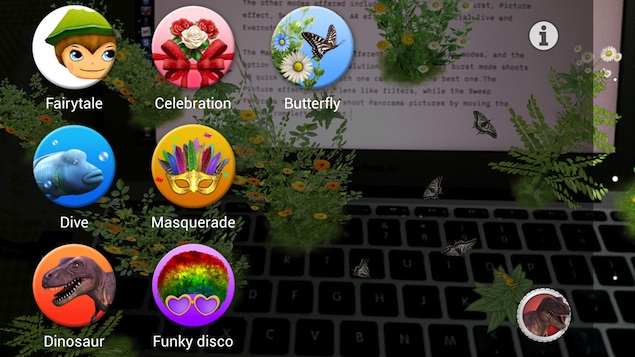 The Indian edition of the Sony Xperia Z1 also comes with apps like Sony LIV (free streaming of popular TV programmes from Sony, SAB and MAX), Flipkart eBooks (free eBooks worth Rs. 2,000 bundled), and BIGFLIX (with free unlimited streaming of Bollywood and regional Movies for one month).
The Indian edition of the Sony Xperia Z1 also comes with apps like Sony LIV (free streaming of popular TV programmes from Sony, SAB and MAX), Flipkart eBooks (free eBooks worth Rs. 2,000 bundled), and BIGFLIX (with free unlimited streaming of Bollywood and regional Movies for one month).
Overall, Sony has tried to maintain a balance between the stock Android experience and its own skin on the Xperia Z1, and it succeeds in providing the best of both worlds.
Performance / Battery Life
The Xperia Z1 is powered by a 2.2GHz quad-core Qualcomm Snapdragon 800 processor with 2GB of RAM onboard, coupled with an Adreno 330 GPU. There is 16GB of built-in storage, which is expandable by another 64GB via a microSD card.
The overall experience of using the Xperia Z1's interface was extremely impressive, thanks largely to all the power under the hood. We did not experience any lag at all while launching apps, playing games, scrolling web pages or switching between apps.
We were able to play games like Asphalt 7 and Shadow Gun: Dead Zone on Xperia Z1 without experiencing frame drops or lags.
We were also able to play full-HD clips smoothly, and all formats including MOV and AVI were natively supported by the phone. The speaker on the phone delivers average quality sound at high volume levels but the loudness could have been better. One realises this shortcoming specially while using the speaker phone for calls.
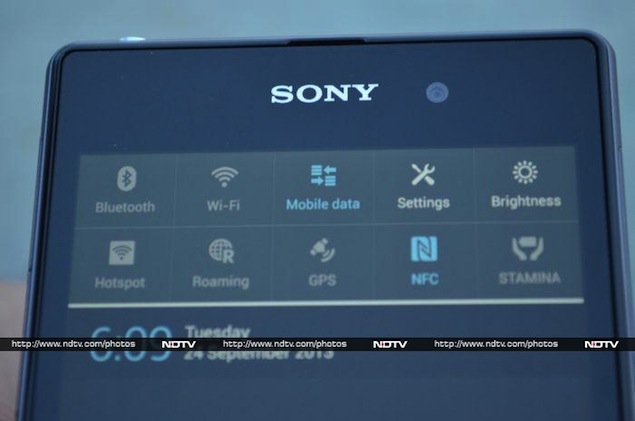 The Xperia Z1 also supports ClearAudio+ which gives the sound more clarity while playing music.
The Xperia Z1 also supports ClearAudio+ which gives the sound more clarity while playing music.
The call quality was good and the Xperia Z1 was easily able to latch on to the network even in weak signal areas.
The phone comes with a giant 3000mAh battery, and in our usage, the Xperia Z1 lasted us a full working day. We charged the phone in the morning (at around 9 AM), and with medium to heavy usage - including 1-1.5 hours of phone calls, two e-mail accounts with push notifications, playing some music (both on the phone and via internet radio), Twitter notifications and WhatsApp chats - the Xperia Z1 lasted a good 11-12 hours.
It's worth pointing out that during our battery test, we had turned off Wi-Fi and auto-brightness, and the Xperia Z1 was hooked to a 3G network with the screen brightness at the highest level. Altering these settings might help in running the phone for a longer duration, depending on your usage pattern. Sony also offers a Stamina mode, which, as per the company, can improve the standby time by automatically shutting down battery-draining apps whenever the screen is off and starting them up again when the screen is back on.
The Xperia Z1 comes with NFC, which can be used to beam files to other NFC-enabled Android phones via Android Beam, and receive information from NFC tags. It also offers FM radio, something missing from most of the competition in this price segment.
Verdict
The Sony Xperia Z1 is one of the best Android smartphones available at this point. It's a great package combining industrial design, top-end hardware, an excellent camera, multimedia services and personalisation capabilities.
At a price of Rs. 44,990 you can get this top of the line smartphone which is an all-rounder if you're ready to ignore the only minor flaw of this smartphone, its mediocre display. For some, this attribute matters the most and if you're one among those, you should look for another option.
 The LG G2 and the Samsung Galaxy Note 3 are two other latest generation smartphones that you could consider. You'll have to wait for our detailed review of these devices to get a definitive verdict. If you don't mind relatively older hardware, you can also choose from the HTC One and the Samsung Galaxy S4, two phones roughly at par with each other.
The LG G2 and the Samsung Galaxy Note 3 are two other latest generation smartphones that you could consider. You'll have to wait for our detailed review of these devices to get a definitive verdict. If you don't mind relatively older hardware, you can also choose from the HTC One and the Samsung Galaxy S4, two phones roughly at par with each other.

Sony Xperia Z1 in pictures
Design/ Build
The Sony Xperia Z1 sports a design that's understated yet classy. It takes on where the Xperia Z left off, and improvises on some design aspects. The phone is based on Sony's 'OmniBalance' design philosophy, which has evolved over time, with the Sony Xperia Z Ultra marking the shift in a way.
Just like the Sony Xperia Z, the Xperia Z1 looks like a big rectangular glass slab with clean lines that give the phone a minimalistic look. We had a Black colour variant of the phone as our review unit, though the phone also comes in White and Purple colours.
The phone is held together by a sturdy silver-coloured aluminium frame that adds to the phone's weight, but does make it feel solid. The phone's edges are more rounded compared to the Xperia Z's edges, and the black fibreglass inserts exude a premium feel. Actually, they never feel like inserts. The Xperia Z1 is a bit thicker than the Xperia Z and the Xperia Z Ultra.
Just like the above mentioned phones, the Xperia Z1 is water and dust resistant, with all ports and slots covered with fibreglass flaps to protect the phone.
The right edge of the Sony Xperia Z1 features a lanyard hole, a camera shutter key, a volume rocker key, and a round aluminium power/screen-lock button towards the middle, in addition to a protective flap that hides the micro-SIM card tray. The volume rocker is not as long as it typically is on other smartphones.
The bottom edge of the Xperia Z1 houses the speaker grill, while the top edge features the 3.5mm headset jack. The back of the phone is made of glass and features the 20.7-megapixel camera lens, an LED flash and the Sony branding.
Display
The Sony Xperia Z1 sports a 5-inch full-HD display with a resolution of 1080x1920 pixels, and a whopping pixel density of 440ppi. The display uses Sony's Triluminos technology, which was first featured on the Xperia Z Ultra.
Sunlight legibility of the Xperia Z1's display is about average, though we found the screen to be a tad too reflective. We feel that a phone of the Xperia Z1's calibre and price segment should have had a flawless display, and right now, it doesn't stand-out compared to its competitors.
Camera
The Sony Xperia Z1 sports a 20.7-megapixel camera with a 1/2.3-inch Exmor RS image sensor, Sony's G Lens with 27mm wide angle and f/2.0 aperture, and the BIONZ image processing engine. It's for the first time that Sony has integrated these superior imaging features into a smartphone and the Xperia Z1's camera lives up to the expectations we had.
You don't have to tinker with any of the settings and the camera intelligently decides what's good for you. The only settings that are displayed are the ones related to the LED flash, self-timer, Smile Shutter, Preview, burst with long press, face detection, geotagging, shutter sound for still and self-timer, SteadyShot, and microphone for video. The stills are shot at a default resolution of 8.3-megapixels while videos are shot at 1080p. The Xperia Z1's camera uses downsampling to offer 8.3-megapixel images from a 20.7-megapixel lens, similar to Nokia Lumia 1020's PureView camera. You can also set the resolution to 20.7-megaoixel in the manual mode.
The Xperia Z1's camera manual mode offers different scene selection modes, and the option to choose the resolution. The scenes also include anti-motion blur and backlight correction HDR. However, you won't see granular settings related to brightness, exposure, ISO and other variable components.
The Timeshift burst mode on the Xperia Z1 shoots 60 quick shots from which the user can select the best one. The Picture Effect offers lens like filters, while the Sweep Panorama mode lets you shoot Panorama pictures by moving the phone from left to right. The AR effect puts virtual characters and objects in your photos. Info-eye is an augmented reality application that works like Google goggles and offers information related to the objects you point to. The other two modes (Social Live and Evernote) are extensions of other apps integrated with the camera. This reminds us of Windows Phone's lenses and interestingly, more camera integrated plugins can be downloaded through Sony's own app store.
Photos taken indoors in comparatively less light looked good as well. Photos clicked in low-light conditions also turned out well, with the Xperia Z1's camera processing more details than much of the competition, with very little noise.
The Xperia Z1 can capture 1080p video at a frame rate of 30fps. Unlike the Sony Xperia Z, the Xperia Z1 doesn't offer an HDR mode for video recording. You can also take still shots of 2-megapixel resolution while recording video. In our tests, the phone took great videos and the stabilisation mode (via SteadyShot) worked as promised. The camera doesn't feature Optical Image Stabilisation, though.
The Xperia Z1 features a 2-megapixel front facing camera capable of recording 1080p videos. We were able to click decent quality pictures indoors, and the videos shot using the front camera also turned out to be quite usable, so it's definitely good for Skype video calls.
Software/ User Interface
The Xperia Z1 ships with Android 4.2.2 Jelly Bean, which is not the latest version of Android, but Sony is likely to bring an update soon. The company has promised an Android 4.3 update for older phones like the Xperia Z, Xperia ZL, Xperia ZR, Xperia Tablet Z, Xperia SP and Xperia Z Ultra. So it is fair to assume the Xperia Z1 will soon be added to that list. Android 4.2 brings goodies like lockscreen widgets, better notifications, and the Daydream picture frame mode, among others.
Sony includes its own UI skin on top of the software on the Xperia Z1, the latest version of Xperia UI. The visual effects - including transition animations between menus, and while launching / dismissing apps - looked great. These effects are not jarring and don't look out of place.
The Xperia UI on the Z1 also lets users select the Quick Settings toggles that appear in the Notifications tray and change their order.
The Xperia Z1 offers eight themes that change the colour scheme of the phone, along with the homescreen and lockscreen wallpaper. You can choose to add up to seven home screens or even reduce the number to one. These can be populated with app shortcuts and widgets.
The unlocking gesture of the Xperia Z1's lockscreen resembles the motion of your finger through a set of window blinds. The lockscreen also offers shortcuts to directly unlock and initiate the camera app.
Sony includes its own Xperia keyboard with the Z1, different from the stock Android keyboard. We found the keyboard to be better than the version that shipped with the Xperia Z.
The Task Switcher button on the Xperia Z1 gives access to previously running and current apps, displaying a list. As with the stock app switcher, you can dismiss an app by sliding it. The switcher also brings access to Sony's small apps, which can run on top of other running apps, similar to LG's QSwipe apps and Samsung's Pop-up play. Sony ships some small apps, namely calculator, timer, notes, and voice recorder, and also allows you to download more from Google Play, or just make any widget into a small app, which is interesting.
Other pre-installed apps on the Xperia Z1 include Socialife (A Flipboard-like app from Sony), TrackID (Sony's answer to Shazam), Wisepilot for Xperia (GPS-based navigation app), File Commander (a file explorer), Voice Dialer, X4 Video Player (lets users play four videos simultaneously), McAfee Security (anti-virus), Pixlr Express (photo editor), Smart Connect (perform actions when certain accessories are connected), X-Alert for Xperia (Sony's anti-theft solution), Notes (memo-taking app), Sketch (drawing app) and Magisto (video editor). The list of bundled apps doesn't end there, with popular apps like Facebook, Chrome, YouTube, WhatsApp, Line, BigFlix, Box, and LinkedIn also being included.
Sony also includes the Sony Music Jive app with the Xperia Z1, offering free unlimited streaming and downloads from Sony's music catalogue of Bollywood, international and classical music for a period of six months. Sony Select and appXtra showcase popular Android apps, while Xperia Privilege promises special offers for Xperia owners. One of the more useful ones is GL Games, which showcases games by popular developer Gameloft, with bestselling titles like Asphalt 7: Heat, Kingdoms & Lords and Littlest Pet Shop offered as free downloads.
Overall, Sony has tried to maintain a balance between the stock Android experience and its own skin on the Xperia Z1, and it succeeds in providing the best of both worlds.
Performance / Battery Life
The Xperia Z1 is powered by a 2.2GHz quad-core Qualcomm Snapdragon 800 processor with 2GB of RAM onboard, coupled with an Adreno 330 GPU. There is 16GB of built-in storage, which is expandable by another 64GB via a microSD card.
The overall experience of using the Xperia Z1's interface was extremely impressive, thanks largely to all the power under the hood. We did not experience any lag at all while launching apps, playing games, scrolling web pages or switching between apps.
We were able to play games like Asphalt 7 and Shadow Gun: Dead Zone on Xperia Z1 without experiencing frame drops or lags.
We were also able to play full-HD clips smoothly, and all formats including MOV and AVI were natively supported by the phone. The speaker on the phone delivers average quality sound at high volume levels but the loudness could have been better. One realises this shortcoming specially while using the speaker phone for calls.
The call quality was good and the Xperia Z1 was easily able to latch on to the network even in weak signal areas.
The phone comes with a giant 3000mAh battery, and in our usage, the Xperia Z1 lasted us a full working day. We charged the phone in the morning (at around 9 AM), and with medium to heavy usage - including 1-1.5 hours of phone calls, two e-mail accounts with push notifications, playing some music (both on the phone and via internet radio), Twitter notifications and WhatsApp chats - the Xperia Z1 lasted a good 11-12 hours.
It's worth pointing out that during our battery test, we had turned off Wi-Fi and auto-brightness, and the Xperia Z1 was hooked to a 3G network with the screen brightness at the highest level. Altering these settings might help in running the phone for a longer duration, depending on your usage pattern. Sony also offers a Stamina mode, which, as per the company, can improve the standby time by automatically shutting down battery-draining apps whenever the screen is off and starting them up again when the screen is back on.
The Xperia Z1 comes with NFC, which can be used to beam files to other NFC-enabled Android phones via Android Beam, and receive information from NFC tags. It also offers FM radio, something missing from most of the competition in this price segment.
Verdict
The Sony Xperia Z1 is one of the best Android smartphones available at this point. It's a great package combining industrial design, top-end hardware, an excellent camera, multimedia services and personalisation capabilities.
At a price of Rs. 44,990 you can get this top of the line smartphone which is an all-rounder if you're ready to ignore the only minor flaw of this smartphone, its mediocre display. For some, this attribute matters the most and if you're one among those, you should look for another option.
Sony Xperia Z1 in pictures
Comments
Get your daily dose of tech news, reviews, and insights, in under 80 characters on Gadgets 360 Turbo. Connect with fellow tech lovers on our Forum. Follow us on X, Facebook, WhatsApp, Threads and Google News for instant updates. Catch all the action on our YouTube channel.
Further reading:
Sony, Sony Xperia Z1, Sony Xperia Z1 price, Sony Xperia Z1 price in India, Sony Xperia Z1 review, Sony Xperia Z1 specifications, Sony mobiles
Related Stories
Popular on Gadgets
- Samsung Galaxy Unpacked 2026
- iPhone 17 Pro Max
- ChatGPT
- iOS 26
- Laptop Under 50000
- Smartwatch Under 10000
- Apple Vision Pro
- Oneplus 12
- OnePlus Nord CE 3 Lite 5G
- iPhone 13
- Xiaomi 14 Pro
- Oppo Find N3
- Tecno Spark Go (2023)
- Realme V30
- Best Phones Under 25000
- Samsung Galaxy S24 Series
- Cryptocurrency
- iQoo 12
- Samsung Galaxy S24 Ultra
- Giottus
- Samsung Galaxy Z Flip 5
- Apple 'Scary Fast'
- Housefull 5
- GoPro Hero 12 Black Review
- Invincible Season 2
- JioGlass
- HD Ready TV
- Latest Mobile Phones
- Compare Phones
Latest Gadgets
- Realme P4 Lite
- Vivo V70
- Vivo V70 Elite
- Google Pixel 10a
- Tecno Camon 50
- Tecno Camon 50 Pro
- Lava Bold N2
- Vivo V60 Lite 4G
- Asus Vivobook 16 (M1605NAQ)
- Asus Vivobook 15 (2026)
- Infinix Xpad 30E
- Brave Ark 2-in-1
- Amazfit T-Rex Ultra 2
- boAt Chrome Iris
- Xiaomi QLED TV X Pro 75
- Haier H5E Series
- Asus ROG Ally
- Nintendo Switch Lite
- Haier 1.6 Ton 5 Star Inverter Split AC (HSU19G-MZAID5BN-INV)
- Haier 1.6 Ton 5 Star Inverter Split AC (HSU19G-MZAIM5BN-INV)
© Copyright Red Pixels Ventures Limited 2026. All rights reserved.


















