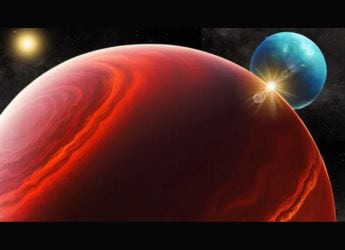Microsoft Partners Signal to Give Skype End-to-End Encryption

Skype is joining the ranks of Facebook Messenger, Google Allo, and WhatsApp by integrating the open source Signal Protocol for end-to-end encryption into its messaging platform. Microsoft-owned Skype will get a new Private Conversations feature. This feature will be powered by the Signal Protocol, and is now available in preview for Skype Insiders. Private Conversations will currently be rolled out only to Skype Insiders on Windows, Mac, Linux, Android, and iOS. Additionally, the end-to-end encryption covers chats, files/ documents, and audio messages, and not audio or video calls. It is not available for groups.
As we mentioned, Microsoft is partnering with Signal to incorporate Signal Protocol in Skype. A new feature, Private Conversations, will soon be available with Signal's end-to-end encryption last seen on Secret Conversations on Facebook Messenger, Allo Incognito Chat on Google Allo, WhatsApp, and Signal's own messaging app.
The feature will initiate encrypted private chats only with other users on the Insider build, according to a report by The Verge.
To start a Skype Private Conversation, users need to click the '+' icon. Select Private Conversation from the options and choose the contact that you wish to start encrypted chats with. An invite will be sent to the chosen contact, and they will have a 7-day window to accept it. If not accepted within the time frame, you will have to send out another invite.
Once the contact accepts the invite, a Skype Private Conversation will become active on the device used to invite the particular contact. Another invite will have to be sent if you choose to change devices.
Deleting a Skype Private Conversation chat window works the same as any other regular chat; right click on desktop/ tap and hold on mobile will display the Delete Chat option. Restarting a Private Conversation with the same contact will recover the previous messages. Notably, features like editing a message or file forwarding are currently not available on Private Conversations.
Catch the latest from the Consumer Electronics Show on Gadgets 360, at our CES 2026 hub.
Related Stories
- Samsung Galaxy Unpacked 2025
- ChatGPT
- Redmi Note 14 Pro+
- iPhone 16
- Apple Vision Pro
- Oneplus 12
- OnePlus Nord CE 3 Lite 5G
- iPhone 13
- Xiaomi 14 Pro
- Oppo Find N3
- Tecno Spark Go (2023)
- Realme V30
- Best Phones Under 25000
- Samsung Galaxy S24 Series
- Cryptocurrency
- iQoo 12
- Samsung Galaxy S24 Ultra
- Giottus
- Samsung Galaxy Z Flip 5
- Apple 'Scary Fast'
- Housefull 5
- GoPro Hero 12 Black Review
- Invincible Season 2
- JioGlass
- HD Ready TV
- Laptop Under 50000
- Smartwatch Under 10000
- Latest Mobile Phones
- Compare Phones
- Realme Neo 8
- OPPO Reno 15 FS
- Red Magic 11 Air
- Honor Magic 8 RSR Porsche Design
- Honor Magic 8 Pro Air
- Infinix Note Edge
- Lava Blaze Duo 3
- Tecno Spark Go 3
- Acer Chromebook 311 (2026)
- Acer Chromebook Spin 311
- Lenovo Idea Tab Plus
- Realme Pad 3
- Moto Watch
- Garmin Quatix 8 Pro
- Haier H5E Series
- Acerpure Nitro Z Series 100-inch QLED TV
- Asus ROG Ally
- Nintendo Switch Lite
- Haier 1.6 Ton 5 Star Inverter Split AC (HSU19G-MZAID5BN-INV)
- Haier 1.6 Ton 5 Star Inverter Split AC (HSU19G-MZAIM5BN-INV)







![[Sponsored] Haier C90 OLED TV | Dolby Vision IQ, 144Hz OLED and Google TV in Action](https://www.gadgets360.com/static/mobile/images/spacer.png)