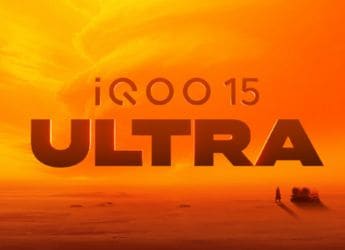- Home
- How to
- How to Features
- iOS 14: How to Change Default Web Browser, Email Apps on iPhone
iOS 14: How to Change Default Web Browser, Email Apps on iPhone
For now, you can only set Google Chrome or Microsoft Edge as default browsers in iOS 14.

Apple first unveiled iOS 14 during WWDC, earlier in June
One of the biggest new features to come in iOS 14 is the ability to set default browser and email apps. Setting up a default app might not be a big deal if you're an Android user, however if you've been using an iPhone for years, you'd understand the importance of this nifty addition that took so long to arrive on iOS. Everyone likes options and finally having the choice to pick your preferred browser or email client on iOS is a win win situation. Follow this guide as we tell you how to set default browser and email apps in iOS 14.
iOS 14: Set default browser app
To set your preferred browser app as default in iOS 14, follow these steps.
- Go to Settings > use the search bar up top to find your browser. Alternatively, you can also scroll down and look for the browser in Settings.
- On the next page, tap Default Browser App and set your preferred one as default.
- Do note, If your preferred browser doesn't show this option, it's probably because the developers haven't added support for this feature yet. It may show up in a future update, but as of now Google Chrome and Microsoft Edge do support it.
iOS 14: Set default email app
To set your preferred email app as default in iOS 14, follow these steps.
- Go to Settings > use the search bar up top to find your email app. Alternatively, you can also scroll down and look for the app in Settings.
- On the next page, tap Default Email App and set your preferred one as default.
We'll say it again that you need to be patient if your preferred email app doesn't show the option to set it as default. Currently, Outlook and Spark do support this but just know that since this is a new feature in iOS 14, most email apps will roll out updates soon to support this.
This is how simple it is to set a browser or an email app as default in iOS 14.
- Microsoft Word: Transcribe or Dictate Audio with Word Online
- Don’t Let Amazon Collect Your User Data
- Got a New Windows Laptop? Install All Essential Apps in One Click
- Here’s How to Make WhatsApp Video Calls
- Here’s How to Download YouTube Videos in Bulk
- Use Google Docs Without an Internet Connection
- Microsoft Word Guide: How to Collaborate in Real Time
- Here’s How to Enable Dark Mode on Google Docs
- Microsoft Excel: How to Enable Macros to Speed Up Repetitive Tasks
For more tutorials, visit our How To section.
Is Android One holding back Nokia smartphones in India? We discussed this on Orbital, our weekly technology podcast, which you can subscribe to via Apple Podcasts, Google Podcasts, or RSS, download the episode, or just hit the play button below.
Catch the latest from the Consumer Electronics Show on Gadgets 360, at our CES 2026 hub.
Related Stories
- Samsung Galaxy Unpacked 2025
- ChatGPT
- Redmi Note 14 Pro+
- iPhone 16
- Apple Vision Pro
- Oneplus 12
- OnePlus Nord CE 3 Lite 5G
- iPhone 13
- Xiaomi 14 Pro
- Oppo Find N3
- Tecno Spark Go (2023)
- Realme V30
- Best Phones Under 25000
- Samsung Galaxy S24 Series
- Cryptocurrency
- iQoo 12
- Samsung Galaxy S24 Ultra
- Giottus
- Samsung Galaxy Z Flip 5
- Apple 'Scary Fast'
- Housefull 5
- GoPro Hero 12 Black Review
- Invincible Season 2
- JioGlass
- HD Ready TV
- Laptop Under 50000
- Smartwatch Under 10000
- Latest Mobile Phones
- Compare Phones
- Realme Neo 8
- OPPO Reno 15 FS
- Red Magic 11 Air
- Honor Magic 8 RSR Porsche Design
- Honor Magic 8 Pro Air
- Infinix Note Edge
- Lava Blaze Duo 3
- Tecno Spark Go 3
- Acer Chromebook 311 (2026)
- Acer Chromebook Spin 311
- Lenovo Idea Tab Plus
- Realme Pad 3
- Moto Watch
- Garmin Quatix 8 Pro
- Haier H5E Series
- Acerpure Nitro Z Series 100-inch QLED TV
- Asus ROG Ally
- Nintendo Switch Lite
- Haier 1.6 Ton 5 Star Inverter Split AC (HSU19G-MZAID5BN-INV)
- Haier 1.6 Ton 5 Star Inverter Split AC (HSU19G-MZAIM5BN-INV)






![[Sponsored] Haier C90 OLED TV | Dolby Vision IQ, 144Hz OLED and Google TV in Action](https://www.gadgets360.com/static/mobile/images/spacer.png)