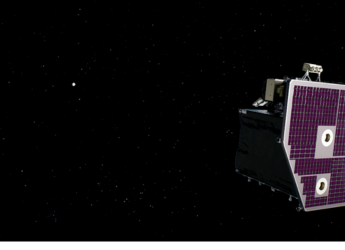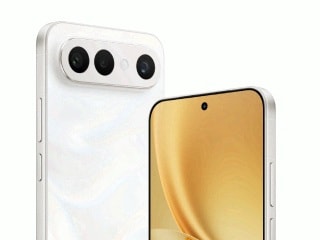- Home
- Laptops
- Laptops Reviews
- Intel Core i9 9900K and Asus ROG Maximus XI Extreme Review
Intel Core i9-9900K and Asus ROG Maximus XI Extreme Review

Intel's first quad-core desktop processor, the venerable Core 2 Quad Q6600, was released in early 2007 and instantly became a badge of honour and exclusivity for a whole generation of enthusiasts. Since then, we've been hoping for core counts to rise, as they have with smartphone processors, but four cores (with multi-threading) was the best that ordinary consumers could hope for until very recently.
One popular narrative floating around has been that without serious competition from AMD or anyone else, Intel had no reason to push the envelope, though the company itself said that the market didn't require such products. Four CPU cores (with multi-threading) was as many as any mainstream PC buyer could get, and whether this was the cause or effect, no one was really developing software or games that could benefit from more.
Intel did introduce six-core and eight-core models in its Extreme series in 2010 and 2014 respectively, but those were much too expensive for ordinary users. Still, when AMD stormed the then-stagnant PC enthusiast scene in early 2017 with its first octa-core Ryzen CPUs, it didn't take long for Intel to raise core counts on its Core i7, Core i5, and Core i3 product lines for the first time.
With the advent of the 9th Gen Core series, there have been even further changes — and not all for the better. We now have a mainstream Core i9 for the first time, and Intel is saying it has designed this chip for its most serious fans. At the same time, there's no major new architectural change, and Intel is battling a supply crunch that has caused shortages in the market and some serious spikes in the prices of its current and previous-gen CPUs.
We've got the brand new octa-core Core i9-9900K CPU with us for review, and we're going to dive into its specifications, the Z390 platform that has launched to complement it, and Intel's strategy for enthusiasts and gamers. The Core i9-9900K doesn't come cheap in India, priced at nearly double of what previous top-of-the-line Core-i7s cost. If you're about to build your next gaming PC, read on.
![]()
Intel Core i9-9900K specifications and features
First of all, we have to address Intel's branding. The Core i9 tier was introduced last year, and it isn't hard to see why. This name was tied to Intel's Core X-series, a confusing collection of high-core-count processors built around the older, but beefed-up Skylake-X architecture. There are also new Core i9 X-series processors (still based on Skylake-X) that launched alongside the Core i9-9900K, but that does not make it part of that family.
The Core i9-9900K is based on the mainstream Coffee Lake architecture and is the only desktop Core i9 CPU that is not an X-series model. It uses the same Socket 1151 package and 300-series desktop platforms as all other 8th Gen and 9th Gen Core i7, Core i5, and Core i3 CPUs. The only reasons that Intel is using the Core i9 name for this model are branding and segmentation — it has to be positioned above the Core i7 (and AMD's Ryzen 7) series.
Not confusing enough yet? There's also a Core i9-9900X CPU within this generation's Core X-series, in a very rare instance of Intel duplicating model numbers. This is a Skylake-X CPU and has nothing at all in common with the Core i9-9900K although they were launched at the same time.
The Core i9-9900K is Intel's first mainstream desktop chip with eight cores. Hyper-Threading means you have 16 total addressable threads. This is, on paper, equivalent to AMD's current desktop spec. The base clock speed is 3.6GHz and the maximum Turbo speed is an impressive 5GHz (which can now be achieved on two cores simultaneously, not just one). Intel doesn't publish all-core Turbo speeds anymore, but it's widely known that the Core i9-9900K can reach up to 4.7GHz across its eight cores under stress.
There's 2MB of L3 cache memory per core, but all cores can access each other's caches. Up to 64GB of DDR4-2666 RAM is officially supported across two channels. Sixteen PCIe 3.0 lanes emerge from the CPU for a direct to your graphics card(s) and/or NVMe SSDs. You can use this CPU with all 300-series Intel platform controllers but there's a new Z390 with specific optimisations — more on that in a bit.
In terms of actual technology, very little about the Core i9-9900K is new compared to previous-gen chips. Intel is using a more refined 14nm++ manufacturing process but this is still exactly the same Coffee Lake architecture that 8th Gen desktop Core CPUs are built on. The only big thing to note is hardware-level mitigations for the Spectre and Meltdown vulnerabilities that affect Intel CPUs in particular. It isn't clear at all why Intel is calling this its 9th Generation, (especially when the new Whiskey Lake and Amber Lake mobile parts are still marketed as 8th Gen).
Intel's biggest nod to enthusiasts is that this CPU's heat spreader is soldered to the die rather than packed with conductive thermal paste. This should be a big help in terms of being able to pull heat away from the CPU die. This is the first time since the 2nd Gen ‘Sandy Bridge' family that Intel will use solder rather than thermal paste, after repeated pleas from fans. Not only will this help with overclocking but also with the CPU's ability to run at its boost speed for longer.
On that note, the TDP is rated at 95W, but there was a bit of a controversy online when the Core i9-9900K first went on sale internationally. While this value applies to the chip running at its base speed, buyers found that heat dissipation under load could be much higher — in some cases exceeding 150W. This has made a lot of people think that the 95W figure is misleading, but it's more a question of how TDP as a concept is defined and communicated. With eight cores and a huge gap between the base and boost speeds, the gulf between TDP and peak power consumption has become larger and more noticeable than before.
Many motherboard vendors have BIOS options that force the CPU to operate within its rated TDP, but this isn't the default behaviour and will obviously reduce peak performance as well as how long cores can Turbo up for. More importantly, nothing has changed and neither Intel nor motherboard makers have suddenly started intentionally misleading anyone. A CPU's ability to run faster for longer has always depended on how robust its cooler is.
Finally, we come to the integrated GPU. There's nothing to say since this is exactly the same Gen 9.5UHD 630 logic that the previous generation had (and the generation before that, though it was called HD 630 then). Intel's Gen 10 iGPU was designed for the much-delayed and potentially cancelled 10nm Cannonlake architecture, and now the company is simply skipping ahead to Gen 11 with its next launch. This is a side effect of the unprecedented longevity of the 14nm process (five generations now).
The Core i9-9900K is sold in a large, flashy dodecahedron-shaped box made out of translucent blue plastic. It takes a bit of fiddling before you can pop it open and it's wildly impractical, but the whole idea is to give buyers something they can display proudly — a little bit like AMD's Ryzen Threadripper boxes. Despite its size, there's no stock cooler. Intel assumes that if you're buying this CPU, you'll want to choose your own heavy-duty air or liquid cooler.
![]()
The Intel Z390 platform controller
There's a new platform controller, or chipset, called the Z390 to go along with the 9th Gen desktop Core family, particularly the flagship Core i9-9900K. All CPUs in this family will work with the existing Z370 and other 300-series options (after a BIOS update), and 8th Gen CPUs will work with the Z390.
The Z390 platform has been rumoured since the release of the Z370, which was just a Z270 refresh and didn't have many of the features standard across the rest of the 300-series. If you buy a Z390-based motherboard, you'll get up to six USB 3.1 Gen 2 (10Gbps) ports, or up to 10 USB 3.1 Gen 1 (5Gbps) ports.
It has also become easier for motherboard vendors to integrate Wi-Fi. What Intel has done is integrate only the logic and hardware address blocks required for Wi-Fi 802.11ac. A motherboard would still require a companion module with the radio, antennas, and signal processing hardware. Because this is still a small added cost and might require regulatory clearances in many countries, not all Z390 motherboards will have Wi-Fi as a standard feature.
The Z in the model name signifies that overclocking is allowed. Unlike AMD, Intel doesn't make all its CPUs and chipsets overclocker-friendly. Intel Optane Memory is supported, but that isn't a big deal for enthusiasts who should have large SSDs. You get 24 additional PCIe 3.0 lanes for integrated components and connectivity.
![]()
The Asus ROG Maximus XI Extreme
You can expect most Z390-based motherboards to be premium offerings, and we have with us the top-of-the-line Asus ROG Maximus XI Extreme to serve as the base for our Core i9-9900K test rig. This is an EATX board so it's physically larger than the ATX standard — the first thing you'll want to do is make sure your cabinet of choice can accommodate it. This motherboard is designed to look stealthy with an all-black PCB and only a few dark grey accents on the heatsinks.
The ROG Maximus XI Extreme isn't flashy and there's very little design flair, if you don't count the obligatory RGB LEDs. Even so, these are limited to the underside of the board, the PCH/M.2 heatsink, and the rear port shroud — with the LEDs off, this looks like a sober workstation motherboard.
Asus has embedded a small, non-backlit monochrome screen into the rear port shroud. It shows an animated ROG logo when the board is powered up, and then turns into a two-line text display showing exactly what is happening as you boot up your PC.
This is the same information you get from the seven-segment LED readout, but with text labels rather than codes you have to look up. After booting, it changes to show CPU temperature. You can customise the logo and info readout. The screen might not be visible through a PC case, but we found it handy with our open setup.
You can have up to four M.2 NVMe SSDs — two under the big heatsink in the lower left corner, and two more mounted on a bundled module that looks much like a stick of RAM. Asus calls this DIMM.2, which is a clever name. These slots connect to the CPU's direct PCIe lanes and have their own heatsinks. This not only saves space on the motherboard but allows for air to flow over the modules to cool them. There are also six internal SATA ports.
The rear port cluster has six USB 3.0 ports and four USB 3.1 Gen 2 (10Gbps) ports though only one is of the Type-C variety. There's one 5-Gigabit Ethernet port powered by an Aquantia controller and another Intel-powered Gigabit Ethernet port, plus two Wi-Fi 802.11ac antenna terminals. For audio, you get five 3.5mm sockets plus optical S/PDIF. The sole HDMI 1.4b port supports 4K output, and there's strangely no DisplayPort. Finally, there are buttons to let you easily reset the BIOS or initiate a BIOS flash from a USB drive.
The lack of Thunderbolt 3 is a huge disappointment for a motherboard this expensive. There's a header to let you install an add-in card, but that has to be bought separately. The box contents include a Wi-Fi antenna, the DIMM.2 module, an Nvidia SLI-HB bridge, an add-in board for extended fan controls, loads of cables and screws, a USB thumb drive with drivers on it, and even an ROG-branded coaster.
The ROG Maximus XI Extreme is obviously aimed at top-tier enthusiasts. It boasts of fine-grained overclocking controls, optimised traces between the CPU and memory slots, multiple temperature and voltage measurement points, special power headers for radiators and liquid coolant pumps, and of course RGB LED headers. Asus also says you can run DDR4 memory overclocked up to 4400MHz.
In a move that some have already found controversial, Asus has started taking advantage of a Windows 10 feature that lets it automatically copy files from the embedded UEFI BIOS memory to your PC and execute them. This is used for an Asus background service that just runs all the time, without user consent.
Upon first boot, we saw a notification pop up on screen asking if we would like Asus to download its Armoury Crate software to check for driver updates, and even though we declined, the AsusUpdateCheck service continued to run permanently. Armoury Crate's description promises “features” including “ROG news, gaming events and special offers” which obviously not everyone will want on their PC.
![]()
Intel Core i9-9900K and Asus ROG Maximus XI Extreme performance
We set about building our test rig for the Core i9-9900K with the Asus ROG Maximus XI Extreme motherboard that Asus sent over, plus a number of high-end components so as to avoid bottlenecks. We used the latest version of Windows 10 with all updates applied, and the latest releases of all drivers (including Intel's new Universal Windows Platform graphics driver).
Most of our tests were conducted without a discrete GPU, in order to gauge the performance of the Core i9-9900K's integrated GPU. However our gaming tests reflect how the CPU alone affects gameplay when there is a powerful GPU as well.
We've compared the performance of the Core i9-7900X which is more expensive but also targeted at enthusiasts and "mega-taskers". Representing AMD, we have the current top-end Ryzen 7 2700X as well as the over-the-top Ryzen Threadripper 2990WX just to illustrate the difference between today's top-end mainstream CPUs and a workstation-class option.
| Intel Core i9-9900K | Intel Core i7-8700K | AMD Ryzen Threadrippper 2990WX | AMD Ryzen 7 2700X | Intel Core i9-7900X | |
|---|---|---|---|---|---|
| Motherboard | Asus ROG Maximus XI Extreme | Asus Prime Z370-A | Asus ROG Zenith X399 Extreme | Gigabyte Aorus X470 Gaming 7 Wifi | Asus ROG Strix X299-E Gaming |
| RAM | 2x8 GB Corsair Vengeance LPX DDR4-3000 | 2x8 GB Corsair Vengeance LPX DDR4-3000 | 4x8GB G.Skill FlareX DDR4-3200 | 2x8GB G.Skill F4-3400C16D-16GSXW | 4x8GB Corsair Vengeance LED DDR4-3466 |
| Graphics | XFX Radeon R9 380X DD BLK OC 4GB (discrete GPU tests only) | ||||
| SSD | 960GB Corsair Force MP510 | 400GB Corsair Neutron NX500 | 256GB Samsung SSD 950 Pro | 1TB Samsung SSD 860 Evo | 256GB Samsung SSD 950 Pro |
| CPU Cooler | Cooler Master Hyper 212X | Cooler Master Hyper 212X | Cooler Master Wraithripper | AMD Wraith Prism LED | Cooler Master MasterLiquid 240 |
| PSU | Corsair RM650 | ||||
| Monitor | Asus PB287Q | ||||
| OS | Windows 10 | ||||
Setup and installation were easy. The oversized Asus motherboard is fairly spacious, and the only thing that was a bit too fidgety was the process of removing the heatsink over the two lower M.2 slots.
We began testing with the ever-reliable Cinebench R15. Compared to last year's Core i708799K, we see a small increase in single-threaded performance but a significant jump in the multi-threaded score thanks to the extra physical cores plus Hyper-Threading. The results for similar CPU-bound 3D rendering and ray tracing tests consistently strong performance for Intel.
Last year, we saw the Intel Core i7-8700K perform very well with single-threaded workloads, but it lost to AMD's Ryzen 7 1800X in multi-threaded tests because of AMD's high-core-count strategy. Now, Intel seems to have caught up, and the Core i9-9900K comes away with superior scores to the Ryzen 7 2700X both in several single-threaded as well as multi-threaded tests. There is no tradeoff here. Intel has truly managed to deliver a CPU that can shine across different types of workloads.
| Intel Core i9-9900K | Intel Core i7-8700K | AMD Ryzen Threadripper 2990WX | AMD Ryzen 7 2700X | Intel Core i9-7900X | |
|---|---|---|---|---|---|
| Cinebench R15 CPU single-threaded | 213 | 203 | 168 | 174 | 191 |
| Cinebench R15 CPU multi-threaded | 1,996 | 1,553 | 5,182 | 1,817 | 2,190 |
| POVRay* | 57 seconds | 1 minute, 24 seconds | 23 seconds | 1 minute, 8 seconds | 55 seconds |
| VRAY CPU* | 1 minute, 2 seconds | NA | 27 seconds | NA | NA |
| Corona Renderer Benchmark* | 1 minute, 42 seconds | NA | 53 seconds | NA | NA |
| Blender Benchmark* | 15 minutes, 21 seconds | NA | 6 minutes, 13 seconds | NA | NA |
| Basemark Web 3.0 | 394.61 | 329.08 | 759.36 | NA | NA |
| WebXprt | 272 | NA | 208 | 230 | NA |
| PCMark 10 | 4,957 | NA | 5,429 | 6,059 | NA |
| PCMark 10 Extended | 3,435 | NA | NA | NA | NA |
| 3DMark Time Spy | 507 | 489 | NA | NA | NA |
| 3DMark Fire Strike Ultra | 329 | 311 | NA | NA | NA |
| 3DMark Fire Strike Ultra (Physics) | 21,550 | 18,238 | 18,320 | 21,158 | 21,890 |
| SiSoft SANDRA CPU arithmetic | 282.45GOPS | 238.33GOPS | 740.81GOPS | 255GOPS | 335.89GOPS |
| SiSoft SANDRA CPU multimedia | 918.22MPix/s | 725.49MPix/s | 1.64GPix/s | 505.54MPix/s | 1.44GPix/s |
| SiSoft SANDRA CPU encryption | 12.12GBps | 10.52GBps | 35.22GBps | 17.53GBps | 20.56GBps |
| SiSoft SANDRA cache bandwidth | 307.32GBps | 258.15GBps | 832.48GBps | 267.14GBps | 517.66GBps |
| SiSoft SANDRA memory bandwidth | 21.85GBps | 59.47GBps | 38.62GBps | 54.35GBps | |
| HyperPi* | 15.8 seconds | 14.1 seconds | NA | 16.96 seconds | 12.45 seconds |
| 7Zip file compression* | 2 minutes, 12 seconds | 2 minutes, 38 seconds | 2 minutes, 25 seconds | 3 minutes, 19 seconds | 1 minute, 31 seconds |
| Handbrake video encoding* | 39 seconds | 44 seconds | 52 seconds | 49 seconds | 41 seconds |
| Rise of the Tomb Raider, 1920x1080 Low | 11.92fps | 11.35fps | NA | NA | NA |
| Unigine Valley, 1920x1080, Medium | 20.8fps | 21.3fps | NA | NA | NA |
| Star Swarm | 11.2fps | 9.64fps | NA | NA | NA |
| Far Cry 5, 1920x1080, High** | 49fps | NA | NA | 52fps | NA |
| Deus Ex: Mankind Divided, DX12, 1920x1080, High** | 48.3fps | 51.8fps | 51.1fps | 51.1fps | 46.3fps |
| Metro: Last Light Redux, 1920x1080, Very High** | 56.67fps | 42.19fps | 67.06fps | 36fps | 55.67fps |
| *lower is better **discrete GPU | |||||
There are no scores for the Ryzen and Core X-series processors in graphics tests, since they lack integrated GPUs. Although serious gamers and enthusiasts are not likely to care about iGPU performance, we can see that the Core i9-9900K is pretty much on par with its predecessor. Some games and tests benefit from the CPU's increased power, but those that are GPU-dependant do not.
Our real-world video encoding and file compression tests showed that the Core i9-9900K comes out on top against all the others in our roundup except the Core i9-7900X. This is the kind of result that matters if you see yourself “mega-tasking” as Intel calls it — playing games while simultaneously encoding and streaming video along with other background tasks. Intel definitely has content creators in mind when it comes to targeting the Core i9-9900K at potential buyers.
We tried some quick automatic overclocking with Asus' AI Suite 3 utility. It raised our Core i9-9900K to 5GHz on three cores, but didn't go beyond that speed. We were able to sustain 4.9GHz across all eight cores, which could give tasks a lot of headroom. Our Cinebench R15 single-threaded score barely went up to 218, but the multi-threaded score was 2116, a nice little bump.
![]()
Verdict
It took Intel a while to release the Core i9-9900K in India, and unfortunately it has come in at an outlandishly high price. It sells for Rs. 57,000 online which puts it well out of reach of most casual gamers and many enthusiasts. Intel does not provide country-specific price guidance anymore so it is difficult to know whether this could go down once Intel's supply issues are sorted out.
For reference, the official US dollar price is $480 (approximately Rs. 33,560 before taxes). The Core i7-8700K which usually sold for around Rs. 28,000 before the supply crunch now goes for no less than Rs. 36,500. AMD's Ryzen 7 2700X is selling for around Rs. 30,000, which is slightly higher than its launch price of around Rs. 27,000.
Given these prices, the advantages of the Core i9-9900K won't make sense for a lot of people. This is unfortunately not a good time to be a fan of high-end Intel CPUs. You might want to look at AMD's offerings or the lower-tier Intel Core i7-9700K. Remember that Intel also doesn't include a cooler, so that might be an added expense for you.
If price is no object we would suggest going for a Core X-series processor and a matching motherboard, but the newest models are not yet available in India. There's also the fact that we're now finally close to seeing what Intel can achieve with its 10nm engineering. It might not be a very good time to be splashing out on a high-end Intel PC, but if you want one right now and you really enjoy having bragging rights, the Core i9-9900K is the best that you can get.
As for our Asus ROG Maximus XI Extreme motherboard, it's utter and complete overkill for most people. Buy it if you're an enthusiast and are also going to spend on a high-end power supply and cooler to overclock with. If not, there are plenty of more reasonably priced alternative lower down in Asus' product stack.
Intel Core i9-9900K
Price (MOP): Rs. 57,000
Pros
- Eight cores and threads
- Great performance across the board
Cons
- No stock cooler included
- No improvements to integrated graphics
Ratings (out of 5)
- Performance: 5
- Value for Money: 3.5
- Overall: 4.5
Asus ROG Maximus XI Extreme
Price: Rs. 40,485
Pros
- Stable and solid performance
- Plenty of provisions for enthusiast cooling and overclocking
Cons
- No DisplayPort video output
- No Thunderbolt 3
Ratings (out of 5)
- Features: 4
- Performance: 4.5
- Value for Money: 4
- Overall: 4
For details of the latest launches and news from Samsung, Xiaomi, Realme, OnePlus, Oppo and other companies at the Mobile World Congress in Barcelona, visit our MWC 2026 hub.
Related Stories
- Samsung Galaxy Unpacked 2026
- iPhone 17 Pro Max
- ChatGPT
- iOS 26
- Laptop Under 50000
- Smartwatch Under 10000
- Apple Vision Pro
- Oneplus 12
- OnePlus Nord CE 3 Lite 5G
- iPhone 13
- Xiaomi 14 Pro
- Oppo Find N3
- Tecno Spark Go (2023)
- Realme V30
- Best Phones Under 25000
- Samsung Galaxy S24 Series
- Cryptocurrency
- iQoo 12
- Samsung Galaxy S24 Ultra
- Giottus
- Samsung Galaxy Z Flip 5
- Apple 'Scary Fast'
- Housefull 5
- GoPro Hero 12 Black Review
- Invincible Season 2
- JioGlass
- HD Ready TV
- Latest Mobile Phones
- Compare Phones
- Vivo X300 FE
- Tecno Pop X
- Apple iPhone 17e
- AI+ Pulse 2
- Motorola Razr Fold
- Honor Magic V6
- Leica Leitzphone
- Samsung Galaxy S26+
- MacBook Neo
- MacBook Pro 16-Inch (M5 Max, 2026)
- Tecno Megapad 2
- Apple iPad Air 13-Inch (2026) Wi-Fi + Cellular
- Tecno Watch GT 1S
- Huawei Watch GT Runner 2
- Xiaomi QLED TV X Pro 75
- Haier H5E Series
- Asus ROG Ally
- Nintendo Switch Lite
- Haier 1.6 Ton 5 Star Inverter Split AC (HSU19G-MZAID5BN-INV)
- Haier 1.6 Ton 5 Star Inverter Split AC (HSU19G-MZAIM5BN-INV)