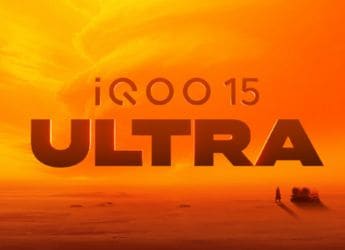Google Docs Now Allows Users to Select and Edit Multiple Texts at Once
This feature will be helpful in text editing and formatting in Google Docs and let users be more productive.

Photo Credit: Google
Users can select multiple texts at once in order to edit or format in Google Docs
Google Docs has added a multiple text selection and editing feature, which makes it more productive. The new addition allows users to select multiple texts at once and take actions on their documents such as delete, copy, paste, and format all selections. Google claims that the users will no longer have to make repetitive changes to their documents. Instead, these multiple text selection processes will help with formatting and editing in a faster way. Let's take a look at the new changes in Google Docs.
Through an official announcement, Google has announced that it is making the multiple text selection feature available to "all Google Workspace customers, as well as G Suite Basic and Business customers." It began the gradual rollout of this feature on May 25 and is expected to make this feature fully available in the coming weeks.
With the help of this latest feature, users will now be able to, for example, select all the subheads in a document at once and make the changes needed instead of selecting individual headings and applying changes. Additionally, the same feature even applies when the users want to change their text's font size or want to make any other formatting or editing changes in their document.
How multiple text selection in Google Docs works
Google has given an option to users to apply this multiple text selection feature using keyboard shortcuts for Google Docs documents. ChromeOS and Windows users can use the multiple text selection feature in a document by highlighting a section of the text they want to edit and then pressing Ctrl and selecting another set of text. They can now edit both selected texts with the same formatting options. On the other hand, Mac users can do the same process with the Command button.
Earlier this month, Google had announced that the users of Google Docs, Google Sheets and Google Slides will soon be protected from phishing and malware attacks with the help of virtual cards that'll warn users.
Catch the latest from the Consumer Electronics Show on Gadgets 360, at our CES 2026 hub.
Related Stories
- Samsung Galaxy Unpacked 2025
- ChatGPT
- Redmi Note 14 Pro+
- iPhone 16
- Apple Vision Pro
- Oneplus 12
- OnePlus Nord CE 3 Lite 5G
- iPhone 13
- Xiaomi 14 Pro
- Oppo Find N3
- Tecno Spark Go (2023)
- Realme V30
- Best Phones Under 25000
- Samsung Galaxy S24 Series
- Cryptocurrency
- iQoo 12
- Samsung Galaxy S24 Ultra
- Giottus
- Samsung Galaxy Z Flip 5
- Apple 'Scary Fast'
- Housefull 5
- GoPro Hero 12 Black Review
- Invincible Season 2
- JioGlass
- HD Ready TV
- Laptop Under 50000
- Smartwatch Under 10000
- Latest Mobile Phones
- Compare Phones
- Realme Neo 8
- OPPO Reno 15 FS
- Red Magic 11 Air
- Honor Magic 8 RSR Porsche Design
- Honor Magic 8 Pro Air
- Infinix Note Edge
- Lava Blaze Duo 3
- Tecno Spark Go 3
- Acer Chromebook 311 (2026)
- Acer Chromebook Spin 311
- Lenovo Idea Tab Plus
- Realme Pad 3
- Moto Watch
- Garmin Quatix 8 Pro
- Haier H5E Series
- Acerpure Nitro Z Series 100-inch QLED TV
- Asus ROG Ally
- Nintendo Switch Lite
- Haier 1.6 Ton 5 Star Inverter Split AC (HSU19G-MZAID5BN-INV)
- Haier 1.6 Ton 5 Star Inverter Split AC (HSU19G-MZAIM5BN-INV)







![[Sponsored] Haier C90 OLED TV | Dolby Vision IQ, 144Hz OLED and Google TV in Action](https://www.gadgets360.com/static/mobile/images/spacer.png)