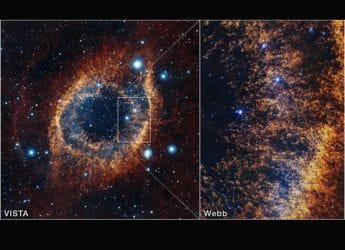- Home
- How to
- How to Features
- How to Enable Dark Mode on YouTube: Step By Step Guide for Android, iOS and Web
How to Enable Dark Mode on YouTube: Step-By-Step Guide for Android, iOS and Web
Give your eyes some rest.

Dark mode on YouTube looks much more pleasing to the eye.
YouTube is one of the most popular video platforms in the world. Some of you simply watch YouTube videos and move on but there are plenty of people who go through YouTube comments as well. This is why we'd like to tell you how to enable dark mode on YouTube.
There are a few advantages of using dark mode on YouTube. It can save your device's battery and reduce the strain on your eyes. After all, a big part of watching YouTube videos is laughing at the hilarious comments, right? In our opinion, dark mode looks much more visually appealing. Follow these steps to enable dark mode on YouTube.
How to enable Dark Theme on YouTube for Android
YouTube for Android initially got the dark mode feature in July 2018. To enable dark mode on YouTube on your Android device, follow these steps:
- Open the YouTube app on your smartphone and tap the profile icon in the top-right corner.
- Select Settings > General > Appearance.
- Next, select Dark Theme and that's it. Isn't this so much better?
- In case you're not signed in YouTube, no problem you can still turn on the dark theme. Just open the YouTube app, tap the profile icon in the top-right corner. Now tap Settings > General > Appearance, followed by selecting Dark Theme.
How to enable dark theme on YouTube for iOS
iOS devices received the dark mode feature for YouTube a few months earlier than their Android counterpart. To enable dark mode on YouTube on your iPhone or iPad, follow these steps:
- Download the YouTube app from the App Store if you haven't already.
- Once the app is installed, open it and tap the profile icon in the top-right corner.
- Next, tap Settings > on the next screen, enable Dark Theme. That's it, your background will now switch to dark.
- Similar to Android, you can turn on Dark mode even if you're not signed in. Open the YouTube app > tap the profile icon in the top-right corner.
- Next tap Settings, and then toggle on Dark theme.
How to enable dark theme on YouTube for Web
To recall, the Dark Theme feature on YouTube for web has been around since May, 2017. Follow these steps to enable dark mode on YouTube on the Web.
- On the browser of your choice and go to www.youtube.com.
- Once the site is loaded, click on your profile icon in the top-right corner of the screen.
- Next, click on Dark Theme and toggle it on.
- In case you're not signed in and still want to turn on the Dark Theme, then just go to www.youtube.com.
- After the website is loaded, click on the vertical three-dots icon right next to the sign-in button.
- Next, click on Dark Theme and toggle it on.
By following these really simple steps you will be able to enable Dark Theme on YouTube for Android, iOS and the web.
- How to Download YouTube Videos for Offline Viewing
- How to Recover Deleted Media Files From Google Photos on Mobile and Web
- Here’s How to Easily Remove Passwords From PDF Files
- Here’s How to Download Instagram Stories and Videos
- Redmi Note 9 Pro: One Simple Trick Could Dramatically Improve Cameras
- How to Watch Netflix, More Together With Friends During the Pandemic
- Here’s How to Restore Your Disabled iPhone or iPad
- Jio Caller Tune: How to Set JioTunes on Your Number
- Jio Wi-Fi Calling Service: How to Activate the New Experience on Your Phone
For more tutorials visit our How to section.
In 2020, will WhatsApp get the killer feature that every Indian is waiting for? Samsung Galaxy S20 in India? We discussed this on Orbital, our weekly technology podcast, which you can subscribe to via Apple Podcasts or RSS, download the episode, or just hit the play button below.
Catch the latest from the Consumer Electronics Show on Gadgets 360, at our CES 2026 hub.
Related Stories
- Samsung Galaxy Unpacked 2025
- ChatGPT
- Redmi Note 14 Pro+
- iPhone 16
- Apple Vision Pro
- Oneplus 12
- OnePlus Nord CE 3 Lite 5G
- iPhone 13
- Xiaomi 14 Pro
- Oppo Find N3
- Tecno Spark Go (2023)
- Realme V30
- Best Phones Under 25000
- Samsung Galaxy S24 Series
- Cryptocurrency
- iQoo 12
- Samsung Galaxy S24 Ultra
- Giottus
- Samsung Galaxy Z Flip 5
- Apple 'Scary Fast'
- Housefull 5
- GoPro Hero 12 Black Review
- Invincible Season 2
- JioGlass
- HD Ready TV
- Laptop Under 50000
- Smartwatch Under 10000
- Latest Mobile Phones
- Compare Phones
- Realme Neo 8
- OPPO Reno 15 FS
- Red Magic 11 Air
- Honor Magic 8 RSR Porsche Design
- Honor Magic 8 Pro Air
- Infinix Note Edge
- Lava Blaze Duo 3
- Tecno Spark Go 3
- Acer Chromebook 311 (2026)
- Acer Chromebook Spin 311
- Lenovo Idea Tab Plus
- Realme Pad 3
- Moto Watch
- Garmin Quatix 8 Pro
- Haier H5E Series
- Acerpure Nitro Z Series 100-inch QLED TV
- Asus ROG Ally
- Nintendo Switch Lite
- Haier 1.6 Ton 5 Star Inverter Split AC (HSU19G-MZAID5BN-INV)
- Haier 1.6 Ton 5 Star Inverter Split AC (HSU19G-MZAIM5BN-INV)







![[Sponsored] Haier C90 OLED TV | Dolby Vision IQ, 144Hz OLED and Google TV in Action](https://www.gadgets360.com/static/mobile/images/spacer.png)