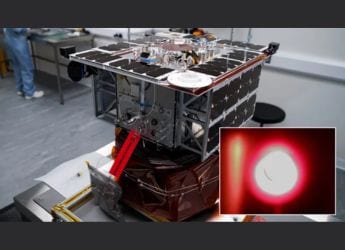- Home
- Internet
- Internet Features
- How to Download a Copy of All the Data Apple Has on You
How to Download a Copy of All the Data Apple Has on You

Apple is the world’s largest tech company, one which has a lot of data on many of its users. Unlike Facebook and Google, which use your data to serve you ads, Apple has always committed to keeping user data away from prying eyes, including its own. However, the company still stores a lot of data such as your billing address, FaceTime call metadata, and more. To find out what data Apple has on you, just follow these steps.
How to get a copy of all the data Apple has on you
- Go to Apple’s privacy page.
- Sign in with your Apple ID.
- If you are in the European Union, this page will allow you to download all of your data from Apple. However, for those outside the EU, go to this page.
- Fill in all the details on the page in step 3 and then add a subject and write in the contact form that you need to see all of your data Apple has stored on its servers.
- Around 24 hours after you do this, you will get an email from an Apple representative asking you for details such as your full name, address, Apple ID email, street address, etc. Just reply to that email with all the details.
- Now the waiting game begins. In around a week to 10 days, you will get another email from Apple with all the data that the company has stored on you. This will be in a password-protected zip file attached to the email. Apple sent us another email with the password for the zip file.
- Once we opened this, we saw several spreadsheets full of the data Apple has about us.
![]()
We received 17 spreadsheets full of data that Apple has on us. This includes innocuous things such as a list of all the apps we have downloaded and also some unexpected things such as the email addresses of the people we called via FaceTime. Here’s a quick list to help you understand the kind of data we received from Apple.
- Our phone number, email address, street address, and the date and time of when the Apple ID was created.
- A log of all the times we contacted Apple for customer support, including the time stamps.
- A list of all the apps we’d downloaded from the App Store and Mac App Store across Apple devices.
- iCloud logs (including time stamps) of the times we accessed the service for contacts, bookmarks, photo library, browsing history, etc. along with the IP address it was accessed from. For Safari browsing history, these logs also included the name of the device type and OS it was accessed from.
- Serial numbers of Apple products we used, also when warranty expired.
- Every time we signed in to iTunes.
- All the times we played games via Game Center, including the IP addresses and time stamps for each time we started a gaming session.
- iMessage and FaceTime timestamp logs featuring the numbers or email addresses of people we tried to contact. Note that these logs only include the times you tried to initiate an iMessage or FaceTime call (for instance, if you type a contact's name in the To box in iMessage). No actual message data or call logs are present as these two services are end-to-end encrypted and Apple doesn't even know whether the call or message went through.
- The data Apple uses to contact you for marketing purposes.
- Every song you upload or download via iTunes Match or iTunes.
![]()
Apple will allow you to download all of this data without sending an email at some point in the future, but until then this method is as good as it gets. While this data seems like a lot, it’s not really all that much and much of what we saw confirms that Apple’s not really interested in tracking us. Much of the data it has such as purchase history is something that helps you keep track of purchased apps, devices, or music. We wish Apple would stop logging who we initiate a connection with via iMessage or FaceTime and when, but it’s not so bad because the contents of calls and messages are never recorded.
For more tutorials, visit our How To section.
Catch the latest from the Consumer Electronics Show on Gadgets 360, at our CES 2026 hub.
Related Stories
- Samsung Galaxy Unpacked 2025
- ChatGPT
- Redmi Note 14 Pro+
- iPhone 16
- Apple Vision Pro
- Oneplus 12
- OnePlus Nord CE 3 Lite 5G
- iPhone 13
- Xiaomi 14 Pro
- Oppo Find N3
- Tecno Spark Go (2023)
- Realme V30
- Best Phones Under 25000
- Samsung Galaxy S24 Series
- Cryptocurrency
- iQoo 12
- Samsung Galaxy S24 Ultra
- Giottus
- Samsung Galaxy Z Flip 5
- Apple 'Scary Fast'
- Housefull 5
- GoPro Hero 12 Black Review
- Invincible Season 2
- JioGlass
- HD Ready TV
- Laptop Under 50000
- Smartwatch Under 10000
- Latest Mobile Phones
- Compare Phones
- Vivo Y500i
- OnePlus Turbo 6V
- OnePlus Turbo 6
- Itel Zeno 20 Max
- OPPO Reno 15 Pro Mini 5G
- Poco M8 Pro 5G
- Motorola Signature
- Vivo Y50e 5G
- Lenovo Yoga Slim 7x (2025)
- Lenovo Yoga Slim 7a
- Realme Pad 3
- OPPO Pad Air 5
- Xiaomi Watch 5
- Huawei Watch 10th Anniversary Edition
- Acerpure Nitro Z Series 100-inch QLED TV
- Samsung 43 Inch LED Ultra HD (4K) Smart TV (UA43UE81AFULXL)
- Asus ROG Ally
- Nintendo Switch Lite
- Haier 1.6 Ton 5 Star Inverter Split AC (HSU19G-MZAID5BN-INV)
- Haier 1.6 Ton 5 Star Inverter Split AC (HSU19G-MZAIM5BN-INV)