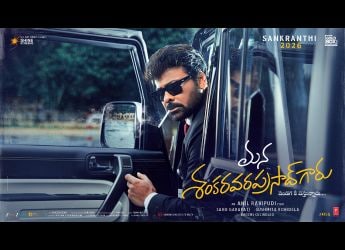- Home
- Mobiles
- Mobiles News
- iOS 18 Public Beta 3 for iPhone Introduces Feature to Reduce Distractions in Safari: What’s New
iOS 18 Public Beta 3 for iPhone Introduces Feature to Reduce Distractions in Safari: What’s New
Alongside iOS 18 Public Beta 3, Apple also released third public betas of iPadOS 18, macOS Sequoia, tvOS 18, and watchOS 11 for its devices.

Photo Credit: Apple
iOS 18 is expected to be publicly available for iPhone users later this year
iOS 18 Public Beta 3 was rolled out for iPhone users on Tuesday. It introduces several features which Apple did not preview at the Worldwide Developers Conference (WWDC) on June 10, including an option that aims to reduce distractions while reading web pages in Safari. The update arrived a day after Apple released iOS 18 Developer Beta 5, bringing similar enhancements to the Photos app and the home screen's user interface (UI) on the iPhone.
iOS 18 Public Beta 5 Update Features
One of the features which Apple showcased at WWDC 2024 was a new carousel design in the Photos app. However, the feature has received mixed reception from users, with several of them complaining about how complex it makes viewing photos and videos. The iOS 18 Public Beta 5 rolls back this feature, with the media library now being displayed at the top. Furthermore, it repositions the Albums section, while the Recent Days collection now includes saved images.
In addition to feedback-based changes in the Photos app, Safari – Apple's web browser – gets a notable feature. Dubbed Hide Distracting Items, it claims to hide distracting elements from a web page, such as ads or overlays, making the page's appearance less cluttering. It can automatically select items to remove from the page while also offering manual selection.
Although it can temporarily hide elements from web pages, Apple explicitly states that it is not an ad-blocker and that hidden items will appear again if the page is reloaded or refreshed.
iOS 18 Public Beta 5 also brings tweaks to the home screen's UI. Icons for several stock apps, such as Find My and Maps, now have dark mode icons, while Screen Mirroring and Cellular Data icons in the iPhone's Control Centre have also received adjustments. It also makes deleting pages from the home screen easier by bringing a new Edit Pages option when users long press on the said screen.
In addition to the rollout of the iOS 18 Public Beta 3 update for the iPhone, Apple also released the third public betas of iPadOS 18, watchOS 11, tvOS 18, and macOS Sequoia for its devices.
Get your daily dose of tech news, reviews, and insights, in under 80 characters on Gadgets 360 Turbo. Connect with fellow tech lovers on our Forum. Follow us on X, Facebook, WhatsApp, Threads and Google News for instant updates. Catch all the action on our YouTube channel.
Related Stories
- Samsung Galaxy Unpacked 2025
- ChatGPT
- Redmi Note 14 Pro+
- iPhone 16
- Apple Vision Pro
- Oneplus 12
- OnePlus Nord CE 3 Lite 5G
- iPhone 13
- Xiaomi 14 Pro
- Oppo Find N3
- Tecno Spark Go (2023)
- Realme V30
- Best Phones Under 25000
- Samsung Galaxy S24 Series
- Cryptocurrency
- iQoo 12
- Samsung Galaxy S24 Ultra
- Giottus
- Samsung Galaxy Z Flip 5
- Apple 'Scary Fast'
- Housefull 5
- GoPro Hero 12 Black Review
- Invincible Season 2
- JioGlass
- HD Ready TV
- Laptop Under 50000
- Smartwatch Under 10000
- Latest Mobile Phones
- Compare Phones
- iQOO 15 Ultra
- OPPO A6v 5G
- OPPO A6i+ 5G
- Realme 16 5G
- Redmi Turbo 5
- Redmi Turbo 5 Max
- Moto G77
- Moto G67
- Asus Vivobook 16
- Asus Vivobook S16 (2026)
- Black Shark Gaming Tablet
- Lenovo Idea Tab Plus
- HMD Watch P1
- HMD Watch X1
- Haier H5E Series
- Acerpure Nitro Z Series 100-inch QLED TV
- Asus ROG Ally
- Nintendo Switch Lite
- Haier 1.6 Ton 5 Star Inverter Split AC (HSU19G-MZAID5BN-INV)
- Haier 1.6 Ton 5 Star Inverter Split AC (HSU19G-MZAIM5BN-INV)