- Home
- Social networking
- Social networking News
- WhatsApp for iOS Gets Bold, Italics, Strikethrough Text Formatting Options
WhatsApp for iOS Gets Bold, Italics, Strikethrough Text Formatting Options
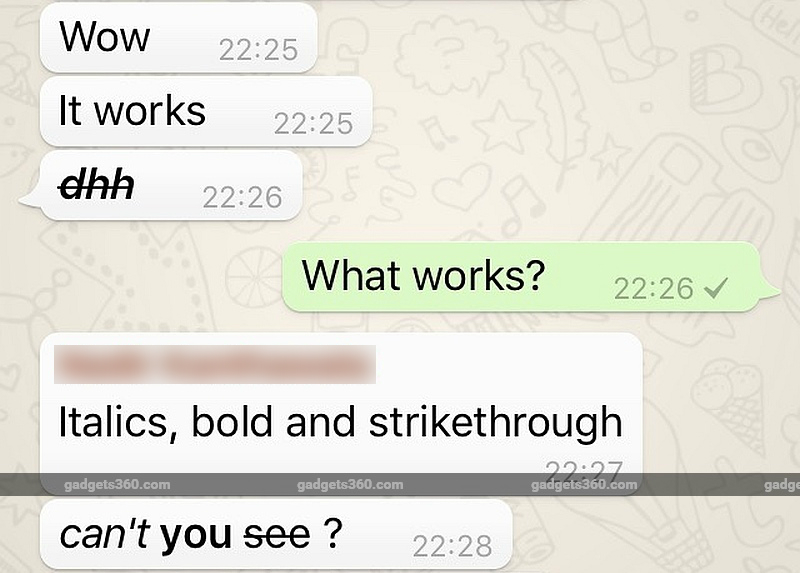
Earlier this month, WhatsApp rolled out an update that introduced text formatting options such as bold and italics for Android. The options at that time only showed up for Google Play beta testers. However, the same feature has now started rolling out to regular users as well, starting with iOS, and also bring the strikethrough formatting feature.
WhatsApp for iOS v2.12.17 brings text formatting to the platform, and what's more, you can combine all three text formatting options together in a single message. All you have to do is to put the text that you have to see as bold *inside asterisks* while typing, the phrase you need to italicise _between underscores_, and words you want to strike through ~between tildes~.
If you want to make a text appear in bold + italics, you can type the text _*between their respective symbols*_. Similarly, to combine all three you can type the text ~_*inside all three respective symbols*_~.
Strikethrough, as well as the ability to combine all three formatting options, has now also come to the Google Play beta app - or version v2.12.561.
As we mentioned, on Android, not all users are able to see the options just yet, on either v2.12.556 available from Google Play, or v2.12.559 available from the company website.
WhatsApp earlier this week rolled out an update for Android users that brings support for quick replies via notifications. The new feature is available in the latest version 2.12.560 which is currently available to beta testers who've signed up on Google Play. The new version lets users quick reply to messages right from the notification panel. Also new, is improved contextual options for contacts, and a new wallpaper selector.
Get your daily dose of tech news, reviews, and insights, in under 80 characters on Gadgets 360 Turbo. Connect with fellow tech lovers on our Forum. Follow us on X, Facebook, WhatsApp, Threads and Google News for instant updates. Catch all the action on our YouTube channel.
Related Stories
- Samsung Galaxy Unpacked 2025
- ChatGPT
- Redmi Note 14 Pro+
- iPhone 16
- Apple Vision Pro
- Oneplus 12
- OnePlus Nord CE 3 Lite 5G
- iPhone 13
- Xiaomi 14 Pro
- Oppo Find N3
- Tecno Spark Go (2023)
- Realme V30
- Best Phones Under 25000
- Samsung Galaxy S24 Series
- Cryptocurrency
- iQoo 12
- Samsung Galaxy S24 Ultra
- Giottus
- Samsung Galaxy Z Flip 5
- Apple 'Scary Fast'
- Housefull 5
- GoPro Hero 12 Black Review
- Invincible Season 2
- JioGlass
- HD Ready TV
- Laptop Under 50000
- Smartwatch Under 10000
- Latest Mobile Phones
- Compare Phones
- Realme 16 5G
- Redmi Turbo 5
- Redmi Turbo 5 Max
- Moto G77
- Moto G67
- Realme P4 Power 5G
- Vivo X200T
- Realme Neo 8
- HP HyperX Omen 15
- Acer Chromebook 311 (2026)
- Lenovo Idea Tab Plus
- Realme Pad 3
- HMD Watch P1
- HMD Watch X1
- Haier H5E Series
- Acerpure Nitro Z Series 100-inch QLED TV
- Asus ROG Ally
- Nintendo Switch Lite
- Haier 1.6 Ton 5 Star Inverter Split AC (HSU19G-MZAID5BN-INV)
- Haier 1.6 Ton 5 Star Inverter Split AC (HSU19G-MZAIM5BN-INV)

















