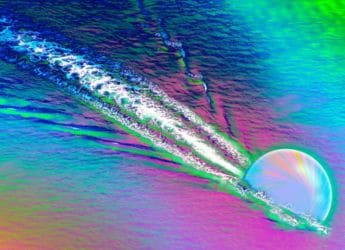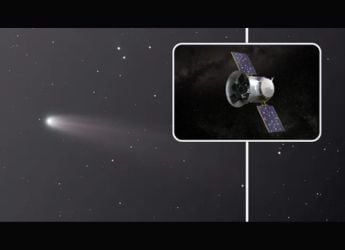- Home
- Ai
- Ai Features
- Gemini Free vs Paid: What Features Are Free and What You Will Need to Pay For
Gemini Free vs Paid: What Features Are Free and What You Will Need to Pay For
Find out which Gemini tier offers the best value for your needs, and if you need to upgrade to one of the paid tiers.

Photo Credit: Google
Gemini free vs paid: Image generation is available across all the tiers
Gemini is among the top artificial intelligence (AI) chatbots available to a global user base, offering a wide range of multimodal and reasoning-based capabilities. With a strong integration across Google Search, Workspace apps, Android devices (as the default voice assistant), and even some wearables, it is also among the most accessible chatbots. This means even if you're not an avid user, you have at least occasionally used the AI assistant. And, if you plan to use it, you should know what features are available to those at the free tier and which would require a paid subscription.
Gemini Free Tier: What You Get Without Paying
The free plan is the default entry point for anyone installing the Gemini app or accessing it via the website. It is designed to give users a good taste of what the AI can do, but with clear limitations. Those on the free tier also do not have access to the Gemini assistant on the Workspace apps, such as Gmail, Docs, Sheets, Drive, and more.
Gemini Models Available for Free
All users get general access to the Gemini 2.5 Flash model. Additionally, those on the free tier get limited access to the Gemini 2.5 Pro AI model, which is better at queries about reasoning, mathematics, and coding. These users also get limited access to tools such as Deep Research, Canvas, and Guided Learning. At this tier, the AI models support a context window of roughly 32,000 tokens.
Gemini Free Tier: Features and Benefits
Text-based queries: The chatbot can complete basic tasks such as answering questions, generating drafts, and summarising articles.
Basic integrations: The Gemini AI assistant in Android devices can connect to some first-party apps. AI Mode in Search is also available in select countries. Users can also access NotebookLM's writing assistant and other features.
Uploading files: Users can upload up to 10 documents (with a maximum size of 100MB each) per prompt. Video files can also be uploaded, but should not exceed 2GB in size or five minutes in duration.
Image generation: Imagen 4 can be used to generate a limited number of images.
Additional benefits: The free tier also provides access to Gemini Live and supports the creation of custom chatbots known as Gems. Users also get access to 15GB of total storage for Photos, Drive and Gmail.
Gemini Free Tier: Limitations
- No priority access during peak times (slower responses possible).
- No full access to Gemini 2.5 Pro or Ultra.
- No access to video generation.
- Cannot upload spreadsheet files (XLS, XLSX) or data files (CSV, TSV). Does not support uploading code files.
- No access to the Flow app, Jules, or Gemini in Workspace apps.
Gemini Free tier is best for: Students, casual users, and anyone trying out AI tools for light everyday use.
Google AI Pro: What Do You Get for Rs. 1,950 a Month
After spending Rs. 1,950 a month, you get the Gemini Pro subscription, which comes with expanded access to Gemini 2.5 Pro, with higher daily query limits compared to the free tier. You will also get access to all the tools available to the free tier, including image generation. Additionally, you get Deep Research with Gemini 2.5 Pro.
Google AI Pro Subscription: Features and Benefits
Context Window: Compared to 32,000 tokens available to the free tier, this subscription gives you a context window of one million tokens. This means the AI model's responses to queries are significantly higher quality, as it can remember and process much larger amounts of information from your conversation or uploaded documents.
Full Gemini Integration in Workspace: Gemini assistant is now available as a side panel in Gmail, Drive, Docs, Sheets, Slides, and Google Meet. It offers a wide range of features across those platforms.
Uploading Files: You can now upload spreadsheet file formats as well as coding files across formats such as JAVA, HTML, PY, and more. You can also upload videos up to one hour long for analysis.
Video Generation: This tier also opens up video generation using the Veo 3 Fast AI model. This means users can generate videos using text and image prompts.
Personal Context: Google is currently rolling out the Personal Context feature, which is an upgraded version of Saved Info (a feature that can remember certain details about the user). With Personal Context, the chatbot can reference past conversations and refine its future responses.
Additional Benefits: Access to the Flow app, Jules, and expanded access to NotebookLM. Users also get access to 2TB of total storage for Photos, Drive and Gmail.
Google AI Pro Limitations
- No access to the Veo 3 AI model for video generation.
- No access to the Gemini 2.5 Ultra or the Deep Think AI model.
- Rate limits are higher than the free tier but lower than the Ultra tier.
Google AI Pro subscription is best for: Professionals, researchers, and creators who use AI for work, rely on long documents, or the heavy users of the Workspace apps.
Google AI Ultra Tier: What Do You Get for Rs. 24,500 a Month
The Google AI Ultra subscription is no joke. This is where you get Gemini's all of the consumer-end offerings alongside the highest rate limits. It comes with exclusive access to the Gemini 2.5 Ultra and the Gemini Deep Think AI models. You also get everything in the previous tiers.
Google AI Ultra Features and Benefits
Video generation: The Ultra tier offers video generation capability with Veo 3, Google's most advanced video AI model.
Advanced reasoning: This tier also offers access to the Gemini Deep Think, the company's most advanced reasoning model that can handle very complex and niche queries.
Integration: You will also get the highest level of access to the Flow app, Jules coding agent, NotebookLM, and Gemini in Workspace apps.
Early access: Google also offers early access to its advanced features to these subscribers. Recently, it announced access to Project Mariner for Ultra subscribers.
Additional Benefits: This subscription also bundles the YouTube Premium individual plan. It is the only Google subscription that bundles this service. Users also get 30TB of total storage for Photos, Drive and Gmail.
Google AI Ultra subscription is best for: Enterprise teams, researchers, and developers who need the most advanced AI and can justify the cost.
Get your daily dose of tech news, reviews, and insights, in under 80 characters on Gadgets 360 Turbo. Connect with fellow tech lovers on our Forum. Follow us on X, Facebook, WhatsApp, Threads and Google News for instant updates. Catch all the action on our YouTube channel.
Related Stories
- Samsung Galaxy Unpacked 2025
- ChatGPT
- Redmi Note 14 Pro+
- iPhone 16
- Apple Vision Pro
- Oneplus 12
- OnePlus Nord CE 3 Lite 5G
- iPhone 13
- Xiaomi 14 Pro
- Oppo Find N3
- Tecno Spark Go (2023)
- Realme V30
- Best Phones Under 25000
- Samsung Galaxy S24 Series
- Cryptocurrency
- iQoo 12
- Samsung Galaxy S24 Ultra
- Giottus
- Samsung Galaxy Z Flip 5
- Apple 'Scary Fast'
- Housefull 5
- GoPro Hero 12 Black Review
- Invincible Season 2
- JioGlass
- HD Ready TV
- Laptop Under 50000
- Smartwatch Under 10000
- Latest Mobile Phones
- Compare Phones
- Redmi Turbo 5
- Redmi Turbo 5 Max
- Moto G77
- Moto G67
- Realme P4 Power 5G
- Vivo X200T
- Realme Neo 8
- OPPO Reno 15 FS
- HP HyperX Omen 15
- Acer Chromebook 311 (2026)
- Lenovo Idea Tab Plus
- Realme Pad 3
- HMD Watch P1
- HMD Watch X1
- Haier H5E Series
- Acerpure Nitro Z Series 100-inch QLED TV
- Asus ROG Ally
- Nintendo Switch Lite
- Haier 1.6 Ton 5 Star Inverter Split AC (HSU19G-MZAID5BN-INV)
- Haier 1.6 Ton 5 Star Inverter Split AC (HSU19G-MZAIM5BN-INV)