Opera Mini 9 for iOS With Video Boost Now Available for Download
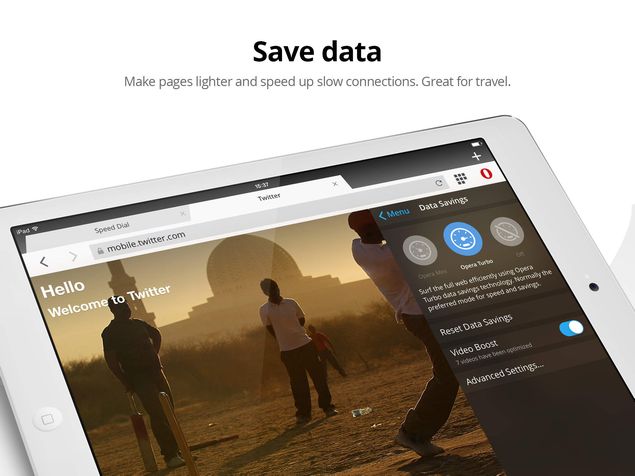
A revamped version of the Opera Mini browser for iOS hit the App Store on Thursday. Opera Mini 9 adds one major feature called Video Boost. Opera claims that this feature will ensure that you don't have to see the "dreaded video-buffering wheel" on your iOS device. The firm says Opera Mini 9 is optimised for iPhone 6 and iPhone 6 Plus.
The Video Boost feature is not enabled by default in Opera Mini 9. Users need to tap the red 'O' button, tap the big Savings Enabled button and then flick the switch to Video Boost to On. Opera Mini has long been known for its impressive data savings feature and video boost is another feather in its cap for improving user experience on slow connections.
We say this because we played several YouTube videos on both Opera Mini 9 and Safari on a 2G connection, and noticed that videos played with far fewer buffering stops in Opera Mini. On Safari, videos would keep buffering or stop midway, but Opera Mini played the same videos with one or two minor buffering delays.
Opera says the Mini 9 browser reduces the size of video data to achieve smooth playback on slow connections. Videos are expected to be a major part of Internet traffic in the coming years. A Cisco study claims that in India, 70 billion minutes of video content will be watched on the Internet each month in 2018. "That's more than 26,600 minutes of video streamed or downloaded every second. Internet video traffic will grow nine-fold from 2013 to 2018," the Cisco report says.
Opera Software says it conducted a study on video buffering. It claimed that "of all videos played in the United States, 40.8% experienced stalling across 2G, 3G and LTE networks, and up to 73.3% of videos played in India".
That apart, the Opera Mini 9 adds a revamped data savings display. This display shows how much data has been saved using compression, and adds a neat circular icon with the percentage of data savings shown inside the icon.
Opera Mini 9 is available for free on the App Store.
Catch the latest from the Consumer Electronics Show on Gadgets 360, at our CES 2026 hub.
Related Stories
- Samsung Galaxy Unpacked 2025
- ChatGPT
- Redmi Note 14 Pro+
- iPhone 16
- Apple Vision Pro
- Oneplus 12
- OnePlus Nord CE 3 Lite 5G
- iPhone 13
- Xiaomi 14 Pro
- Oppo Find N3
- Tecno Spark Go (2023)
- Realme V30
- Best Phones Under 25000
- Samsung Galaxy S24 Series
- Cryptocurrency
- iQoo 12
- Samsung Galaxy S24 Ultra
- Giottus
- Samsung Galaxy Z Flip 5
- Apple 'Scary Fast'
- Housefull 5
- GoPro Hero 12 Black Review
- Invincible Season 2
- JioGlass
- HD Ready TV
- Laptop Under 50000
- Smartwatch Under 10000
- Latest Mobile Phones
- Compare Phones
- iQOO Z11 Turbo
- OPPO A6c
- Samsung Galaxy A07 5G
- Vivo Y500i
- OnePlus Turbo 6V
- OnePlus Turbo 6
- Itel Zeno 20 Max
- OPPO Reno 15 Pro Mini 5G
- Lenovo Yoga Slim 7x (2025)
- Lenovo Yoga Slim 7a
- Realme Pad 3
- OPPO Pad Air 5
- Garmin Quatix 8 Pro
- NoiseFit Pro 6R
- Haier H5E Series
- Acerpure Nitro Z Series 100-inch QLED TV
- Asus ROG Ally
- Nintendo Switch Lite
- Haier 1.6 Ton 5 Star Inverter Split AC (HSU19G-MZAID5BN-INV)
- Haier 1.6 Ton 5 Star Inverter Split AC (HSU19G-MZAIM5BN-INV)

















