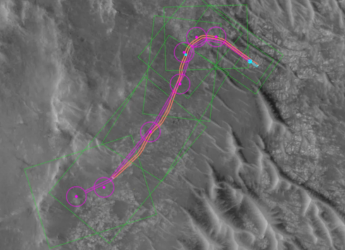- Home
- Audio
- Audio News
- Pixel Buds Pro Update Adds Spatial Audio With Support For Head Tracking: How to Download
Pixel Buds Pro Update Adds Spatial Audio With Support For Head-Tracking: How to Download
The update also adds additional toggles to the Pixel Buds Pro settings on supported Pixel devices
The Pixel Buds Pro are best suited for use with Google’s Pixel 7 and Pixel 7 Pro smartphones.
Google Pixel Buds and Buds Pro have been the go-to choice for Pixel smartphones buyers, thanks to the integration offered with the company's services. The latest Pixel Buds Pro also packs active noise cancelling (ANC) support like the previous model, but are more widely available than their predecessor. Google has also been rolling out timely updates for the Pixel Buds Pro adding new features over time. While support for static spatial audio arrived on supported Pixel smartphones in January, the latest Pixel Buds Pro model was yet to receive an update to enable head-tracking support, which has now arrived with the latest firmware update.
The company has detailed the new features added as part of the latest 4.30 firmware that is rolling out to Pixel Buds Pro earphones over the next week. Our Pixel Buds Pro review unit, has yet to receive this update and is currently on the version 3.14 firmware, which added five-band equaliser support along with other features.
Spatial audio, unlike regular stereo audio streamed through a pair of earphones, is designed to sound more immersive while giving an added sense of space. Google claims that it makes audio “sound richer” and has “added depth” when compared to regular stereo audio. Spatial audio with head tracking basically moves the sound around the listener and changes it according to the orientation of the wearer's head, basically giving one the impression of being seated in a theatre with the performance and audio emanating in front of the listener. This is why it makes perfect sense to place the source of the audio in front you while experiencing spatial audio.
In a support page Google explains that spatial audio with head tracking is only available on the latest Pixel Buds Pro TWS earphones model. The feature only works on the Pixel 6, Pixel 6 Pro, Pixel 7 and Pixel 7 Pro models. Google does not offer the audio feature with Pixel Buds A series earphones or with any Pixel A series smartphone either.
Another detail to keep in mind is that Google lets users experience static spatial audio using wired earphones as well. However, the head tracking or 360-degree spatial audio experience requires the Pixel Buds Pro TWS earphones.
Experiencing spatial audio will first need your smartphone to be updated to the latest software version. Next, the Pixel Buds Pro, will need to be updated to the latest version 4.30 firmware. Pixel Buds Pro owners can head into Connected devices> Pixel Buds Pro> Settings> More settings> Firmware update on their supported Pixel smartphones to check for the latest updates.
Lastly, users will also need to be subscribed to services or apps that provide content with 5.1-channel surround sound. Google recommends services like YouTube, Google TV, Netflix, HBO Max, and Disney Plus, that have support for immersive audio. Activating the feature simply involves opening the Settings menu of the Pixel Buds Pro under Connected devices and toggling Spatial Audio and Head Tracking, according to the company.
Get your daily dose of tech news, reviews, and insights, in under 80 characters on Gadgets 360 Turbo. Connect with fellow tech lovers on our Forum. Follow us on X, Facebook, WhatsApp, Threads and Google News for instant updates. Catch all the action on our YouTube channel.
Related Stories
- Samsung Galaxy Unpacked 2025
- ChatGPT
- Redmi Note 14 Pro+
- iPhone 16
- Apple Vision Pro
- Oneplus 12
- OnePlus Nord CE 3 Lite 5G
- iPhone 13
- Xiaomi 14 Pro
- Oppo Find N3
- Tecno Spark Go (2023)
- Realme V30
- Best Phones Under 25000
- Samsung Galaxy S24 Series
- Cryptocurrency
- iQoo 12
- Samsung Galaxy S24 Ultra
- Giottus
- Samsung Galaxy Z Flip 5
- Apple 'Scary Fast'
- Housefull 5
- GoPro Hero 12 Black Review
- Invincible Season 2
- JioGlass
- HD Ready TV
- Laptop Under 50000
- Smartwatch Under 10000
- Latest Mobile Phones
- Compare Phones
- iQOO 15 Ultra
- OPPO A6v 5G
- OPPO A6i+ 5G
- Realme 16 5G
- Redmi Turbo 5
- Redmi Turbo 5 Max
- Moto G77
- Moto G67
- HP HyperX Omen 15
- Acer Chromebook 311 (2026)
- Lenovo Idea Tab Plus
- Realme Pad 3
- HMD Watch P1
- HMD Watch X1
- Haier H5E Series
- Acerpure Nitro Z Series 100-inch QLED TV
- Asus ROG Ally
- Nintendo Switch Lite
- Haier 1.6 Ton 5 Star Inverter Split AC (HSU19G-MZAID5BN-INV)
- Haier 1.6 Ton 5 Star Inverter Split AC (HSU19G-MZAIM5BN-INV)