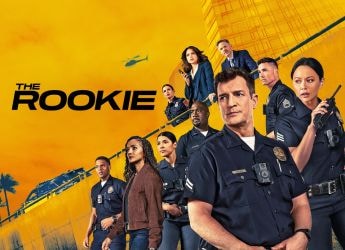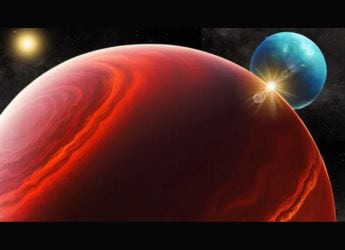Google Chrome for Desktop Gets Journeys Feature to Help Resume Past Searches, Adds New Chrome Actions
Users can access Journeys by visiting the browser’s History page or by typing a related word in the address bar.

Photo Credit: Google
Journeys feature is rolling out now to all Chrome desktop browsers
Google Chrome is getting a bunch of new features. The desktop version of the Web browser is getting a new feature dubbed Journeys, which allows users to revisit topics they have searched previously. On top of that, Chrome is bringing new Chrome Actions into the browser. Furthermore, Google has added new Chrome widgets for Android. With Journeys, the search giant helps in organising browsing history by eliminating the process of manually trying to find previously viewed pages. Users can access Journeys by visiting the browser's History page or by typing a related word in the address bar. Chrome will then display a Resume your research option with a list of sites you have visited before.
Google on February 8 announced the addition of new features to Chrome via a blog post. With the Journeys feature, users can pick up their search journey from where they left off and arrange visited pages based on their topic or category. As per Google's blog, typing a related word in the search bar or visiting the Chrome History Journeys page, will give the option to resume the search. It will display a list of relevant sites you have visited days or weeks ago.
The option to delete Journeys or turn the feature off at any time is also available. Users can delete specific sites from their Journeys as well. None of them will be saved to the Google Account either. Google said that it will work to add Journeys across multiple devices. Journeys is now rolling out to all Chrome desktop browsers in Dutch, English, French, German, Italian, Portuguese, Spanish, and Turkish.
Apart from Journeys, Google has added new Chrome Actions to let users perform more tasks directly from the Chrome address bar. Manage settings, Customize Chrome, View your Chrome history, Manage accessibility settings, Share this tab, and Play Chrome Dino game are the important new Chrome Actions announced by Google. It will help people to resolve things quickly via the address bar.
Lastly, Google has also released new Chrome widgets for Android. With this widget, users can start a search text, voice search, lens search, or open an incognito tab from the home screen without opening the Chrome. It also brings a shortcut to play the Chrome dino game. Google states that the widgets can be added by long pressing on the Chrome icon and then selecting widgets.
Catch the latest from the Consumer Electronics Show on Gadgets 360, at our CES 2026 hub.
Related Stories
- Samsung Galaxy Unpacked 2025
- ChatGPT
- Redmi Note 14 Pro+
- iPhone 16
- Apple Vision Pro
- Oneplus 12
- OnePlus Nord CE 3 Lite 5G
- iPhone 13
- Xiaomi 14 Pro
- Oppo Find N3
- Tecno Spark Go (2023)
- Realme V30
- Best Phones Under 25000
- Samsung Galaxy S24 Series
- Cryptocurrency
- iQoo 12
- Samsung Galaxy S24 Ultra
- Giottus
- Samsung Galaxy Z Flip 5
- Apple 'Scary Fast'
- Housefull 5
- GoPro Hero 12 Black Review
- Invincible Season 2
- JioGlass
- HD Ready TV
- Laptop Under 50000
- Smartwatch Under 10000
- Latest Mobile Phones
- Compare Phones
- Realme Neo 8
- OPPO Reno 15 FS
- Red Magic 11 Air
- Honor Magic 8 RSR Porsche Design
- Honor Magic 8 Pro Air
- Infinix Note Edge
- Lava Blaze Duo 3
- Tecno Spark Go 3
- Acer Chromebook 311 (2026)
- Acer Chromebook Spin 311
- Lenovo Idea Tab Plus
- Realme Pad 3
- Moto Watch
- Garmin Quatix 8 Pro
- Haier H5E Series
- Acerpure Nitro Z Series 100-inch QLED TV
- Asus ROG Ally
- Nintendo Switch Lite
- Haier 1.6 Ton 5 Star Inverter Split AC (HSU19G-MZAID5BN-INV)
- Haier 1.6 Ton 5 Star Inverter Split AC (HSU19G-MZAIM5BN-INV)






![[Sponsored] Haier C90 OLED TV | Dolby Vision IQ, 144Hz OLED and Google TV in Action](https://www.gadgets360.com/static/mobile/images/spacer.png)