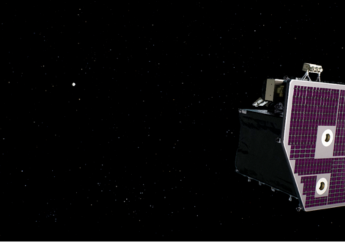Mumbai Rains: How to Report Road Closure on Google Maps
Mumbai weather is inclement, and it's directly affecting traffic. You can help by filing road closure reports, which in turn help Google provide more accurate directions.

Mumbai weather: The Mumbai rains this year are unusually severe.
Rains in Mumbai have paralysed the city on Tuesday and the Mumbai weather forecast predicts more rain. Mumbai gets a lot of rain every year during the monsoon season but over 300mm of rain in a single day is extremely unusual even for Mumbai weather. Over 50 flights have been diverted or cancelled from Mumbai airport, which was affected due to a plane skidding off the runway. The latest Mumbai rains update brings slightly better news as it has stopped pouring as much at the time of writing.
The Municipal Corporation of Greater Mumbai (MCGM) has been blamed for the flooding but the civic body has claimed that there's not much anyone can do when it rains this much in such a short period. This kind of a deluge has been witnessed only twice since the 1970s. The Mumbai rain helpline number list is available here. If you search Mumbai rains on Google, you will see a helpful Google Translate suggestion as well, which shows people common phrases in Marathi that might be useful in case you're stuck in the deluge.
There's one thing you can do to help during Mumbai rains on Google Maps. You can quickly report a road closure to Google so that those stuck in the Mumbai floods can navigate their way back home with minimal disruption. Here's how to report closed roads on Google Maps.
Here are the steps to report road closures on Google Maps for Android
- Open Google Maps.
- Tap the Mumbai floods button.
- Tap Report road closure.
- Select the road on the map, tap Next.
- On the new page, you can choose to add more details about the closure, such as When, Reason, Direction, and any other details you want to add.
- After filling in the optional details in step #5, tap on Send on the top-right to send the road closure report.
Here are the steps to report road closures on Google Maps for iOS:
- Open Google Maps.
- Tap the Mumbai floods button.
- Tap Report road closure.
- Select the road on the map, tap Next.
- If you aren't signed into the app, you will now be asked to sign in before confirming the report. If you're already signed in, you just need to confirm the report.
- Tap the paper plane icon on the top-right to send the road closure report.
For more tutorials visit our How to section.
For details of the latest launches and news from Samsung, Xiaomi, Realme, OnePlus, Oppo and other companies at the Mobile World Congress in Barcelona, visit our MWC 2026 hub.
Related Stories
- Samsung Galaxy Unpacked 2026
- iPhone 17 Pro Max
- ChatGPT
- iOS 26
- Laptop Under 50000
- Smartwatch Under 10000
- Apple Vision Pro
- Oneplus 12
- OnePlus Nord CE 3 Lite 5G
- iPhone 13
- Xiaomi 14 Pro
- Oppo Find N3
- Tecno Spark Go (2023)
- Realme V30
- Best Phones Under 25000
- Samsung Galaxy S24 Series
- Cryptocurrency
- iQoo 12
- Samsung Galaxy S24 Ultra
- Giottus
- Samsung Galaxy Z Flip 5
- Apple 'Scary Fast'
- Housefull 5
- GoPro Hero 12 Black Review
- Invincible Season 2
- JioGlass
- HD Ready TV
- Latest Mobile Phones
- Compare Phones
- Apple iPhone 17e
- AI+ Pulse 2
- Motorola Razr Fold
- Honor Magic V6
- Leica Leitzphone
- Samsung Galaxy S26+
- Samsung Galaxy S26 Ultra
- Samsung Galaxy S26
- Asus TUF Gaming A14 (2026)
- Asus ProArt GoPro Edition
- Apple iPad Air 13-Inch (2026) Wi-Fi + Cellular
- Apple iPad Air 13-Inch (2026) Wi-Fi
- Huawei Watch GT Runner 2
- Amazfit Active 3 Premium
- Xiaomi QLED TV X Pro 75
- Haier H5E Series
- Asus ROG Ally
- Nintendo Switch Lite
- Haier 1.6 Ton 5 Star Inverter Split AC (HSU19G-MZAID5BN-INV)
- Haier 1.6 Ton 5 Star Inverter Split AC (HSU19G-MZAIM5BN-INV)