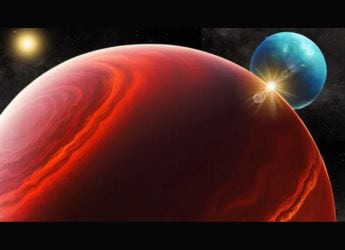- Home
- Mobiles
- Mobiles News
- Android 16’s Live Updates to Show Active Navigation, Ongoing Phone Calls, and More on Lock Screen
Android 16’s Live Updates to Show Active Navigation, Ongoing Phone Calls, and More on Lock Screen
Live Updates in Android 16 takes after the Live Activities feature on iOS.

Photo Credit: Google
Live Updates is just one of the many new features in the latest Android 16 operating system
Google released the first stable build of Android 16 last month with several new features in tow. Among them is Live Updates, which delivers notifications for activities in real-time on the Android phone's lock screen. The tech giant has now provided more information about this feature. Live Updates in Android 16 can be incorporated into apps offering services like phone calls, ride sharing, and food delivery, but not for advertisements or promotions.
Live Updates in Android 16
Live Updates takes after the Live Activities feature on iPhone. It provides notifications for an activity that is in active progress and has a distinct start and end period. The feature is mostly aimed at offering time-sensitive notifications and not events of the past, Google explained on its developer page.
Some of its use cases include active navigation, ongoing phone calls, active food delivery tracking, and active ride-share tracking through their respective Android apps. These notifications will be displayed on the Android device's lock screen, offering details like ETA (estimated time of arrival) or tracking.
The tech giant said it eliminates the need of unlocking the phone to check the status. For example, Google Maps will show directions during active navigation in the status chip on the home screen, whereas Live Update on the lock screen will display the trip's current progress and further directions.
However, developers must ensure that Live Updates only represent activities that are explicitly triggered by the user and should only appear if the activity demands the user's attention throughout its duration.
The company also detailed the inappropriate use cases of the Live Updates feature. It cannot be used for ads, promotions, chat messages, upcoming calendar events, or alerts. For these, developers can use other OS elements such as standard notifications. Meanwhile, Quick Settings tile and app widgets can be used in case they wish to provide accelerated access to their app's functionality.
There are a few exceptions though. If a user purchases flight or concert tickets some time in advance, or signs up for an activity which is a time-sensitive event, Live Updates may be triggered but only when the scheduled event is imminent.
Catch the latest from the Consumer Electronics Show on Gadgets 360, at our CES 2026 hub.
Related Stories
- Samsung Galaxy Unpacked 2025
- ChatGPT
- Redmi Note 14 Pro+
- iPhone 16
- Apple Vision Pro
- Oneplus 12
- OnePlus Nord CE 3 Lite 5G
- iPhone 13
- Xiaomi 14 Pro
- Oppo Find N3
- Tecno Spark Go (2023)
- Realme V30
- Best Phones Under 25000
- Samsung Galaxy S24 Series
- Cryptocurrency
- iQoo 12
- Samsung Galaxy S24 Ultra
- Giottus
- Samsung Galaxy Z Flip 5
- Apple 'Scary Fast'
- Housefull 5
- GoPro Hero 12 Black Review
- Invincible Season 2
- JioGlass
- HD Ready TV
- Laptop Under 50000
- Smartwatch Under 10000
- Latest Mobile Phones
- Compare Phones
- Realme Neo 8
- OPPO Reno 15 FS
- Red Magic 11 Air
- Honor Magic 8 RSR Porsche Design
- Honor Magic 8 Pro Air
- Infinix Note Edge
- Lava Blaze Duo 3
- Tecno Spark Go 3
- Acer Chromebook 311 (2026)
- Acer Chromebook Spin 311
- Lenovo Idea Tab Plus
- Realme Pad 3
- Moto Watch
- Garmin Quatix 8 Pro
- Haier H5E Series
- Acerpure Nitro Z Series 100-inch QLED TV
- Asus ROG Ally
- Nintendo Switch Lite
- Haier 1.6 Ton 5 Star Inverter Split AC (HSU19G-MZAID5BN-INV)
- Haier 1.6 Ton 5 Star Inverter Split AC (HSU19G-MZAIM5BN-INV)







![[Sponsored] Haier C90 OLED TV | Dolby Vision IQ, 144Hz OLED and Google TV in Action](https://www.gadgets360.com/static/mobile/images/spacer.png)