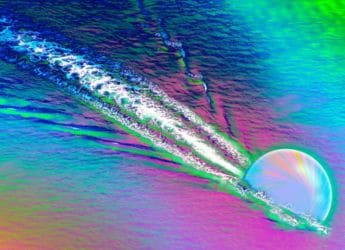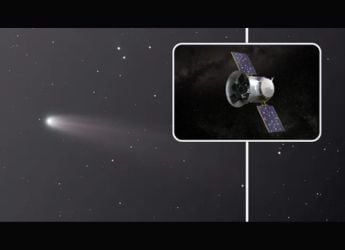- Home
- Wearables
- Wearables News
- Fitbit Sense 2, Fitbit Versa 4 Smartwatches Gain Support for Google Maps on Android: Report
Fitbit Sense 2, Fitbit Versa 4 Smartwatches Gain Support for Google Maps on Android: Report
While Google Maps can be downloaded on the Fitbit Sense 2 and Fitbit Versa 4, turn-by-turn navigation support is yet to be added.

Photo Credit: Fitbit
Google announced Maps support for the Fitbit Versa 4, Sense 2 (centre, right) in November
Fitbit Sense 2 and Fitbit Versa 4 smartwatches are reportedly getting support for Google Maps, nearly a month after it was announced by Google. Support for the company's widely used navigation service is now rolling out for Android users, while Fitbit Sense 2 and Versa 4 owners who have paired the smartwatches to an iPhone will have to wait until 2023 for Google Maps support. The company previously added support for the Google Wallet app on Fitbit watches last month.
According to a report by 9to5Google, Google Maps app support is available for download on both Fitbit smartwatches from the official app, as long as you have an Android phone. The Google Maps app on the Fitbit Sense 2 and Fitbit Versa 4 smartwatches seem to be very basic.
However, the integration is not working as advertised, according to the report. The “Current trip” reportedly does not appear at the top of the Fitbit watch app. Also, users only have access to Auto-start settings. They can enable or disable it for driving, walking, and cycling. You can already access these features on the Fitbit companion app, which means Google still has to enable the step-by-step navigation for these smartwatches.
Users will be required to start navigation on their Android phone while it is connected to the Fitbit Sense 2 or Fitbit Versa 4 via Bluetooth. This means the app requires a constant Bluetooth connection to function on both Fitbit smartwatches.
To download Google Maps on your Fitbit Sense 2 and Versa 4 smartwatches, you will be required to go to the device settings tab in the Fitbit app and click on the new Google Maps icon. Once downloaded, grant the necessary permissions after you open it via the app list.
Last month, the Fitbit Sense 2 and Fitbit Versa 4 received a new software update that brought new features like handling on-wrist incoming phone calls from the paired smartphone, and the ability to turn off the screen with a hand gesture.
Get your daily dose of tech news, reviews, and insights, in under 80 characters on Gadgets 360 Turbo. Connect with fellow tech lovers on our Forum. Follow us on X, Facebook, WhatsApp, Threads and Google News for instant updates. Catch all the action on our YouTube channel.
Related Stories
- Samsung Galaxy Unpacked 2025
- ChatGPT
- Redmi Note 14 Pro+
- iPhone 16
- Apple Vision Pro
- Oneplus 12
- OnePlus Nord CE 3 Lite 5G
- iPhone 13
- Xiaomi 14 Pro
- Oppo Find N3
- Tecno Spark Go (2023)
- Realme V30
- Best Phones Under 25000
- Samsung Galaxy S24 Series
- Cryptocurrency
- iQoo 12
- Samsung Galaxy S24 Ultra
- Giottus
- Samsung Galaxy Z Flip 5
- Apple 'Scary Fast'
- Housefull 5
- GoPro Hero 12 Black Review
- Invincible Season 2
- JioGlass
- HD Ready TV
- Laptop Under 50000
- Smartwatch Under 10000
- Latest Mobile Phones
- Compare Phones
- Redmi Turbo 5
- Redmi Turbo 5 Max
- Moto G77
- Moto G67
- Realme P4 Power 5G
- Vivo X200T
- Realme Neo 8
- OPPO Reno 15 FS
- HP HyperX Omen 15
- Acer Chromebook 311 (2026)
- Lenovo Idea Tab Plus
- Realme Pad 3
- HMD Watch P1
- HMD Watch X1
- Haier H5E Series
- Acerpure Nitro Z Series 100-inch QLED TV
- Asus ROG Ally
- Nintendo Switch Lite
- Haier 1.6 Ton 5 Star Inverter Split AC (HSU19G-MZAID5BN-INV)
- Haier 1.6 Ton 5 Star Inverter Split AC (HSU19G-MZAIM5BN-INV)