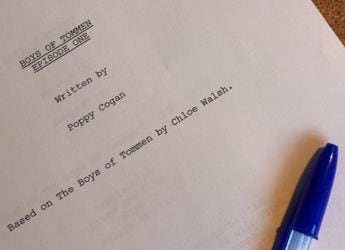- Home
- Mobiles
- Mobiles News
- Apple Has Fixed iPhone 14 Series iMessage, FaceTime Issues in Latest iOS 16 Update: All Details
Apple Has Fixed iPhone 14 Series iMessage, FaceTime Issues in Latest iOS 16 Update: All Details
Apple recommends iPhone 14 series users to update their smartphones to the latest available version of iOS 16.

Photo Credit: Apple
Apple iPhone 14 Pro and iPhone 14 sport a 6.06-inch display
Apple has revealed that iMessage and FaceTime might not work properly on the recently launched iPhone 14 series due to some bugs. The Cupertino tech giant has said that the issues have been fixed in the latest version of iOS 16, and thus recommends iPhone 14 and iPhone 14 Pro model users to update their smartphone to the latest iOS version. According to Apple, the iPhone 14 series users might not be receiving iMessages and FaceTime calls, or see a Green bubble instead of a Blue bubble while sending a text to another Apple device.
The Cupertino-based tech giant has highlighted via a support page on its website that iMessage and FaceTime might not be working properly on the latest iPhone 14 series smartphones. According to Apple, this could be because of multiple bugs. The company has published a list of issues that the users might be facing after setting up their new smartphones.
Apple further noted that users might be facing one or more of these issues. First, iPhone 14 series users can't receive iMessages and FaceTime calls. Second, users are seeing a Green message bubble instead of a Blue bubble while sending a message to another Apple device. Third, a single conversation might show up as two separate threads. Lastly, the person receiving the message might see a user's message coming from a different account, according to Apple.
For example, the messages might show up as being received from a user's email ID instead of the phone number. Apple claims that this issue has been fixed in the latest iOS 16 update. Hence, the company recommends iPhone 14 series users to immediately update to the latest available version of the operating system as soon as they are done setting up their smartphones. To update the iPhones, users should head over to Settings > General > Software Update.
The Cupertino-based company added that if iPhone 14 series users are still facing the above mentioned issue, they can go to Settings > Cellular > Select the phone number you wish to use. Make sure the phone line is turned on while following the steps. Then head over to Settings > Messages > Send & Receive > Select the number you want to use. For FaceTime, go to Settings > FaceTime > Select the phone number you want to use.
On September 7, Apple launched the iPhone 14 series, comprising iPhone 14, iPhone 14 Plus, iPhone 14 Pro, and iPhone 14 Pro Max, during the ‘Far Out' event.
Get your daily dose of tech news, reviews, and insights, in under 80 characters on Gadgets 360 Turbo. Connect with fellow tech lovers on our Forum. Follow us on X, Facebook, WhatsApp, Threads and Google News for instant updates. Catch all the action on our YouTube channel.
Related Stories
- Samsung Galaxy Unpacked 2026
- iPhone 17 Pro Max
- ChatGPT
- iOS 26
- Laptop Under 50000
- Smartwatch Under 10000
- Apple Vision Pro
- Oneplus 12
- OnePlus Nord CE 3 Lite 5G
- iPhone 13
- Xiaomi 14 Pro
- Oppo Find N3
- Tecno Spark Go (2023)
- Realme V30
- Best Phones Under 25000
- Samsung Galaxy S24 Series
- Cryptocurrency
- iQoo 12
- Samsung Galaxy S24 Ultra
- Giottus
- Samsung Galaxy Z Flip 5
- Apple 'Scary Fast'
- Housefull 5
- GoPro Hero 12 Black Review
- Invincible Season 2
- JioGlass
- HD Ready TV
- Latest Mobile Phones
- Compare Phones
- Lava Yuva Star 3
- Honor X6d
- OPPO K14x 5G
- Samsung Galaxy F70e 5G
- iQOO 15 Ultra
- OPPO A6v 5G
- OPPO A6i+ 5G
- Realme 16 5G
- Asus Vivobook 16 (M1605NAQ)
- Asus Vivobook 15 (2026)
- Brave Ark 2-in-1
- Black Shark Gaming Tablet
- boAt Chrome Iris
- HMD Watch P1
- Haier H5E Series
- Acerpure Nitro Z Series 100-inch QLED TV
- Asus ROG Ally
- Nintendo Switch Lite
- Haier 1.6 Ton 5 Star Inverter Split AC (HSU19G-MZAID5BN-INV)
- Haier 1.6 Ton 5 Star Inverter Split AC (HSU19G-MZAIM5BN-INV)