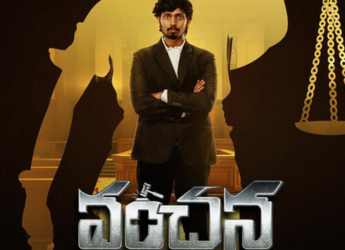- Home
- Mobiles
- Mobiles News
- Jio Phone Bookings: How to Check Jio Phone Booking Status Online and Offline
Jio Phone Bookings: How to Check Jio Phone Booking Status Online and Offline

The Jio Phone booking process was suspended roughly a day and a half after it started on August 24, likely leaving a lot of prospective buyers out in the cold. Of course, they will have the opportunity to book Jio Phone when the process starts again, though the company has not yet confirmed when it will open next. For those who were able to book the handset on August 24 and 25, there is still no clarity on when they will receive it, except that it will be delivered in September. Fortunately, the company has provided customers with two options to check their Jio Phone booking status, to help them find out when they will get the delivery.
How to check Jio Phone booking status offline
Once you have booked Jio Phone, you would have received a SMS from the company with a transaction ID, and the number of vouchers (units) registered against your phone number. Below that will be a phone number, 18008908900. If you want to check your booking status or delivery date, just call the number from the same number on which you received the SMS, and follow the IVR instructions.
For now, the IVR just says “You will soon receive an SMS with details of your voucher,” followed by an SMS that does not mention the delivery date, and only has “Null” against the store details. More details will likely be available closer to the release date.
How to check Jio Phone booking status online
To check your Jio Phone booking status online, you need to open the MyJio app and tap on the Manage Booking option. After providing your registered phone number and OTP, you will see the My Vouchers page on the screen. At the moment the Status field is blank, but once deliveries commence, it should show the delivery date, and store from which the phone can be picked up.
You can also transfer the Jio Phone booking using the MyJio app via the Transfer option in the Manage Booking section.
Jio Phone Bookings Online and Offline Suspended: What Happens Next, and Other Questions Answered
If you were unable to book the first Jio-branded feature phone, you can get notifications for its availability from the company by signing up for alerts on the official website. Just provide your name, email ID, phone number and pincode if you are an individual consumer, and company’s name, pincode, GSTN/ PAN, as well as contact person’s email ID and number, along with the number of units required, if you are representing a business. Once you register your interest, you will receive an SMS from the company saying, “We’ll inform you when pre-booking resumes.”
For details of the latest launches and news from Samsung, Xiaomi, Realme, OnePlus, Oppo and other companies at the Mobile World Congress in Barcelona, visit our MWC 2026 hub.
Related Stories
- Samsung Galaxy Unpacked 2026
- iPhone 17 Pro Max
- ChatGPT
- iOS 26
- Laptop Under 50000
- Smartwatch Under 10000
- Apple Vision Pro
- Oneplus 12
- OnePlus Nord CE 3 Lite 5G
- iPhone 13
- Xiaomi 14 Pro
- Oppo Find N3
- Tecno Spark Go (2023)
- Realme V30
- Best Phones Under 25000
- Samsung Galaxy S24 Series
- Cryptocurrency
- iQoo 12
- Samsung Galaxy S24 Ultra
- Giottus
- Samsung Galaxy Z Flip 5
- Apple 'Scary Fast'
- Housefull 5
- GoPro Hero 12 Black Review
- Invincible Season 2
- JioGlass
- HD Ready TV
- Latest Mobile Phones
- Compare Phones
- Apple iPhone 17e
- AI+ Pulse 2
- Motorola Razr Fold
- Honor Magic V6
- Leica Leitzphone
- Samsung Galaxy S26+
- Samsung Galaxy S26 Ultra
- Samsung Galaxy S26
- Asus TUF Gaming A14 (2026)
- Asus ProArt GoPro Edition
- Apple iPad Air 13-Inch (2026) Wi-Fi + Cellular
- Apple iPad Air 13-Inch (2026) Wi-Fi
- Huawei Watch GT Runner 2
- Amazfit Active 3 Premium
- Xiaomi QLED TV X Pro 75
- Haier H5E Series
- Asus ROG Ally
- Nintendo Switch Lite
- Haier 1.6 Ton 5 Star Inverter Split AC (HSU19G-MZAID5BN-INV)
- Haier 1.6 Ton 5 Star Inverter Split AC (HSU19G-MZAIM5BN-INV)